Choose the Perfect Images for your Article
In the world of online content, images are just as important as what you write. It’s time to learn how to choose them!

Picture this: visuals can make or break your content. We all know that we live in an image rich, ultra visual society. Choosing the right visuals for your work isn't as easy as typing a keyword into the Google bar and hitting the search bar; it's an art that should require just as much abstention as your written text. The stakes are high, but the rewards of using the perfect visuals for your work are even higher.
What Can Visuals Do for Me?
Have you considered what a visual can DO for your work? Stop thinking of visuals as simple "add-ons" and begin thinking of visuals as a working part of your content that can enhance your writing in ways that words never could. Visuals can be used to do a few things. First, visuals can be used to further explain your content. Worried your sarcasm will go undetected by readers? A biting GIF will surely explain your intent, leaving no room for confusion.
Secondly, visuals can clarify your message. A short how-to video is a great way to clarify instructions or steps for readers. Thirdly, a visual can create a lasting image or memory in the reader's mind that will stick for a whole lot longer than words alone. Say you are writing about an amazing weight loss story; a before and after image will serve as a much longer lasting, impactful image than words on a page will. Visuals shouldn't be something that you slap onto a project at the end; make sure each visual serves a specific purpose. A good test is to ask: Does this visual explain, clarify, or create an image and memory in the reader’s mind? If the answers are all “no,” keep looking until you find a visual that will work for you.
It's All Clear to Me Now

Now that you've found an image that works for your text, there are a few more things to consider. Visuals should always be aesthetically pleasing––attractive. This means that your visual should meet several requirements. In order to get a clear resolution, you'll want your visual to be at least 1200 pixels wide.
The lead image for the article should be at least 1920 wide by 1200 tall. Also consider the colors and quality of the picture. If it looks grainy or overly processed, it won't translate to an aesthetically pleasing visual and you shouldn't use it for your project. Ugly visuals are just... awkward. If you notice that it's not looking so good, others will too. It's sort of like when you oversleep and hope no one notices you haven't showered or brushed your hair. The secret's out: they do!
Sourcing and Keeping it Legal

Don't forget to credit your images! Photo by Rina & Pau
Nobody's trying to get arrested here, am I right? Always, always make sure you get permission and properly cite when using an image, GIF, or video that doesn't belong to you. Cite the image as “Photo by…” for photos and “Image by…” for artwork. It’s stealing if you don't, and it's no joke that it could turn into a legal issue for you. It's up to you to do your homework and take responsibility for using and citing images, and doing a little work on the front end will surely save you a serious headache later. Do the right thing!
Recommended sites for stock images:
Unsplash – Free [do whatever you want] hi-resolution photos.
Pexels – The best free stock photos, in one place.
Tumblr – Post, customize, find, and follow.
How to Know You’ve Got The Good Stuff
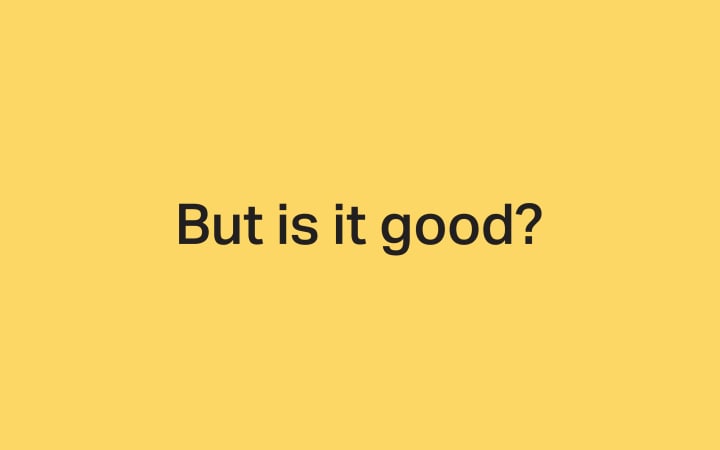
A few simple tips can take your visual game to the next level. One trap many writers fall into is choosing high quality, yet confusing visuals. Make sure your visual's purpose is clear. A fancy, smart looking graph is pointless if your readers can't understand it.
The visual you choose should fit the context of your message. If you are writing a serious op-Ed, a silly video is going to be out of place. Also, remember that less IS more. It's much more effective to have a few highly impactful, relevant visuals than a ton of thoughtless material that doesn't truly support your content. The tone and message of your work should stay consistent, visuals included.
Consider the forum on which your work will be published. Is the message you've chosen appropriate? If your work is going on a family friendly site, your visual shouldn't display adult content like language or sexual innuendos. Not cool dude! As you begin moving away from the idea "that visuals aren't a true part of writing content," it will become easier and easier to decide what images will compliment and add to your work best.
Visuals Are Easy Peasy!
It’s time to see what you can do. Pull out a piece of writing you haven't looked at or worked on in a while and read it. As you read, ask yourself: What is this piece missing? How can I explain, clarify, or create an image in the minds of my readers? Then, it's time to source an image... but make sure it's legal! After you've sourced the image, evaluate its aesthetic quality; is it worthy of your work? Finally, confirm that the visual is easy to understand, matches the tone of your work, and is appropriate for the forum on which the project will be posted. Voila!
About the Creator
Vocal Team
By creators, for creators.
Reader insights
Good effort
You have potential. Keep practicing and don’t give up!
Top insights
Compelling and original writing
Creative use of language & vocab
Easy to read and follow
Well-structured & engaging content
Excellent storytelling
Original narrative & well developed characters
Expert insights and opinions
Arguments were carefully researched and presented
Eye opening
Niche topic & fresh perspectives
Heartfelt and relatable
The story invoked strong personal emotions
Masterful proofreading
Zero grammar & spelling mistakes
On-point and relevant
Writing reflected the title & theme





Comments (3)
I like how Vocal adds images built in to their site.
What is the dimensions for the Banner in my profile ?
Fue excelente