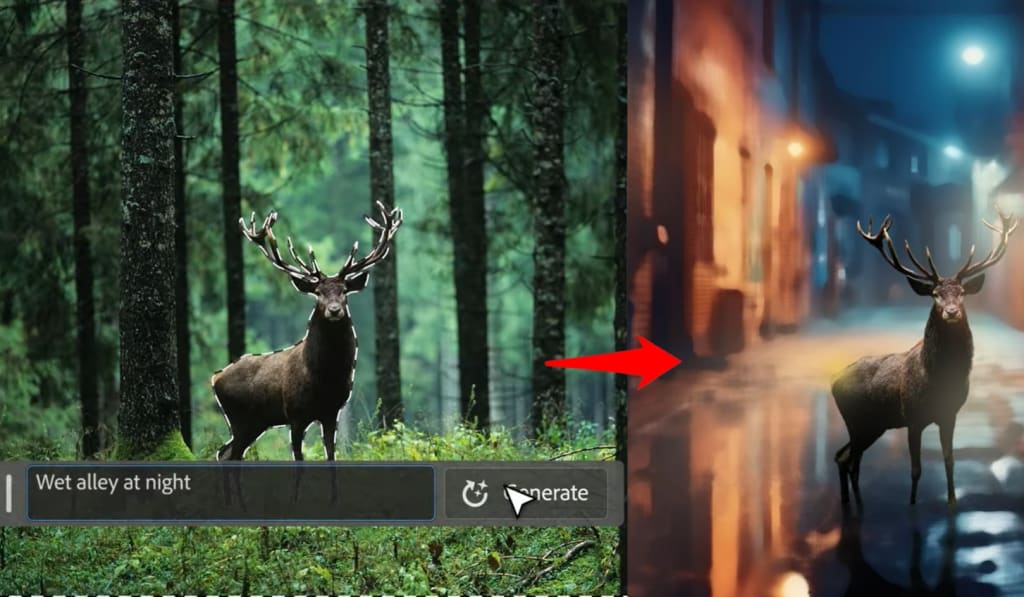
In the world of digital art and design, Adobe Photoshop has been a prominent player for decades. Its powerful tools and extensive capabilities have allowed artists and designers to bring their imaginations to life. However, with the advent of artificial intelligence (AI), Photoshop has taken a giant leap forward, revolutionizing the way we create and manipulate images. In this blog post, we will explore the incredible potential of Photoshop AI and how it is redefining the boundaries of digital art.
Smart Object Selection: The days of meticulously selecting and isolating objects in an image are over. With Photoshop AI, you can now rely on intelligent algorithms to accurately detect and select objects with just a few clicks. The software analyzes the image, identifies the subject, and creates a precise selection, saving you valuable time and effort.
Content-Aware Fill: Removing unwanted elements from an image has always been a tedious task. However, Photoshop AI introduces an intelligent solution through its Content-Aware Fill feature. By leveraging AI algorithms, the software can intelligently analyze the surrounding pixels and fill in the gaps seamlessly. This not only saves time but also ensures a natural and realistic result.
AI-Powered Filters: Photoshop AI brings a new dimension to image filters. With the power of AI, filters can now analyze the image content and apply adjustments selectively, enhancing specific areas while preserving the overall quality. Whether you want to enhance the sky, bring out details in the shadows, or create stunning visual effects, AI-powered filters open up a world of possibilities.
Neural Filters: Imagine being able to age a person's face realistically or transform a daytime scene into a mesmerizing sunset with just a few clicks. Neural Filters in Photoshop AI make it possible. These filters are powered by deep learning models trained on vast amounts of data, enabling them to apply complex transformations to images effortlessly. From changing facial expressions to altering the weather conditions, Neural Filters push the boundaries of what's possible in image editing.
Enhanced Object Manipulation: Photoshop AI takes object manipulation to a whole new level. With AI algorithms, you can now easily reshape, scale, or transform objects while maintaining realistic proportions. The software intelligently adapts the surrounding pixels, ensuring a seamless integration of manipulated elements into the image. This opens up endless creative opportunities for artists and designers.
Automated Editing: Repetitive editing tasks can be time-consuming and mundane. Photoshop AI comes to the rescue with automated editing capabilities. By training the AI model on your editing preferences and style, the software can intelligently apply similar edits to a batch of images. This not only saves time but also maintains consistency across your work.
Intelligent Upscaling: Upscaling low-resolution images without sacrificing quality has always been a challenge. However, Photoshop AI tackles this problem with its intelligent upscaling algorithms. By analyzing the image content and utilizing machine learning techniques, the software can enhance the resolution while preserving details and sharpness. This is particularly useful for photographers or designers working with images from various sources.
The integration of artificial intelligence into Photoshop has truly transformed the world of digital art and design. With its advanced algorithms and intelligent features, Photoshop AI empowers artists and designers to push their creative boundaries, save time on tedious tasks, and achieve stunning results. Whether you are a professional or an aspiring artist, embracing the power of AI in Photoshop can elevate your artistic journey to new heights.
AI-Assisted Retouching: Retouching portraits and perfecting skin tones can be a time-consuming task. With Photoshop AI, retouching becomes a breeze. The software utilizes advanced algorithms to analyze facial features and automatically enhance skin texture, remove blemishes, and even adjust lighting for a flawless result. This saves photographers and retouchers countless hours of manual retouching work, allowing them to focus on the creative aspects of their craft.
Intelligent Composition Assistance: Composition plays a vital role in the impact of an image. Photoshop AI introduces intelligent composition assistance tools that analyze the elements within an image and provide suggestions for improving the overall composition. Whether it's adjusting the placement of objects, recomposing the scene, or aligning elements along the rule of thirds, these AI-powered tools offer valuable guidance to create visually compelling compositions.
So, why wait? Embrace the future of digital art with Photoshop AI and unlock a world of limitless creative possibilities.





Comments
There are no comments for this story
Be the first to respond and start the conversation.