Unleash Your Creativity: How to Make Stunning Videos with Pictory.ai
Make unlimited videos with the power of AI
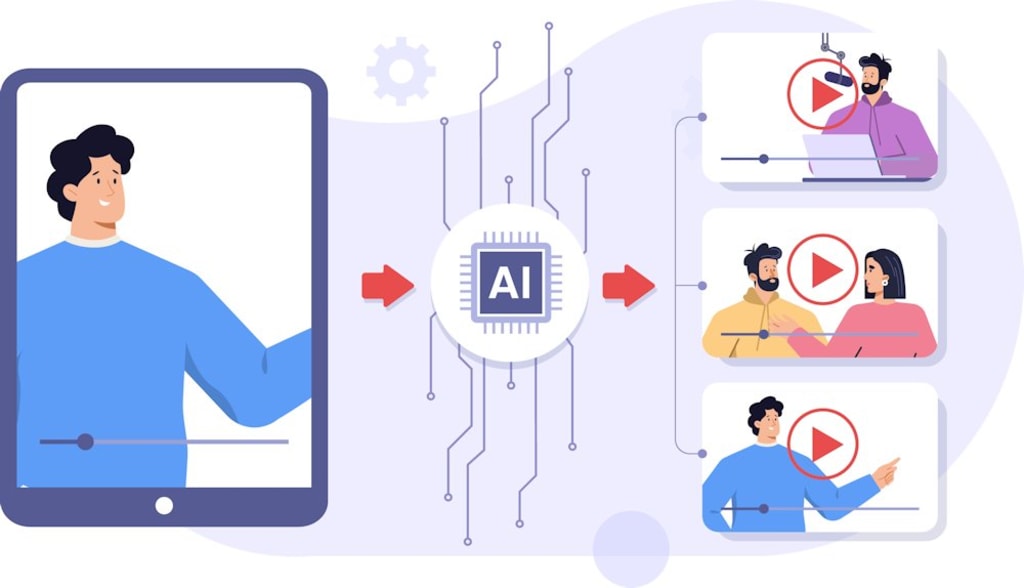
Video editing has transformed into an essential part of the film and video production process. By rearranging and manipulating video shots, video editors create a story, deliver a message, or evoke an emotional response from the audience. With the advent of technology, video editing has undergone significant changes and emerged as a game-changer in the modern world.
Thanks to social media, video content is now an integral part of our daily lives. From TikTok to Instagram and YouTube, video content is everywhere, and people have started experimenting with video editing.
One of the most significant changes in video editing is the shift towards cloud-based platforms. Tools such as WeVideo, Vimeo Create, and Kaltura allow users to edit videos anytime, anywhere, and on any device with an internet connection. This makes video editing more accessible, efficient and ideal for video editors who are always on the go.
The rise of Artificial Intelligence (AI) is another trend in video editing. Video editing tools such as Lumen5, Animoto, and Magisto use machine learning algorithms to analyze video content and create the edit that best suits the message and mood of the video. This enables video editors to edit videos faster and more accurately, saving them time and effort.
Video editing software now includes more sophisticated tools for visual effects and animation. Programs such as Autodesk Maya and Adobe After Effects offer advanced tools for creating stunning visual effects and 3D animations. These tools were once only possible with large budgets and dedicated teams of artists. Today, they are accessible to anyone who has access to the software.
Mobile video editing is another trend that has gained popularity with the rise of mobile apps like Adobe Premiere Rush, Kinemaster, and iMovie. These apps provide basic video editing tools that allow users to edit videos on their smartphones or tablets. This is perfect for content creators and social media influencers who need to edit videos quickly and publish them on the go.
Finally, there is the rise of collaborative video editing tools such as Hightail, Wipster, and Frame.io. These tools allow multiple editors and stakeholders to work on the same video project simultaneously. This is especially useful for large-scale video productions, where multiple people need to work on different aspects of the project.
Today, we are going to discuss about an amazing AI video editing and creation tool Know as Pictory.ai
Pictory.ai is a powerful online video editing tool that allows users to create stunning videos with ease. With its user-friendly interface, advanced features, and extensive library of templates, Pictory.ai has become a popular choice for anyone who wants to create high-quality videos without any prior experience in video editing. In this article, we will discuss how to create stunning videos with Pictory.ai.
Step 1: Choose a Template
The first step in creating a stunning video with Pictory.ai is to choose a template. Pictory.ai has a vast library of templates that cover a range of categories, including social media, business, events, and more. Simply browse through the available options and select a template that best fits your needs.
Step 2: Customize the Template
Once you have chosen a template, it's time to customize it. Pictory.ai allows users to customize every aspect of the video, from the text and graphics to the music and transitions. You can also upload your own images and videos and add them to the template. Pictory.ai's drag-and-drop interface makes it easy to customize the template to your liking.
Step 3: Add Text and Graphics
Text and graphics are essential elements of any video, and Pictory.ai makes it easy to add them to your video. You can choose from a variety of fonts and styles to make your text stand out, and you can also add graphics and animations to enhance the visual appeal of your video.
Step 4: Choose Music
Music is an important aspect of any video, and Pictory.ai offers a library of royalty-free music that you can use in your videos. You can choose from a range of genres and moods to find the perfect music for your video.
Step 5: Preview and Publish
Once you have customized your video to your liking, it's time to preview it and make any final adjustments. Pictory.ai allows you to preview your video before publishing it, so you can ensure that everything looks and sounds perfect. Once you are satisfied with your video, you can publish it and share it with your audience.
In conclusion, Pictory.ai is a powerful tool for creating stunning videos. With its user-friendly interface, advanced features, and extensive library of templates, anyone can create high-quality videos without any prior experience in video editing. By following the steps outlined in this article, you can create stunning videos that are sure to impress your audience.
About the Creator
Umer Durrani
i love reading and writing. if you enjoy reading then you are at the right place i will be posting weekly articles on number of different topics covering from life, travel to business, finance and technology.






Comments
There are no comments for this story
Be the first to respond and start the conversation.