Exploring the Powerful Features of the CapCut Video Editor App
CapCut App
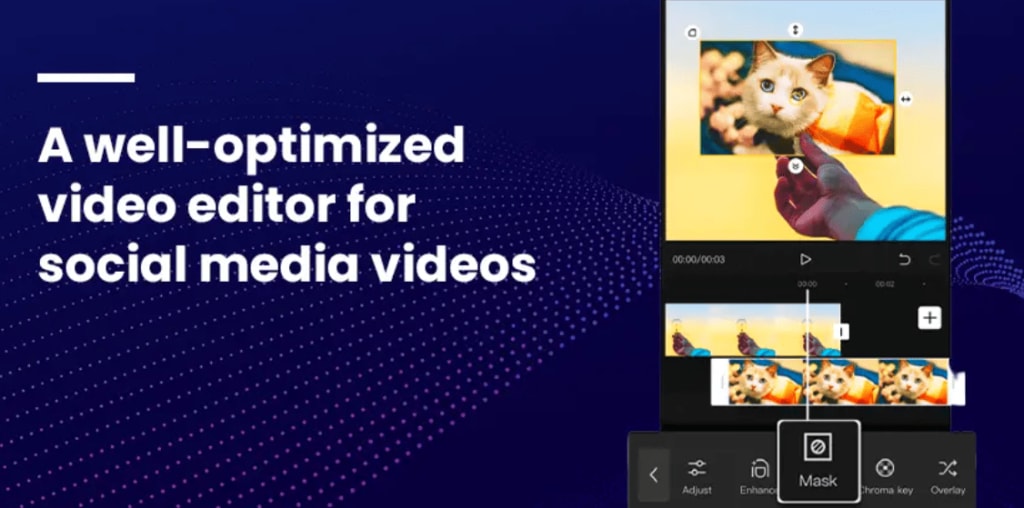
In the digital age of content creation and social media, having a reliable and feature-rich video editing app is crucial. CapCut Video Editor has gained significant popularity among users, offering a wide array of features to edit and enhance videos with ease.
In this article, we will delve into the notable features of the CapCut Video Editor app, highlighting its versatility and ability to transform ordinary videos into captivating visual masterpieces.
User-Friendly Interface:
CapCut welcomes users with an intuitive and user-friendly interface. Navigating through the app is seamless, ensuring a hassle-free editing experience for beginners and experienced editors alike. The clean and well-organized layout enables users to locate and access various editing features quickly.
Multi-Layer Editing:
One of the standout features of CapCut is its support for multi-layer editing. Users can overlay multiple videos, images, stickers, and text layers onto their projects, creating visually stunning compositions. This feature allows for creative storytelling, smooth transitions, and the integration of various elements into the video.
Precise Editing Tools:
CapCut offers a range of precise editing tools to enhance the visual quality of videos. Users can trim and cut clips with precision, ensuring smooth transitions between scenes. The timeline feature enables precise control over clip placement, allowing for seamless synchronization of audio and visual elements.
Filters and Effects:
CapCut provides an extensive collection of filters and effects to add style and flair to videos. Users can choose from a variety of filters that enhance colors, adjust lighting, and create specific moods. Additionally, the app offers a range of visual effects, including glitch, blur, and distortion, to add unique touches and creative visual elements.
Text and Titles:
CapCut enables users to add text and titles to their videos effortlessly. With a wide selection of fonts, styles, and animations, users can create personalized captions, subtitles, and titles to enhance the storytelling aspect of their videos. The app allows for customization in terms of size, color, position, and duration of the text elements.
Music and Sound Effects:
To enhance the audio experience, CapCut offers a rich library of royalty-free music tracks and sound effects. Users can choose from a wide range of genres and moods to complement their videos. Furthermore, the app allows for precise control over audio volume levels, enabling users to balance audio elements effectively.
Transitions and Visual Effects:
CapCut provides users with an extensive collection of dynamic transitions and visual effects to elevate their videos. Smooth fades, wipes, and unique transitions can be applied between scenes, enhancing the overall flow and coherence of the video. The app also offers visual effects, such as slow motion, fast motion, and split screen, to add creative and captivating elements.
Speed Control:
CapCut's speed control feature enables users to adjust the playback speed of their videos. This feature allows for the creation of dramatic slow-motion sequences or fast-paced, energetic montages. Users can precisely control the speed of specific clips or sections of their videos, adding versatility and creativity to their edits.
High-Quality Export and Sharing:
Once the editing process is complete, CapCut allows users to export videos in high quality. Whether for social media platforms or personal use, the app ensures that the exported videos retain their visual integrity. Users can directly share their creations to various social media platforms or save them to their devices for future sharing and distribution.
Conclusion:
CapCut Video Editor app offers an impressive range of features that empower users to transform ordinary videos into captivating visual creations.
With its user-friendly interface, multi-layer editing capabilities, precise trimming tools, vast collection of filters and effects, and control over audio and visual elements, CapCut provides a comprehensive editing experience. Whether you're a beginner or an experienced editor, CapCut's features cater to a wide range of creative possibilities. Explore the app, unleash your creativity, and create stunning videos that leave a lasting impression on your audience.
About the Creator
Thomas Wattson
Thomas Wattson is a content marketer and Internet marketer who has been in the industry for over 10 years. He has a vast amount of experience in both industries and has helped many businesses achieve their marketing goals.






Comments
There are no comments for this story
Be the first to respond and start the conversation.