
CapCut is a well-known online video editor featuring a user-friendly interface for online video editing. You may use CapCut if you’re seeking a simple yet free video editing program to improve the aesthetic appeal as well as audience engagement of your film. This website allows users to produce and edit videos by inserting filters, effects, music, text, and other artistic elements into their creations. Using CapCut, users may import videos from their devices, edit them, then export the altered videos in several different formats. Various editing capabilities are available in the online video editor CapCut, including trimming, cropping, merging, and applying special effects. Since it’s compatible with a broad spectrum of devices, it is a versatile tool for people desiring to produce and modify videos online.
Small features of CapCut online video editor
The extensive feature set of CapCut’s online video editor makes it a fantastic tool for video editing. Three of these functions stand out: video merging, video trimmer, and video cropper.
• Video cropper: Users can crop their films into desired aspect ratio using the tool. This can be particularly helpful when the individual wishes to modify the video's frame size or make it comply with the specifications of a particular site, such as Instagram's 1:1 aspect ratio or YouTube's 16:9 aspect ratio. Users may quickly crop their films using the online video editor CapCut by choosing the appropriate aspect ratio; the program will then automatically resize the video to adapt to the new frame size. Anybody wishing to adjust their films for various social media platforms or screen sizes must have access to this capability.
• Video trimmer: The video trimmer option is another crucial element for editing videos. Users can quickly cut away the video's undesirable segments with this feature. This is especially helpful if the user wants to cut out a specific video segment that doesn't advance the plot or message. By dragging the timeline to the desired start and stop points, users of the online video editor CapCut may quickly trim their recordings, removing extraneous material and enhancing the overall video quality.

• Video merger: Using the video merging tool, users can join many video files simultaneously. This is a crucial tool for anyone wishing to compile many videos or a video montage. By choosing the files they wish to combine and arranging them in the proper order, users of the online video editor CapCut can merge their videos with ease. Users may easily make compelling videos with various clips with this function, saving time and effort.
Advanced, robust features of CapCut that makes video-editing creative
In addition to offering fundamental video editing tools, CapCut’s online video editor also has cutting-edge features that let users produce videos with a professional appearance. Among these features, four main ones stand out:
• A bunch of templates: Many online templates with pre-made music and text styles are available from CapCut. Clients using this tool can choose from many pre-made video themes suitable for many occasions, such as weddings, birthdays, and vacations. Users may quickly and easily produce visually stunning videos that are certain to captivate their audience with CapCut’s ready-to-use templates.
• Auto-subtitle and-caption: Another cutting-edge function provided by CapCut is the auto-text capability. This program lets users quickly add captions and subtitles to any movie. The automatic text generation for the video’s captions and subtitles saves time and effort. The ability to create videos in several languages or provide subtitles for those with hearing impairments makes this function especially helpful.
• High-resolution output: With 4K exporting and high-quality output without any watermarks, CapCut is an online video editor. For anyone trying to produce videos that look professional, the ability to export video content in high quality without a watermark is crucial.
• Green screen and background remover: Users can remove the background from their films or turn them into green screen videos with CapCut’s green screen and background removal function. Anybody wishing to apply different effects to their movies, including modifying the background or inserting an entirely new background, may find this tool particularly interesting.
Here’s how CapCut Movie Editor generates a video without any hassle
Editing a video using CapCut is straightforward. Below are the four steps to edit a video using CapCut. Go to CapCut online and create an account to utilize the online video editor. You may register using your email address or a social media profile from any website, including TikTok, Facebook, or Google.
Step 1. Begin with templates or start from scratch
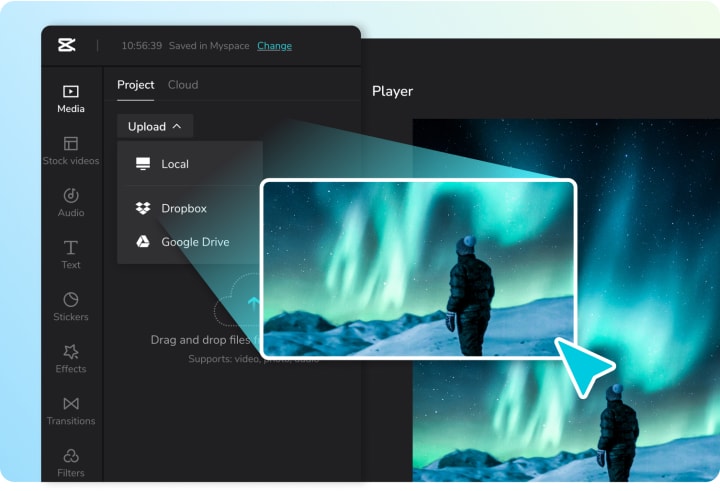
You will be taken to the video editing interface after successfully logging in. From there, you may create from scratch or utilize one of CapCut’s ready-made templates. If you decide to utilize a template, pick the one that most closely matches the goal of your film and modify it suitably. You can import and edit your video if you want to start over.
Step 2. Add music, transitions, and text to the timeline
After choosing a template or importing your video, you may apply filters, music, text, and transitions to the movie. You may select from and add to your video using the audio, filters, text styles, and transitions libraries that Free Online Video Editor offers.
Step 3. Download or share the video with no CapCut watermarks
When you’re done editing your video, you may save it to your computer or upload it to websites like YouTube, Facebook, or Instagram for sharing. Moreover, CapCut offers a variety of export choices, including the ability to export your movie in multiple aspect ratios and formats.
So, you can make videos that appear professional and wow your viewers by following these four easy steps.
Conclusion
CapCut is a fantastic option for people seeking a straightforward yet effective framework to produce beautiful, expert-looking videos online. CapCut offers novices and experts a smooth video editing solution with its user-friendly interface and many options. CapCut provides fundamental and sophisticated functions, including video trimming, merging, cropping, high-quality output, auto-text, and background and green screen remover, whether you choose to make films for commercial or personal usage. For anybody who wishes to edit films from any device with an internet connection, CapCut is ideal because it can be used from its website and doesn't involve any program installation.





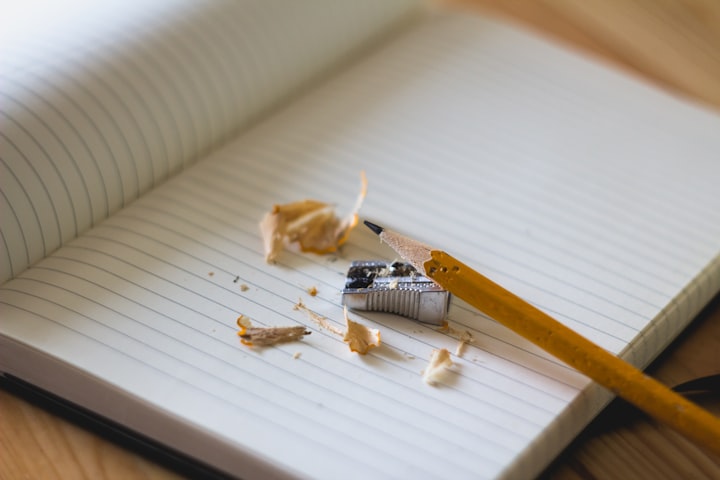
Comments
There are no comments for this story
Be the first to respond and start the conversation.