Basic Digital Camera Tips
Best digital camera tips

So let's get right to it. Here are the basic digital camera tips to follow when operating your camera.
1. Have Digital Camera - Need Memory
One of the reasons to jump to digital cameras and digital photography is to eliminate the need for film. Back in the 35mm or even APS (looks like this format will fade), film was one of the most limiting factors in getting great pictures. How many of you out there took extra care in getting the picture just right before snapping the picture? Professionals carried loads of film because they know that it takes 10s or even 100s of photos to get one that is just right. This was not possible for us mere non professional.
Digital cameras introduced us to the world of flash memory which is the same as film in the digital world. Memory was quite expensive, just a year ago, but it has gotten inexpensive that you can get a 512 meg card for under $100! You can store anywhere from 300 pictures and up on one card.
If you are looking for a great place to look for digital camera memory then look no further than eBay. They have a massive range of digital cameras and supplies including flash memory.
2. Camera Controls - Set it and forget it
Most digital cameras allow you to set many features and settings to control aspects of taking a picture. Shutter priority, aperture priority, etc. For advanced users this can provide a great deal of control. But for everyday use, and those of us who do not want to become experts on photography, we suggest the following:
When you are attempting to take pictures and trying to fiddle with the controls at the same time, you might miss the perfect picture. We recommend using the Automatic setting and snap it away.
3. Use the Highest Quality Setting
A lot of people try to save space on their digital cards by reducing the size and quality of the digital pictures. We know that flash memory is quite inexpensive, so get the biggest card you can afford and always:
Why? Because memory is inexpensive and when you do any processing or fixing of your digital pictures - which you are likely to do - having the best and largest quality picture will assure that any changes downstream will come out looking nice and good.
4. Digital Zoom vs. Optical Zoom
Some cameras show off their digital zoom in addition to their optical zoom. Don't be fooled by such claims up 10x, 15x zooms. In reality, zooming can always be done after you take your picture with digital camera software. To get the best possible quality,
Using the digital zoom will only worsen the quality of your pictures.
5. Use the LCD Screen
When taking pictures, you want what you expect - right?! Using the viewfinder, most of the time, only shows 90% of what the camera is actually capturing. You might get something unexpected in the picture when you rely on using the viewfinder.
When using the LCD screen, it is like W-Y-S-I-W-Y-G or "what you see is what you get". But this does lead to another important tip ...
6. Batteries - Get a Spare
If you are following my advice, so far so good. However, these digital cameras use a lot more electricity than the old film cameras. Your batteries will be drained faster if you are going to snap more and use the LCD more to get the perfect picture.
If your camera takes standard batteries, you can get rechargeable ones, this will save you some money. The greatest convenience with standard batteries if that in a pinch you can always get some at any store for your digital camera. If you have a battery that is made by the manufacturer of the company, don't fret you can always buy them from another source.
7. To Flash or Not to Flash
Yes - digital camera flashes :)

Always use a flash when you're taking pictures for everyday use. Your pictures will be relatively sharp and well exposed. Just set your camera to Auto - Flash and you will be all set.
Now no tip is 100% correct in all situations. So see the following example of where you may not want to use your digital camera flash.





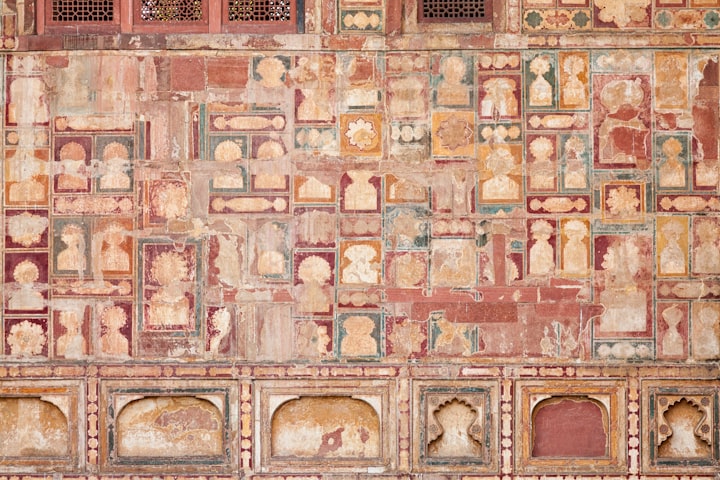
Comments
There are no comments for this story
Be the first to respond and start the conversation.