3 Basic Photography Settings Every Beginner Photographer Must Know
ISO, Aperture, Shutter Speed — Easily Explained

Every photographer wants to be the best they can be (right?). Holding your precious DSLR camera in your hands for the first time can be an exhilarating and terrifying experience. Think of it like looking at your newborn baby for the first time. I've never had a baby but I imagine it's the equivalent to that feeling. There are so many parts! So many possibilities! Will I break it? Will I embarrass it? Will it starve today? Does it look like me? Will it dis-own me and talk behind my back to their friends? I digress. Just like parenting, getting to know your new baby camera will come slowly but surely. Although, if there's is one quintessential thing that you must know about your camera and how to make it work, it has to be the word E X P O S U R E. (You could also just throw it into automatic mode which is the human equivalent of having it raised by a foreign babysitter but then you will never get to really know your camera baby) so step away from the automatic mode and put it back into manual to have full control over your child.
EXPOSURE! You hear this all the time. "I have to adjust my exposure," "Oh my exposure is too low," "Oh my exposure is too high," " Oh exposure is the enemy." But what even IS exposure? Well, to simplify... exposure is how bright or dark your image is. It really is just that! Unfortunately, there is no magic button that will adjust the exposure on your camera... there are three! These three buttons will all adjust the exposure (how bright or dark your image is) and they all have different names. They also all have their own unique personalities and quirks, benefits, and sometimes problems. Just like a baby. I've drawn a diagram (at the bottom of page) to explain the relationship between exposure and these 3 buttons to visually simplify.
You don't want your photos to be overly exposed (too bright) or under exposed (too dark). The goal is to arrange these 3 settings to find the perfect balance in your image.
Now that you've learned the umbrella term that describes how bright or dark your image is (exposure), you must learn the name of the three settings that change how bright and dark your image is (exposure). They are named ISO, Aperture, and Shutter Speed.
Once again...
ISO + Aperture + Shutter Speed = Exposure (brightness or darkness of your image)
I will explain these settings in no specific order. They are all important just like all your babies and they are all unique and special and adorable and will also all affect the E X P O S U R E.
1. ISO: ISO's unique personality (aside from also adjusting exposure) is grain. When you think of ISO, you also need to think of grainy photos. By grain I mean actual grain. Depending on how you adjust your ISO, there may be little dots in your photo! It might look fine on a smaller screen, but if you zoom in or print your image in a larger size, you will see little dots on your image.
The lower the ISO, the less grainy your photo will be. The higher the ISO the more grainy your photo will look. But here is the trick! Raising your ISO will also make your image brighter (higher exposure), and lowering your ISO will make your image darker (lower exposure). You don't want grain in your photos, because grains look ugly. But maybe you want ugly photos. It's your life. So try to avoid taking photos in rooms or exteriors with low light where you will have to raise your ISO because that means that you will also get more grain and also increase your brightness (higher exposure).
Common ISO numbers include
100 (Low ISO) ( Makes image darker and less grainy)
200
400
800
1600
3200 (Higher ISO) (Makes omage brighter and more grainy)
2. Aperture: Aperture's quirky personality (aside from also adjusting the exposure) is background blurriness aka depth of field. When you think of aperture, think of the blurriness (depth of field) of the background. When adjusting your aperture, ask yourself how blurry do you IN YOUR SOUL want your background to be? The more you lower your Aperture, the more blur you will have in the background and also the brighter (higher exposure) your image will be. The more you raise your Aperture, the less blur you will have in the background but the image will also start to look darker (lower exposure).
Here are common aperture numbers. Pssst *The apertures that are available to you depend on your lens, not your camera!* More expensive lenses usually can go down to a lower aperture.
Low aperture f.1.4 (Makes image brighter) (Makes background more blurry aka low/short/shallow depth of field)
f.2
f.2.8
f.4
f.5.6
f.8
f.11
f.16
High Aperture f.22 (Makes image darker) (Makes background less blurry aka high/long/deep depth of field)
How blurry you want your background to be is totally up to you and your creative vision. But keep in mind that as a rule of thumb you may want to have a lower aperture (more blurry background) when photographing these things:
- Portraits/person
- Bugs
- Jewelry
- Flowers
And you might want to have a higher aperture (less blurry background) when photographing these things to make everything more visible.
- Food
- Landscape
- Large groups of people
3. Shutter Speed: Shutter Speed's quirky personality (aside from also adjusting the exposure) is sharpness of image based on speed/movement. When you think of shutter speed, think of how sharp your entire image will be based on the speed of what you are photographing. Are you photographing a dog that moves all the time and has more speed or an in-animate object that doesn't move and has less speed? The more speed something has (faster) the faster your shutter speed will be. The less speed (slower) something is the slower your shutter speed will be. If you don't follow these rules, your image might turn out blurry or not blurry enough. Surprise! Shutter speed also affects exposure! The faster your shutter speed is the darker your image will be (lower exposure) and the slower your shutter speed is the brighter your image will be (higher exposure)
Now, here is the tricky part with shutter speed: It uses fractions. The end. Good luck with the rest!
Just kidding!
The smaller the number, the faster the shutter speed is and the bigger the number the slower the shutter speed is. By "number" I mean fraction because fractions are just ways to describe numbers that looks ugly. Here are fractions/numbers from biggest (slower shutter speed) to smallest (faster shutter speed). These are also shutter speed options.
1/4 aka 0.25 Slow and big number (Brighter image)
1/5 aka 0.2
1/6 aka 0.16
1/8 aka 0.12
1/10 aka 0.1
1/13 aka 0.07
1/15
1/20
1/25
1/30
1/40
1/50
1/60
1/80
1/100
1/200 Faster and small number (Darker image)
Fast = Lower number
Slow = Higher number
This sums up my introduction to exposure (how bright or dark your image is) and how the three main settings will be adjusted to receive not only your desired level of exposure but also:
- The amount of graininess your want in your photo (ISO)
- The amount of blur your want in your background (Aperture)
- 3The sharpness of your image based on the speed of what you are photographing (Shutter Speed)
There is a lot more to these settings than this introduction, but this should be more than enough to start with and help you take some pretty cool photos.
Happy photographing!
The Almighty Exposure
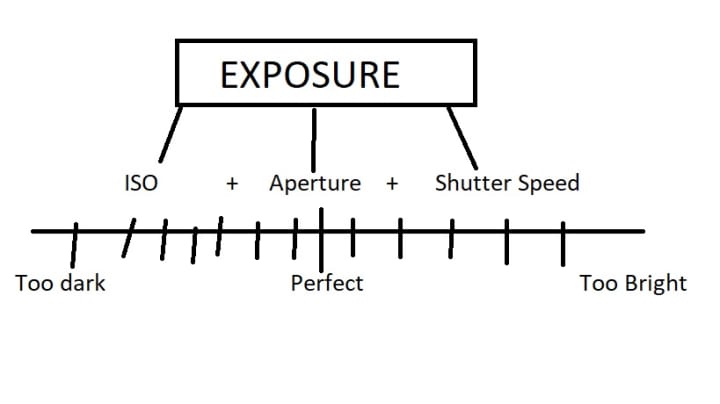
About the Creator
Blanka Szabo
Blanka Szabo is a headshot and portrait photographer based out of Calgary Alberta.







Comments
There are no comments for this story
Be the first to respond and start the conversation.