What is Google My Business, and how can it help local SEO?
What is Google My Business, and how can it help local SEO?

Google My Business (GMB) is a free online platform provided by Google that enables businesses to manage their online presence, engage with customers, and enhance their visibility in local search results. In this article, we will explore what Google My Business is and how it can help businesses improve their local SEO efforts.
What is Google My Business?
Google My Business is a comprehensive tool that allows businesses to create and manage their business listings on Google. It provides a centralized dashboard where businesses can update their information, such as business name, address, phone number, website URL, hours of operation, and more. These listings appear in Google Search and Google Maps, making it easier for potential customers to find and engage with local businesses.
Benefits of Google My Business for Local SEO
Increased Online Visibility: Having a verified and optimized Google My Business listing significantly improves a business's visibility in local search results. When users search for relevant keywords or phrases, Google displays a "Local Pack" or "Map Pack" that showcases businesses related to the search query. Being listed in these packs increases the chances of attracting local customers.
CLICK HERE FOR BEST SEO HELPER IN GOOGLE
Enhanced Google Maps Presence: Google My Business listings are integrated with Google Maps, allowing users to discover businesses within their geographic area. By optimizing your GMB listing, you can ensure that your business appears prominently on Google Maps, making it easier for customers to locate your physical store or office.
Improved Search Engine Rankings: Google considers the information provided in Google My Business listings as a crucial ranking factor for local search results. By optimizing your listing and ensuring accurate and consistent information, you increase the likelihood of ranking higher in local organic search results.
Customer Reviews and Ratings: Google My Business allows customers to leave reviews and ratings for your business. Positive reviews not only enhance your online reputation but also serve as social proof for potential customers. Encouraging satisfied customers to leave reviews on your GMB listing can positively impact your local SEO efforts.
Business Information Management: GMB offers a centralized platform for businesses to manage their important information, including contact details, business hours, and holiday schedules. This ensures that accurate and up-to-date information is displayed to potential customers, reducing the chances of missed opportunities or customer dissatisfaction.
Google Posts and Offers: GMB enables businesses to create posts and offers, which appear directly in their listings. These posts can include updates, promotions, events, or featured products/services. Google Posts provide an additional avenue for businesses to communicate with potential customers and drive engagement.
Insights and Analytics: Google My Business provides valuable insights and analytics that help businesses understand how customers are discovering and interacting with their listings. It offers data on views, clicks, phone calls, and direction requests, providing actionable insights to optimize your local SEO strategies.
CLICK HERE FOR BEST SEO HELPER IN GOOGLE
Local Business Attributes: GMB allows businesses to showcase specific attributes that are relevant to their industry or offerings. These attributes can include amenities, services, or unique features that set your business apart. Adding these attributes to your GMB listing can attract customers searching for specific criteria.
Integration with Google Ads: Google My Business integrates seamlessly with Google Ads, enabling businesses to create local ad campaigns that drive targeted traffic to their listings. This integration provides an opportunity to further enhance visibility, attract new customers, and maximize local SEO efforts.
Mobile-Friendly Experience: With the increasing use of smartphones for local searches, Google My Business ensures a mobile-friendly experience for users. Listings are optimized for mobile devices, making it convenient for potential customers to access important business information on the go.
Optimizing Your Google My Business Listing
Claim and Verify Your Listing: Start by claiming and verifying your Google My Business listing. This process confirms your ownership and unlocks additional features and customization options.
Provide Accurate and Detailed Information: Ensure that all the information provided in your listing is accurate, consistent, and comprehensive. Include your business name, address, phone number, website URL, hours of operation, and any other relevant details.
Choose Relevant Categories: Select the most appropriate categories that describe your business. This helps Google understand the nature of your business and display it to relevant search queries.
CLICK HERE FOR BEST SEO HELPER IN GOOGLE
Craft an Engaging Business Description: Write a compelling business description that showcases your unique value proposition and highlights key features or offerings. Use relevant keywords to improve your listing's visibility.
Add High-Quality Photos: Upload high-resolution photos of your business, including the logo, interior, exterior, products, and team members. Visual content helps attract attention and gives potential customers a glimpse of what to expect.
Encourage Customer Reviews: Actively encourage satisfied customers to leave reviews on your GMB listing. Respond to reviews, both positive and negative, in a professional and timely manner to show your engagement with customers.
Utilize Google Posts: Regularly create posts that highlight news, events, promotions, or any updates related to your business. This keeps your listing fresh and engaging, encouraging users to interact and visit your website or physical store.
Monitor Insights and Analytics: Regularly review the insights and analytics provided by Google My Business to gain insights into customer behavior, popular search queries, and engagement metrics. Use this data to refine your local SEO strategies.
Optimize for Local Keywords: Incorporate relevant local keywords in your business description, posts, and reviews to improve your visibility in local search results. Research popular local search terms to understand what users are searching for in your area.
Keep Your Listing Updated: Regularly update your Google My Business listing with any changes to your business information, such as address, phone number, or website URL. Ensure that the information is consistent across all online platforms and directories.
CLICK HERE FOR BEST SEO HELPER IN GOOGLE
Conclusion
Google My Business is a powerful tool that helps businesses enhance their online presence, improve local SEO, and connect with potential customers. By optimizing your GMB listing, managing customer reviews, and leveraging the various features and insights provided, you can effectively boost your local visibility, attract more customers, and drive business growth in the digital era.




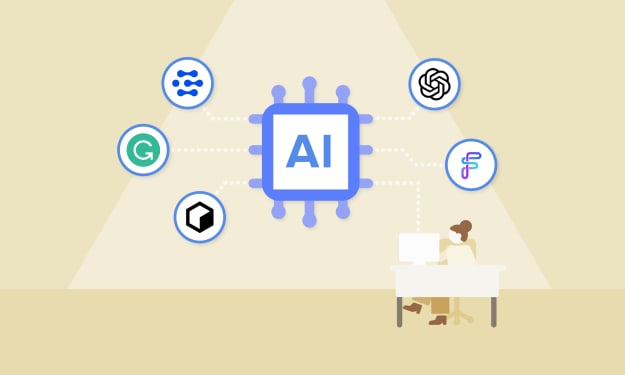

Comments
GOOGLE SEO is not accepting comments at the moment
Want to show your support? Send them a one-off tip.