Website Speed Optimization: Why It is essential and how to do it?
Website speed optimization is part of SEO strategies. By optimizing website speed, you create an amazing user experience. Here is how you can do it.

Every blogger and webmaster wants to stay in the good books of Google and the user. Even though Google and user are different, they complement each other. Whenever a user has a question, he searches for it on Google. Google has a 90% market share in the search engine industry.
And the reason why people turn to Google for answers is that Google gives them a better solution compared to many other search engines.
Google does not just display any result based on the user query. But it filters out all the spam and only displays relevant and user-friendly results on the first page.
The above thing shows that Google cares about user intent and user experience.
And this is where a web admin should work to rank higher in SERP.
Regarding improving ranking by creating an excellent user experience, website speed optimization became a ranking factor.
A slow-loading website is a culprit and never attracts users. It is necessary to decrease website load time and make your website faster so users can spend more time and visit more pages on your website.
Now you know why speed optimization is important.
let's learn how you can find out website speed related issues.
It is easy, here are tools that cna help you find issues in your website speed:
But how can you optimize your website speed? Here is the answer.
To optimize website speed, you need to take care of the following things:
Javascript:
Every website uses one or more than one JavaScript codes. Sometimes the JavaScript you use may take time and increase your website load time.
There are themes where you get inbuilt JavaScript codes but do not need them.
How to make JavaScript load faster or get rid of slow JavaScript?
- It is best to remove unnecessary JavaScript from your theme.
- Also, put all the JavaScript code at the end of your website theme.
- Use async or defer, or lazy load your JavaScript.
Fonts:
Custom or fancy fonts usually take more time to load. You check which font you are using. Also, make sure that your font is easy to read.
Fancy fonts are not easy to read and take a lot of time to load, which makes your website slow.
How to fix speed when the font is making your website slow?
- Get rid of custom or fancy fonts.
- Use open sans font.
- Use woff2 font.
- Use Google fonts and load them at the end of your theme.
- The lazy load also work.
CSS:
You will get a lot of CSS to make every optional plugin or function work when using free themes or custom themes.
You can easily fix large CSS issues by minifying CSS or removing unnecessary CSS from your template.
If you do not know how to code, it is best to hire a WordPress website developer to fix your unnecessary code issue.
Images:
Some websites, like news websites, are known for using too many images. Such websites usually have slow speeds, which can harm their chances of improving user experience.
If you create a new news website, focus on image optimization. Image optimization not only includes using alt tags but also includes making images load faster.
How to make your images load faster?
- Get rid of HD images
- Use compressed images.
- Use Nextgen formats like Webp.
- Use images only when necessary.
- Remove all unnecessary images from your website.
- Use lazy load.
Videos:
Videos play an important role in engaging the user with your website content. But using too many videos or unnecessary videos can increase your website load time without generating any value.
It is best to use videos only when it is necessary.
Here is how you can optimize videos to improve your website speed.
- Get rid of unnecessary videos.
- Lazy load videos.
- Use YouTube Embed.
Other steps to decrease your website load time:
Following the above steps can easily improve your website load time. But there is more that you can do.
- Do not use too many widgets or plugins in your theme.
- Use an updated theme, which is according to core web vitals.
- Do not use a free theme. Use a premium theme with support.
- Get fast web hosting. If you are a full-time professional, shifting your website from shared hosting to VPN or dedicated hosting is wise. Cloud hosting is quite popular these days.
- Do not add heavy content, such as images or videos, at the top of your website, as it can slow down your website can cause issues in FCP and LCP.
- Update your website theme and content.
Conclusion:
These are a few steps you must follow to improve your website speed. Website speed easily influences user experience. It is a must that your website load time should stay below 3 seconds.
By following the above steps, you will fix website speed-related issues and improve user experience and engagement, which is more important for a blogger or webmaster.
Remember: Website speed is important for the user and just a ranking factor for Google. You need to optimize your website in every possible way to rank higher in search results, such as using keywords, creating engaging posts, improving your social media presence, building authority, etc.
Let me know if you are following these and still face any issues. I will guide you using the above steps to improve your organic ranking and increase traffic.
About the Creator
Kristen Lean
I am Kristen Lean, a freelance writer for www.easkme.com. I started a blogging and ghostwriting business in 2014. Now, I am a full-time writer. With my freelance writing business, I am earning 4 figure income monthly.




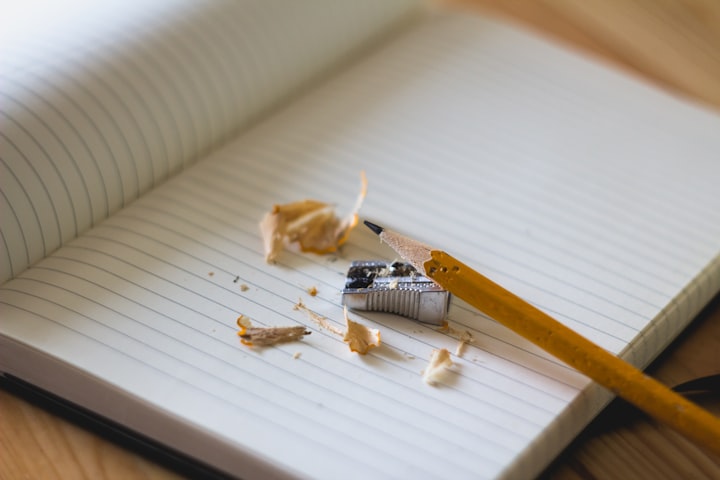

Comments
There are no comments for this story
Be the first to respond and start the conversation.