User Error 404
When Your Tech Problems Are Actually Your Own Fault
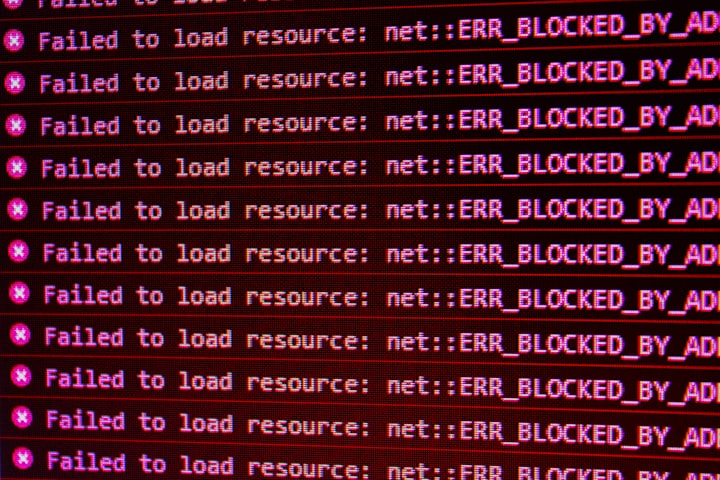
In the ever-evolving world of technology, we rely on our devices and gadgets for numerous tasks, from communication and productivity to entertainment and beyond. But what happens when we encounter tech problems that seem unsolvable, leaving us frustrated and stumped?
Well, my friend, the truth is that sometimes the issue lies not in the technology itself but in what we like to call "user error." Yes, you heard it right. More often than not, our tech problems can be traced back to our own missteps.
In this article, we'll explore the realm of user errors and how we can avoid them to have a smoother tech experience.
1. Read the Manual: A Forgotten Art
Raise your hand if you've ever skimmed through a product manual or, worse, tossed it aside altogether. We've all been there. However, those user manuals are treasure troves of valuable information. They provide detailed instructions on how to set up and use your device, troubleshoot common issues, and explore the full range of features.
By taking the time to read the manual, you can save yourself from many avoidable user errors and discover hidden functionalities that can enhance your tech experience.
2. Update, Update, Update!
Software updates may seem like a nuisance, but they serve a critical purpose. Updates often include bug fixes, security patches, and performance improvements that address known issues and enhance the overall functionality of your device.
Neglecting updates can lead to compatibility issues, slower performance, and even security vulnerabilities. So, when that notification pops up urging you to update your software, don't ignore it. Embrace the update and say goodbye to many potential user errors.
3. Thou Shall Not Ignore the Basics: Passwords and Backups
Picture this: you're locked out of your device because you forgot your password. It's a frustrating scenario that we've all faced at one point or another. Setting strong, unique passwords and regularly updating them is essential for protecting your personal information and preventing unauthorized access.
Similarly, neglecting to back up your data leaves you vulnerable to permanent loss in the event of a device failure or accidental deletion. By prioritizing password security and regular backups, you can avoid many headaches caused by user errors.
4. Experimentation Without Proper Knowledge: The Perils of Trial and Error
It's tempting to dive headfirst into new technologies and gadgets without fully understanding their capabilities or limitations. However, this trial-and-error approach can lead to unintended consequences. For example, tinkering with advanced settings or uninstalling critical applications can result in system instability or even irreversible damage.
Instead, take the time to familiarize yourself with the technology, consult reputable sources for guidance, and exercise caution when experimenting. It's better to proceed with knowledge and avoid user errors than to stumble blindly into a tech nightmare.
5. Seek Help from the Experts: Customer Support and Online Communities
When all else fails, remember that you're not alone in your tech journey. There is a vast network of support available at your fingertips. Most manufacturers offer customer support channels where trained professionals can assist you in resolving technical issues.
Additionally, online communities and forums are filled with tech enthusiasts who are more than willing to share their knowledge and provide guidance.
Don't hesitate to seek help from these resources. Often, a simple conversation can save you hours of frustration and help you overcome user errors with ease.
Conclusion:
In the complex world of technology, user errors can be the primary culprits behind our tech problems. By acknowledging our own missteps and taking proactive measures, we can avoid many of these issues and have a smoother tech experience.
Remember to read the manuals, keep your software up to date, prioritize password security and backups, approach new technologies with caution, and seek help when needed. With these strategies in your arsenal, you'll be well-equipped to navigate the tech landscape with confidence.
So, let's leave the "User Error 404" message behind and embrace a future where tech problems become a thing of the past. Happy tech troubleshooting!
About the Creator
Felicia Edwards
I am an aspiring writer with a unique flair for capturing the essence of tech, celebrity news, and digital marketing. With a keen eye for trends, a passion for storytelling, and a knack for engaging readers.





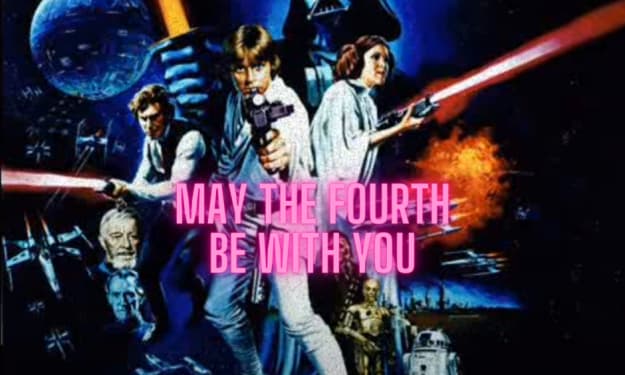
Comments
There are no comments for this story
Be the first to respond and start the conversation.