Top AI Chrome Extensions To Hack Your Life And Save Time
Are you looking for ways to be more productive and save time while using Google Chrome? Artificial intelligence (AI) is the solution you have been looking for. With the help of AI-powered Chrome extensions, you can streamline your online activities, simplify your work, and save valuable time.

Are you looking for ways to be more productive and save time while using Google Chrome? Artificial intelligence (AI) is the solution you have been looking for. With the help of AI-powered Chrome extensions, you can streamline your online activities, simplify your work, and save valuable time. Here are some of the top AI Chrome extensions that can help you hack your life and save time.
1. Grammarly
As a content writer or anyone who communicates regularly, Grammarly is an excellent AI Chrome extension that can help you improve your writing skills. It uses AI technology to scan your text for grammar, spelling, and punctuation errors, suggest corrections, and make your writing clear and concise. Grammarly also offers a plagiarism checker and vocabulary enhancer, which can help you write with more impact.
2. RescueTime
If you’re looking for a way to boost your productivity, RescueTime is an excellent AI Chrome extension to help you achieve that. It uses AI to track your online activities and generates reports that show how you spend your time online. RescueTime will then give you personalized tips on how to optimize your time and be more productive. With RescueTime, you can also set goals and track your progress towards achieving them.
3. Momentum
Momentum is an AI-powered Chrome extension that can help you stay focused and motivated. It transforms your new tab page into a beautiful dashboard with inspirational quotes, a to-do list, a weather report, and a customizable greeting. With Momentum, you can also set daily goals and reminders, which can help you stay on track and be more productive.
4. Boomerang for Gmail
Boomerang for Gmail is an AI Chrome extension that can help you manage your emails more efficiently. It allows you to schedule emails to be sent later, set reminders to follow up on important emails, and even snooze emails that you don’t want to deal with at the moment. Boomerang also has a feature that can help you write better emails by analyzing your writing style and suggesting improvements.
5. Zest AI
Zest AI is an AI-powered Chrome extension that can help you discover and curate high-quality content related to your interests. It uses AI algorithms to analyze content and recommend articles that match your preferences. With Zest AI, you can also join a community of like-minded professionals and share your insights on the latest trends in your industry.
6. Crystal
Crystal is an AI Chrome extension that can help you communicate better with your colleagues, clients, or customers. It uses AI to analyze a person’s personality and communication style based on their social media profiles and other publicly available data. Crystal then gives you personalized tips on how to communicate with them more effectively, such as using a certain tone or style of language.
7. TinEye Reverse Image Search
TinEye is an AI-powered Chrome extension that can help you find the source of an image or identify its owner. It uses AI algorithms to analyze the image and search for similar images on the internet. TinEye can be useful for content creators, journalists, and anyone who needs to verify the authenticity of an image.
8. ColorZilla
ColorZilla is an AI Chrome extension that can help you find the perfect color for your website or design project. It allows you to pick any color from a webpage or image and get its hex code or RGB values. ColorZilla also has a feature that can generate a color palette based on a selected color, which can help you create harmonious designs.
9. Evernote Web Clipper
Evernote Web Clipper is an AI-powered Chrome extension that can help you save and organize content from the web. It allowsyou to clip web pages, images, and articles, add annotations, and save them to your Evernote account. Evernote Web Clipper also has a feature that can help you search for content within your saved notes, making it easy to find information quickly.
10. Honey
Honey is an AI-powered Chrome extension that can help you save money while shopping online. It uses AI to scan the web for coupon codes and applies them automatically at checkout, helping you save money on your purchases. Honey also has a feature that can track the price history of an item and notify you when it goes on sale.
11. Google Dictionary
Google Dictionary is an AI Chrome extension that can help you improve your vocabulary while browsing the web. It allows you to double-click on any word on a webpage to get its definition and pronunciation. Google Dictionary also has a feature that can translate words into different languages, making it easy to understand content in foreign languages.
12. Adblock Plus
Adblock Plus is an AI-powered Chrome extension that can help you block annoying ads and pop-ups while browsing the web. It uses AI algorithms to analyze web pages and block ads that are intrusive or irrelevant. Adblock Plus can also help you load web pages faster, making your browsing experience more enjoyable.
13. Pushbullet
Pushbullet is an AI Chrome extension that can help you stay connected and productive. It allows you to send and receive text messages, links, and files between your phone and your computer. Pushbullet also has a feature that can send push notifications from your phone to your computer, making it easy to stay up-to-date on important events.
14. LastPass
LastPass is an AI-powered Chrome extension that can help you manage your passwords and keep them secure. It allows you to store all your passwords in a secure vault and generate strong, unique passwords for each of your accounts. LastPass can also autofill login forms, saving you time and effort.
15. Click&Clean
Click&Clean is an AI Chrome extension that can help you protect your privacy and secure your online activities. It allows you to clear your browsing history, cookies, and cache with a single click. Click&Clean also has a feature that can scan your computer for malware and remove any threats that it finds.
In conclusion, these are some of the top AI Chrome extensions that can help you hack your life and save time. They can streamline your online activities, simplify your work, and make you more productive. Try them out and see which ones work best for you.
FAQs
Are these Chrome extensions free to use?
Most of these Chrome extensions are free to use, but some may have premium features that require payment.
Can I use these Chrome extensions on other web browsers?
Most of these Chrome extensions are exclusive to Google Chrome, but some may be available on other web browsers.
How do I install a Chrome extension?
To install a Chrome extension, go to the Chrome Web Store, search for the extension you want, and click “Add to Chrome.”
Can I customize these Chrome extensions to suit my preferences?
Most of these Chrome extensions have customizable settings that you can adjust to suit your preferences.
Do these Chrome extensions collect my personal data?
Some of these Chrome extensions may collect your personal data, such as your browsing history or login credentials. Be sure to read the privacy policy before installing any Chrome extension.
About the Creator
Reader insights
Nice work
Very well written. Keep up the good work!
Top insights
Easy to read and follow
Well-structured & engaging content
Heartfelt and relatable
The story invoked strong personal emotions
Eye opening
Niche topic & fresh perspectives
On-point and relevant
Writing reflected the title & theme


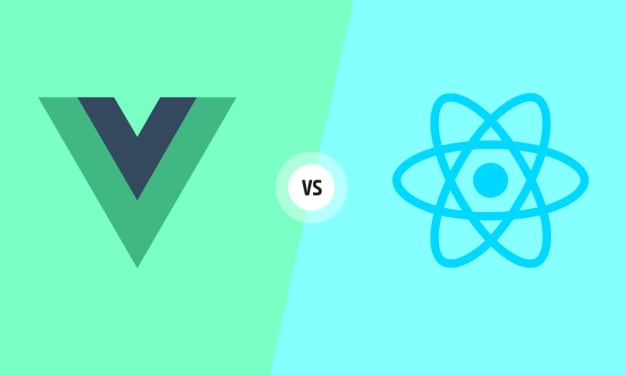



Comments (1)
wow now i feel i should try these