There's no excuse not to do a WATM!
11 quick tips to make ‘Walk-And-Talk phone Meetings’ work for you in 2021

Above was my view the other morning as I talked to a supplier about changes to services in this coming year.
Just before that I’d climbed up the hill while confirming the plans for an upcoming virtual-away-day with some colleagues.
Both these conversations achieved what I needed, and the specific outcomes were as good as what I would have got sitting in front of my screen at home.
However I was a mile or so away getting the added benefit of exercise, fresh air and the exhilaration of discovering this inspirational view.
I’ve advocated walk-and-talk meetings since March, and doubled down when I noticed they additionally helped me recall specific meetings as my mind link the discussions to where I was walking. What I’ve increasingly realised is:
Many of those who say “that’s a great idea, I should do the same” don’t then act on it.
This post is not considering all the excuses and blockers. It simply lays out 11 practical tips to give you more confidence about grasping this priceless (but free) opportunity. These all work for me. Some will be more relevant than others for you. And yes, it's chilly now, but consider making this your fresh start for 2021 - a New Year's Resolution with immediate impact.
Several of these tips relate to my specific use of tech. I use a two-year old iPhone linked to my work Microsoft Office and Teams but including apps for Zoom, Webex etc. Most other hardware and software will have similar features.
1. It starts with your Outlook calendar
My previous Outlook calendar colour-coding has changed. Meetings are now categories based on whether:
- I need to be sitting at my desk
- I can be away from my desk but require a reliable data signal to see the screen-share and/or people’s video feeds
- I can do as an audio-only call
Where there is then flexibility I try and group a number of the 2nd and 3rd category meetings together. As soon as there is 60 minutes or more that becomes a candidate for a walk-and-talk meeting (a WATM).
2. Ensure you have a signal
The importance of this step depends on how urban or rural you are. I know that two of the nicest walks near my house are mobile phone blackspots. I don’t head that way.
If you’re new to WATMs you may not be aware of where the signal is better or worse. Test on a family walk the weekend before or pick an easy 1:1 call and be ready to turn around if they say they can’t hear you clearly!
3. Ensure you have some quiet (for listening and for speaking)
To ensure your WATM’s are beneficial for you and not detrimental to our colleagues it is important that you are able to give as much (or more!) attention as you would at your desk.
If it’s too noisy, or you need to be paying attention to traffic, you may not hear clearly or, worse(?), you may not be able to think clearly.
If you’re not lucky enough to live right next to a park or open space then your WATM block may need to start and end with a more straight-forward call with a sympathetic colleague. Or you could do the noisy bit at the start or end of your work day, just reflecting on the joy of a solitary walk.
Oh, and don’t think you can plan this perfectly every time. Once I was on a call that I was convinced I didn’t need to speak for the first 30 minutes. At the start they flipped the agenda and suddenly I was next up while on a busy street. I ended up walking up and down a bungalow-lined cul-de-sac for 15 minutes giving my update. I’ve no idea what the inhabitants thought of me.
4. Get your clothes right.
This is more important now than it was back in the summer. I went out without gloves during a recent cold snap and it got to the point I couldn’t swipe my phone to unlock it! If you’re taking keys with you ensure a zip-up pocket and if you have a spare battery pack or anything else bulky make sure you have someone comfortable to put it. Oh, and screen-sensitive gloves!
If it’s properly chilly you can take some single-use handwarmers. They’re very effective but not the most environmentally friendly product so do consider the rechargeable warmer mentioned below.
5. Power Up

The majority of your phone’s battery is used up by the screen. Not the audio, not the data transmission, but the light emitted from the screen. Thus if you are keeping the screen on to see the video images or the shared document your battery will rapidly deplete.
Make sure you start your WATM at 100% (I now have a cable next to be at my desk to ensure this), and if you are planning to be our for several hours consider a power pack.
If you use wired headphone on an iPhone you will need an iPhone splitter dongle to charge at the same time as using the phone.
To help with both points #4 and #5 you can of course ask Santa for a combined powerpack and handwarmer!?!
6. Understand your data plan
Joining calls with video using data. Lots of it. This is not a problem on many data plans, but if you picked a cheap plan because you knew you had wifi at home, at work and on the train, then track usage carefully for the first few days to be sure you won’t exhaust you plan before the end of the month.
On the iPhone you can reset your mobile data usage stats at the start of a WATM and then look again at the end to see how much was used.
Turning off video (both receiving and sending) means you use less data.
7. Do an audio-only call if appropriate
If your data usage is a concern, or if the 4G is not perfect where you are walking then consider dialing into the call as we did in the old days. Most video conference tools and webinars allow this option. Some more obviously than others.
In Teams you should see this in your invite. If you click on the number if should auto dial you into the call. Note, your name will not show up but your mobile phone number may.

8. Screen sharing is easy
On Teams and Zoom — and presumably everything else — the mobile app will show you the screen share exactly as on a laptop. The problem of course it is it small. That’s normally not a problem as you can zoom in as you would on any normal photo. This gives you the same visibility as you would have on the big screen. One fewer reasons to stay at home!
9. Stop!
Yes, be ready to stop if required. If you need to zoom in on an image then don’t try and do it while negotiating tree roots or kids on push-scooters. I’ve sometimes ended up spending a whole 10 or 15 minutes standing still as we get into unexpected detail that requires zooming into a shared Excel sheet.
10. Lights. No-camera. Action
Know when not to share your camera. This will vary based on the meeting and your company norms but some thoughts:
When it is good for people to see you leading by example being out and about and when will it simply irritate or distract?
If you are just one or two people on the call there is a risk the others will feel ‘sea-sick’ if you don’t hold the phone carefully?
Do you really want to be staring at a phone screen if you watching reactions is not a priority in the call? Why not enjoy the view and let your ears and brain engage with the conversation
My normal approach is video off (both incoming and outgoing) unless there is a specific reason. If there is something that requires faces it may well be better I stop rather than trying to look while walking.
Today I was in a workshop that flipped back and forth between plenary and breakouts rooms. In plenary I kept everything off; in the small breakout groups I put mine and their video back on.
11. Two’s company
There will still be some of you who’ve said “yeah, obvious. I’m doing that already” to each of the previous ten points. Thus an eleventh that I suspect few are doing. And that’s the tandem-WATM.
If your partner or housemate (or neighbour) fancies going for a walk then why not take them along. If you leave before the call is due you can have a normal stroll before putting in the headphones.
If they’re happy reflecting on life or listening to an audiobook while you’re talking that’s great. They may even have their own WATM to do; though in that case you might want to be a few meters apart to reduce distraction for everyone involved. Else just do a figure of eight walk dropping them off once the call begins and carrying on on your own.

I’m going to stop there. Hopefully you’ve always seen the logic and now you understand the simplicity.
What’s holding you back?
If you’re still not convinced, then be honest with yourself about how much time when on a Teams or Zoom call at your desk you are 100% focused. Or are you often in fact filing emails, checking the latest news headlines or even scanning your social media fees. Each one of these is a bigger problem than needing to think whether to turn left or right when you reach a junction in the footpath!
This post is a part of the “WFH Survival Handbook” series aimed at office workers finding the WFH live somewhat less straight-forward that they might have imagined.
Some items mentioned, and other ideas to support WATMs are listed on the WFH Survival Handbook Amazon Store. (This article includes affiliate links)
About the Creator
Paolo Cuomo
I right to share my insights and what I have learnt from others. This includes practical productivity ideas, especially around working from home for those used to the office.
I also cover technology in particular quantum computing!




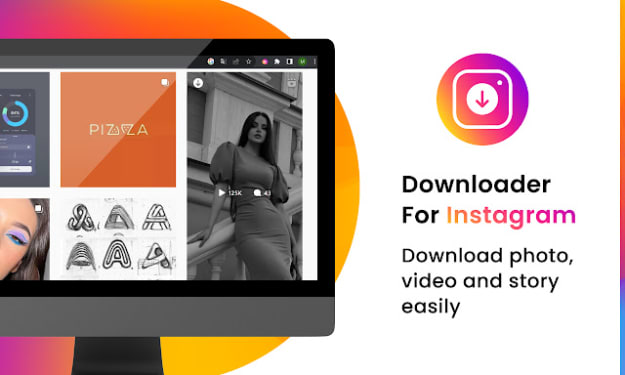

Comments
There are no comments for this story
Be the first to respond and start the conversation.