
In the era of digital streaming, the Amazon Fire TV Stick has emerged as a popular choice for accessing a wide array of entertainment content right on your television screen. However, as the popularity of streaming grows, so do concerns about online privacy and security. This is where a VPN (Virtual Private Network) comes into play, providing a layer of protection and unlocking a world of content. In this comprehensive guide, we will explore the significance of using the best VPN for Amazon Fire TV Stick and delve into how to choose the ideal VPN for your streaming needs.
Why Do You Need a VPN for Amazon Fire TV Stick?
Streaming content on platforms like Amazon Prime, Netflix, Hulu, and others can expose your online activities to potential privacy risks. Hackers, ISPs, and even government agencies can track your viewing habits and gather personal data. A VPN serves as a shield, encrypting your internet connection and making your online activities virtually untraceable. For Amazon Fire TV Stick users, a VPN offers the following benefits:
- Unblocking Geo-Restricted Content: Some content may be restricted in certain regions due to licensing agreements. With the best VPN for Amazon Fire TV Stick, you can bypass these restrictions and access a broader range of movies, shows, and sporting events.
- Enhanced Privacy: A VPN ensures that your online activities remain private, preventing ISPs from monitoring your streaming habits and advertisers from tracking your preferences.
- Security: Public Wi-Fi networks can be vulnerable to cyberattacks. A VPN encrypts your internet connection, protecting your sensitive data from potential hackers.
- Preventing Throttling: ISPs often throttle the internet speed for streaming, resulting in buffering and reduced quality. A VPN can help bypass such throttling, ensuring smooth streaming experiences.
Choosing the Best VPN for Amazon Fire TV Stick
Selecting the right VPN for your Amazon Fire TV Stick is crucial to ensure a seamless and secure streaming experience. Here's a step-by-step guide to help you make an informed decision:
- Fast and Stable Servers: Look for a VPN with a network of fast and stable servers, preferably with multiple server locations around the world. This ensures smooth streaming and access to geo-restricted content.
- App Compatibility: Check if the VPN provider offers a dedicated app for Amazon Fire TV Stick. A user-friendly app simplifies the installation and setup process.
- Strong Encryption: Opt for a VPN that offers robust encryption protocols, such as AES-256. This ensures that your online activities and data remain confidential.
- No-Logs Policy: Ensure that the VPN provider has a strict no-logs policy. This means they don't keep any records of your online activities, enhancing your privacy.
- Customer Support: Reliable customer support is essential, especially if you encounter any issues while setting up or using the VPN on your Fire TV Stick.
- Trial Period and Money-Back Guarantee: Many VPN providers offer a trial period or a money-back guarantee. This allows you to test the service and evaluate its performance before committing.
- Affordability: While cost is a consideration, prioritize quality and security over the cheapest option. Many reputable VPNs offer competitive pricing for their services.
The Best VPN for Amazon Fire TV Stick
CoverMeVPN emerges as a strong contender for providing a secure and seamless streaming experience on the Amazon Fire TV Stick. Its optimized servers, user-friendly interface, and commitment to privacy make it a valuable asset for anyone looking to elevate their streaming journey. By choosing CoverMeVPN, you're not only unlocking a world of content but also ensuring that your online activities remain private and protected. Take control of your streaming experience and explore the vast realm of entertainment with CoverMeVPN by your side.
Why Choose CoverMeVPN for Amazon Fire TV Stick?
CoverMeVPN offers a host of features that make it an attractive choice for Amazon Fire TV Stick users seeking a secure and seamless streaming experience:
- Optimized for Streaming: CoverMeVPN boasts a specialized server network optimized for streaming. This means you can enjoy buffer-free access to your favorite movies, TV shows, and sports events.
- Enhanced Privacy: With CoverMeVPN, your online activities remain private and encrypted. This prevents ISPs, hackers, and other prying eyes from tracking your streaming habits and personal information.
- Bypass Geo-Restrictions: CoverMeVPN allows you to bypass geographical restrictions, unlocking a world of content that may be unavailable in your region. Access international libraries of streaming platforms effortlessly.
- User-Friendly Interface: The user interface of CoverMeVPN's app for Amazon Fire TV Stick is designed with simplicity in mind. Installing, configuring, and using the VPN is a hassle-free experience, even for those new to VPN technology.
- High-Speed Servers: Streaming requires consistent and high-speed internet connectivity. CoverMeVPN's servers are known for their reliability and fast connection speeds, ensuring uninterrupted streaming sessions.
- No-Logs Policy: CoverMeVPN operates under a strict no-logs policy, meaning your online activities are never recorded or stored. This commitment to privacy adds an extra layer of trust.
Setting Up CoverMeVPN on Amazon Fire TV Stick
Getting CoverMeVPN up and running on your Amazon Fire TV Stick is a straightforward process:
- Sign Up: Begin by signing up for a CoverMeVPN subscription through their official website. Choose a plan that suits your streaming and budgetary needs.
- Install the App: Access the Amazon Appstore on your Fire TV Stick and search for "CoverMeVPN." Download and install the app on your device.
- Login: Launch the app and log in using your CoverMeVPN credentials.
- Connect: Once logged in, choose a server from the available options. Select a server in a location that grants you access to the desired content.
- Enjoy Secure Streaming: With the VPN connected, you can now enjoy streaming your favorite content on the Amazon Fire TV Stick with enhanced security and privacy.
Conclusion
In the rapidly evolving landscape of digital entertainment, safeguarding your online privacy and accessing a wider range of content is paramount. The best VPN for Amazon Fire TV Stick serves as your virtual armor, ensuring secure streaming and seamless access to geo-restricted content. By following our guide and considering factors like speed, security, and compatibility, you can make an informed choice that enhances your streaming experience while keeping your online presence private and protected. Elevate your streaming journey with the right VPN – your gateway to unrestricted entertainment and digital peace of mind.

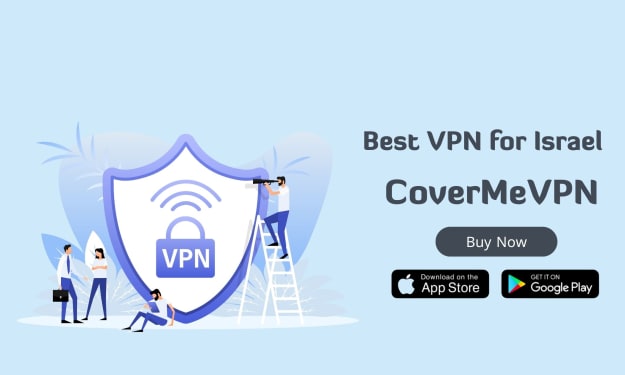



Comments
There are no comments for this story
Be the first to respond and start the conversation.