The All-in-One Workspace That Will Get You Through 2021
Inconsistent with planning and productivity? This application might change that.

It's a brand new year. However, we entered the "new normal" way before 2021 came in. Planning for a year that still seems full of uncertainty may knock the wind out of your sails — I never even got to fill up my 2020 planner.
The planner I used to have was a yearly one. As soon as quarantine began, the almost empty pages and calendars became terrifying to look at. I tried bujo for a while but ended up overthinking the creative process rather than enjoying it. At this point, you could tell that physical planners aren't for me, and I'm pretty sure others have the same problem as well.
What if I told you about an application that could serve as a planner? A digital space that's easy to use and customizable to your needs.
Notion is an all-in-one workspace designed for everyday people. Whether you need it for school, work, or simply just trying to get your life together, this app can come in handy. You can bookmark it on your browser or download it on your phone or laptop. Oh, it comes in dark mode too!
Flexible with tons of templates to choose from. This app is for everyone; from the extremely organized person to the low maintenance planner.
Once upon a time, I was very tedious when it came to using my planner. I would plan out the week or month ahead but ever since the pandemic, I usually take it day by day. Also, let's be real honest here for a second. Sometimes, we plan things and don't follow through. This is one of the many reasons why the app is so convenient — you can customize it in a way that isn't overwhelming while also putting in the right amount of pressure to get things done.
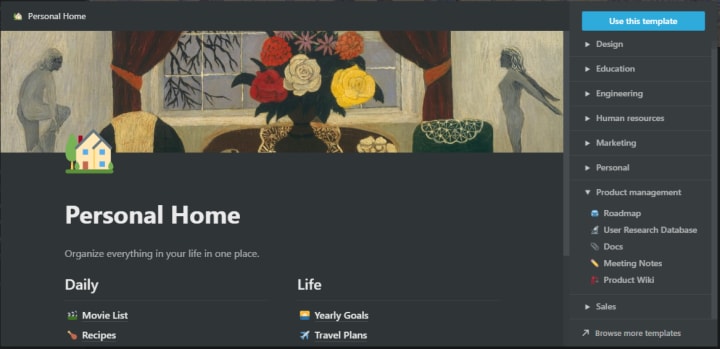
Don't know where to start? Your left sidebar will guide you. It already provides you with pre-made sections that you could edit or delete later on. If you're still looking for something more fitting of your project, click "Templates" and the image above will appear on your screen. This time, look to the right sidebar and browse through. If you haven't already noticed, they are well-sectioned and could help you find the perfect template in a matter of seconds. Looking for more? Check out Notion's community where people share their setups with the world!
Gone are the days when you have to make database from scratch or manually format your work to make it look good. Notion offers you these commands in a snap.
Templates and pre-made setups are nice, but what if you feel like doing a page on your own? You can and it's totally easy! All you need to do is type the slash or oblique key (this one /) and a list of commands will show up. You can easily add in things like images, videos, calendars, bullets, pdf files, and so much more.
Another thing I love about Notion is how simple it is to transfer pages. This is done by dragging and dropping. You could include a page within another page or extract one to make it stand alone. You won't have to worry too much about changing your mind on which goes where. The app gives so much freedom and allows you to let your ideas flow.
If you're thinking about using Notion for work and collaborations, I highly suggest looking into their YouTube channel for tutorials. I hope Notion changes the way you go about daily life like how it did mine!
About the Creator
Enjoyed the story? Support the Creator.
Subscribe for free to receive all their stories in your feed. You could also pledge your support or give them a one-off tip, letting them know you appreciate their work.






Comments
There are no comments for this story
Be the first to respond and start the conversation.