Stay Connected Abroad with Basic Command Line Skills
The digital road less traveled

In our modern graphical user interface world, using text-based commands may seem outdated. But for travelers, especially in developing nations, basic command line interface skills can make a difference. With unreliable internet and technology restrictions abroad, the versatility of the command line helps you stay productive and connected.
Overcome bandwidth limitations
Hotel Wi-Fi and cellular data abroad is often overloaded, throttled, or metered. This can make accessing basic websites feel impossible, let alone using bandwidth-heavy services like video, music, and remote desktop. Using SSH (Secure Shell) and command line tools puts the power back in your hands. The low bandwidth requirements of these tools let you get work done even on the shakiest connections. Transfer text instead of files. Use Lynx or Links browsers. With SSH forwarding, you can even set up a smoother proxy through a home or other server. Stay productive when bandwidth is scarce.
Bypass limitations
Many regions limit sites like social media, foreign news, communication apps and more. But this most often targets the major and the graphical interface services. By accessing similar functions through niche command line tools and scripts, you usually find that the road less travelled is unrestricted. SSH also encrypts and obscures traffic, avoiding inspection systems. And using third country virtual platforms as proxies over SSH works around limitations while protecting your privacy.
Access new tech
The latest apps and web services take time to expand globally. With SSH and remote access, you can use command line interfaces to tap into new tools only available back home. Connect via SSH to your always-up-to-date devices. Use desktop sharing to access graphical apps from the command terminal. Just because you travel doesn't mean you should miss out on the latest technology or locally distributed media.
Leverage free resources
Public SSH systems like public Unix servers (PubNix) allow access to command line tools and Unix environments at zero cost. Connect from anywhere to code, host files, edit docs, and more. These machines also offer open SSH access to shells. For quick fixes on the go, these shared systems keep you running without having to configure the services yourself. Utilize these free resources only accessible through the command line. Naturally, use normal background research and caution before setting up an account.
Remote Home Access
With VPNs often limited or very slow abroad, SSH is a reliable way to directly access your home network or an PubNix server. Use port forwarding to securely connect servers, transfer files, and control systems. SSH even allows graphical remote desktop access for full graphical application use. Manage personal projects, access work systems, and utilize your full computing environment while traveling.
Working on Public Computers
Hotel business centers, internet cafes, and other public machines rarely allow installing software or changing settings. Enjoy your usual workflows by working around restrictive environments.
Mobile Devices
With command line tools like busybox or Termux for Android, or Termius for iOS you can work around limitations of your phone or pad through use of the command line.
Access favorites when unavailable locally
When services are limited through the graphical interface, command line alternatives open up possibilities. Video sites you normally have open access to can be accessed from locations you travel to. Locally unavailable chat and social media can be accessed through third-party clients, proxies and APIs. Locally undistributed news sites can be viewed through text-only browsers like Lynx or relayed through a socks proxy to your graphical desktop. Don't let your access be limited to only the graphical options provided locally.
Conclusion:
For reliable connectivity, privacy, remote access, and flexibility while traveling abroad, every tech-savvy traveler should learn the small subgroup of command line skills that are required to stay productive on the go. Keep exploring the world without compromising your ability to communicate, work, learn, or access the content you need. A basic command level knowledge goes a long way.
Start building your command line skills today. On your phone or search "pubnix" or "tilde" online for a free public SSH server to connect to for practice and ready to use tools to interact with. Chat with the community on those sites for training and support.
It is possible and not difficult to set up SSH access via your home router to your home computer before leaving on a trip. This you should not attempt to do when you first start out, as you need more understanding about the security implications. You can however buy a mini computer like a Raspberry Pi to start building your skill base.
With just a terminal app on your phone and a computer at home, you can start practicing essential skills like SSH, port forwarding, file transfer, and remote access. Little by little, build your command knowledge to stay connected, productive, and empowered while traveling anywhere in the world. The versatility of the command line is only a few installs and keystrokes away. The tools are free, readily available and have large motivated communities online who will willingly give you advice.
About the Creator
Kato Mai
I am a traveler, interested in the journey and my fellow travelers. A traveler is defined by what they are prepared to leave behind, not where they are going. My editor is AI, currently Claude, to helps me attempt flow and clarity.
Enjoyed the story? Support the Creator.
Subscribe for free to receive all their stories in your feed. You could also pledge your support or give them a one-off tip, letting them know you appreciate their work.


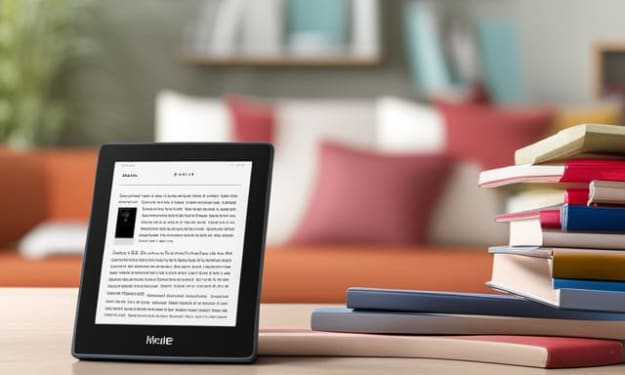



Comments
There are no comments for this story
Be the first to respond and start the conversation.