Just turn ON this automatic setting hidden in Gmail and a miracle will happen in your Inbox!
Just turn ON this automatic setting

As one of the most popular email services in the world, Gmail has a wide range of features and settings that can help you manage your inbox effectively. One of the most powerful and underused settings is the "Automatic Reply" feature, which can help you save time and respond to emails more efficiently.
If you've ever found yourself struggling to keep up with your inbox, or feeling overwhelmed by the sheer volume of emails you receive each day, then this article is for you. In this article, we'll explore the benefits of using the Automatic Reply feature in Gmail, and show you how to turn it on in just a few simple steps.
The Benefits of Using Automatic Reply in Gmail
One of the main benefits of using the Automatic Reply feature in Gmail is that it can help you save time and respond to emails more efficiently. When you turn on this feature, Gmail will automatically send a reply to anyone who sends you an email, letting them know that you're currently away from your inbox and will get back to them as soon as possible.
This can be particularly useful if you're away from your desk for an extended period of time, or if you're simply too busy to respond to every email as soon as it arrives. By letting people know that you're not available at the moment, you can avoid the frustration of having to deal with a backlog of emails when you return to your inbox.
Another benefit of using the Automatic Reply feature in Gmail is that it can help you manage your inbox more effectively. By setting up a custom message that explains your current availability, you can filter out emails that don't require an immediate response, and focus on the ones that do.
For example, if you're away from your desk for a few days, you could set up an automatic reply that says something like "Thanks for your email. I'm currently out of the office and won't be able to respond until [date]. If your email requires an urgent response, please contact [name/number]."
This type of message not only helps you manage your inbox more effectively, but it also lets people know that you're taking their email seriously and that you'll get back to them as soon as you can.
How to Turn on Automatic Reply in Gmail
Now that you understand the benefits of using the Automatic Reply feature in Gmail, let's take a look at how to turn it on. The process is relatively simple, and can be done in just a few minutes.
Step 1: Open Gmail and click on the "Settings" icon (the gear icon in the top right corner of the screen).
Step 2: Click on "See all settings."
Step 3: Scroll down to the "Vacation responder" section.
Step 4: Click on the "Vacation responder on" button.
Step 5: Set the dates for your automatic reply. You can choose to have it turn on immediately and continue for a certain number of days, or you can set specific start and end dates.
Step 6: Write your automatic reply message. This can be a simple message that lets people know you're away, or a more detailed message that explains your availability and provides contact information for urgent matters.
Step 7: Click "Save Changes" to turn on your automatic reply.
And that's it! Your automatic reply is now turned on, and anyone who sends you an email will receive your custom message letting them know that you're currently away from your inbox.
Conclusion
If you're looking for a way to manage your inbox more effectively and save time, then turning on the Automatic Reply feature in Gmail is a great place to start. By letting people know that you're currently away from your inbox, you can avoid the frustration of dealing with a backlog of emails when you return, and focus on the ones that require an
About the Creator
Gobi Munusamy
Experienced writer and content creator with a passion for storytelling and a talent for crafting compelling narratives. Skilled in a variety of genres and formats, including personal essays, news Lifehacks, and creative fiction.





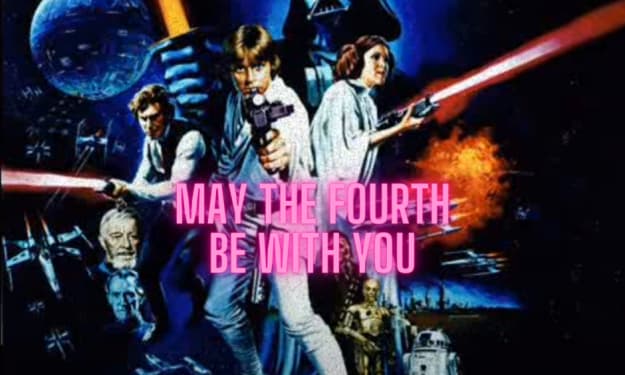
Comments
There are no comments for this story
Be the first to respond and start the conversation.