Internet speed on your phone is slow? Try this!
How to increase Internet speed

As we rely more and more on our smartphones for daily tasks, a slow internet connection can be a frustrating hindrance. Whether you're trying to stream a video, check your email, or browse the web, a slow internet connection can make even the simplest task seem impossible. Fortunately, there are steps you can take to speed up your internet connection on your phone. In this article, we'll explore some tips and tricks for improving your internet speed on your phone.
Check Your Network Coverage
The first step to improving your internet speed on your phone is to check your network coverage. If you're in an area with poor network coverage, your internet speed is likely to suffer. You can check your network coverage by going to your phone's settings and selecting "Network & Internet" or a similar option. From there, you should be able to see your network status and signal strength. If your signal strength is low, you may want to consider moving to a different location or switching to a different carrier.
Close Unnecessary Apps
Another common cause of slow internet speed on your phone is having too many apps open at once. When you have multiple apps running in the background, they can use up valuable resources and slow down your phone's performance. To improve your internet speed, try closing any apps that you're not actively using. This will free up resources and improve your phone's overall performance.
Clear Your Cache
Your phone's cache is a temporary storage location for data that your phone uses frequently. Over time, your cache can become cluttered with outdated data and files, which can slow down your phone's performance. To speed up your internet connection, try clearing your phone's cache. You can do this by going to your phone's settings, selecting "Storage," and then selecting "Cache data" or a similar option. From there, you can clear your cache and free up valuable resources.
Disable Background Data Usage
Many apps on your phone use data even when you're not actively using them. This can be a major drain on your internet speed, especially if you have limited data or a slow connection. To improve your internet speed, try disabling background data usage for apps that you don't use frequently. You can do this by going to your phone's settings, selecting "Apps," and then selecting the app that you want to disable background data usage for. From there, you can disable background data usage and save valuable resources.
Use a VPN
Using a virtual private network (VPN) can also help improve your internet speed on your phone. A VPN encrypts your internet traffic and routes it through a secure server, which can help improve your connection speed and reduce latency. Additionally, a VPN can help protect your privacy and security online. There are many VPN services available, both free and paid, that you can use to improve your internet speed.
Reset Your Network Settings
If all else fails, you may want to consider resetting your network settings. This will reset all of your network settings to their default values, which can help improve your internet speed. To reset your network settings, go to your phone's settings, select "System," and then select "Reset options." From there, you can select "Reset Wi-Fi, mobile & Bluetooth" or a similar option to reset your network settings.
In conclusion, a slow internet connection can be a frustrating hindrance, but there are steps you can take to improve your internet speed on your phone. By checking your network coverage, closing unnecessary apps, clearing your cache, disabling background data usage, using a VPN, and resetting your network settings, you can speed up your internet connection and enjoy a smoother online experience. Try these tips and tricks today and see the difference for yourself!
About the Creator
Gobi Munusamy
Experienced writer and content creator with a passion for storytelling and a talent for crafting compelling narratives. Skilled in a variety of genres and formats, including personal essays, news Lifehacks, and creative fiction.
Reader insights
Outstanding
Excellent work. Looking forward to reading more!
Top insight
Expert insights and opinions
Arguments were carefully researched and presented



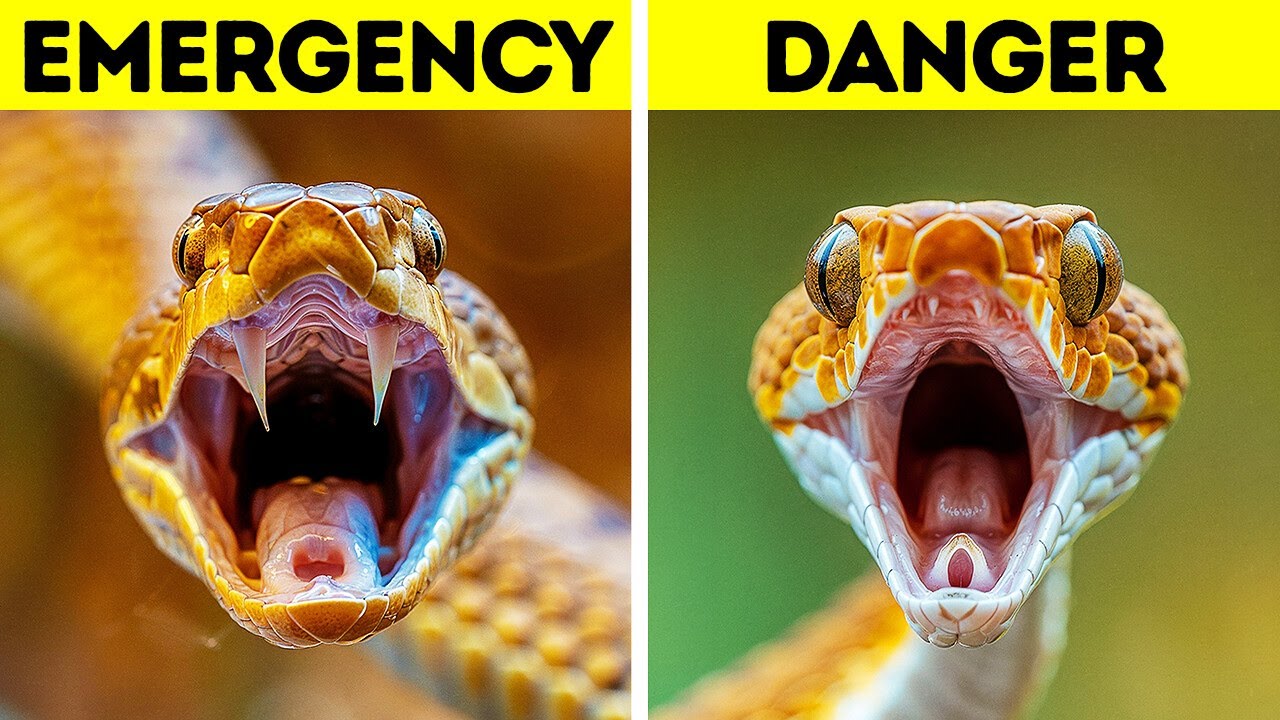


Comments (2)
Great tips. Thanks for sharing in an easy to read and follow way.
This was a helpful article that served as a great reminder for some everyday problems! Thanks for putting this together!