Increase your UHRS earnings (with these hacks)
UHRS is one of the simplest and easiest ways to earn online. Here's how you can make the most out of it.
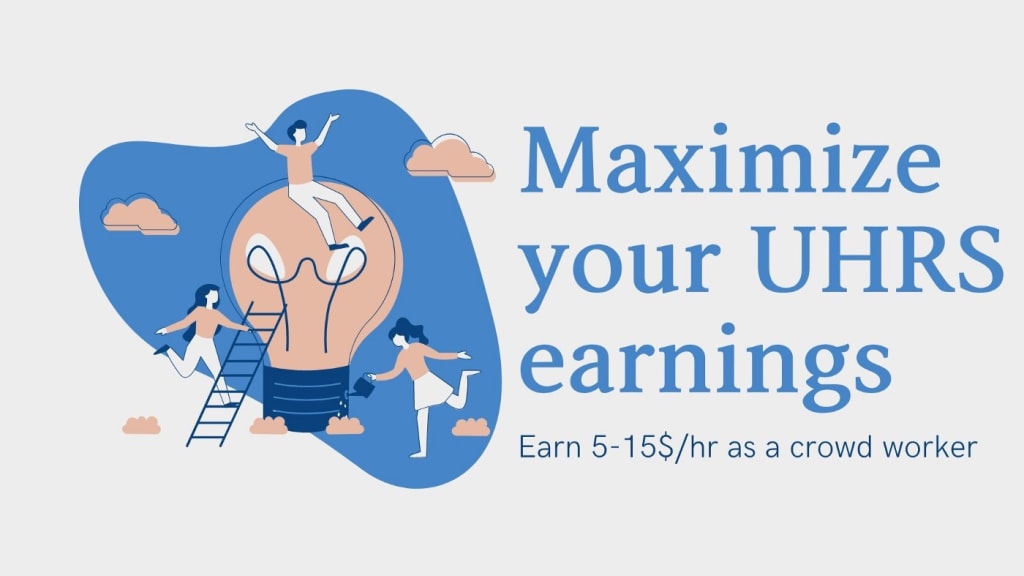
I have written at length about how UHRS is a great earning opportunity; And how you can easily earn more than 100$ every month by doing simple rating tasks on it. But an average person might experience difficulty when trying to do this. This is because it is not easy to find work on the UHRS platform.
I have usually noticed a pattern of work coming in batches. A particular type of task (known as HitApp) might be available for a few hours. HitApps are available until the available hits are finished. Depending upon the time of the day, it can last for anywhere between a few hours to just several minutes.
It is important to have a good strategy to work on these HitApps as soon as they are available and to avoid getting kicked out of a HitApp due to spamming. Below I share some tips on how to make the most out of UHRS jobs. Note that I won’t be able to share any screenshots, but these tips can help you increase your UHRS earnings considerably.
Understanding Work Availability in UHRS
In UHRS, work (or rather, HitApps) comes in batches. A particular HitApp might have a batch of 1000 Hits (For example), and you are paid a certain amount for every hit that you complete. The HitApp will disappear when all the hits have been completed. Sounds pretty simple?
Now, there are different HitApps available for different regions. So while your friends in other countries might be seeing several HitApps, you might not see any at all. Now if we factor in our country’s population, we can easily assume that there might be hundreds (if not thousands) of people online at any given time, ready to work on any task as soon as it is available.

This creates a certain level of competition to find and finish the HitApps. Thus, you need to increase your availability on the platform to get the maximum results out of it. Below I share some tips that I personally apply to make the most out of UHRS.
Tip 1: Stay logged in for an extended amount of time
As I discussed earlier, work can come and disappear within minutes. So, it is necessary that you are logged into the UHRS dashboard for an extended amount of time. Once you log into UHRS via your contractor, you are granted access for 8 hours on the platform. You need to repeat the process after that. If you stay inactive, you get signed out of UHRS. To avoid this, you can use an Autorefresher.
- Log in to the UHRS dashboard. You will most likely be greeted with no available HitApps.
- The HitApps list refreshes every 15 minutes (approximately). So while working on your PC, you can refresh the list every 20–30 minutes. This
- Stay logged in for at least 2–3 hours (if not more), and keep refreshing every 20–30 minutes.
- Get on with it as soon as you see any available HitApp.
The main idea behind this is to stay active on the platform for as long as possible; ensuring you don’t miss out on any potential work. I remember once when I was able to start work on a HitApp early on, and by the time it finished, I had already made more than 80$. Turns out that the qualification process for it was difficult. This allowed me to work on it for an extended amount of time. By the time more people qualified for it and started working on it, I had already worked on it for 3 hours.
Had I been unavailable for those 3 hours, I would not have earned such a significant amount. So increasing your availability is the first tip. Now what will you do while you are online for such a long time, you ask? I like to work on my website while I am online on UHRS and Usertesting looking for work. Both these websites follow a “ first-come, first-serve” model of providing tasks. This way, I ensure that I am available for any given task while working on my website.
You can be watching movies or Youtube, browsing Facebook or Instagram, all with UHRS open in the background. Just be mindful to keep refreshing the page every 15–30 minutes and keep checking for new tasks. You don’t even need to be actively working on the computer, just make sure you keep refreshing the page. It is not as hard as it might sound and will help you earn considerably more amount of money.
Tip 2: Cover more time by partnering with a friend
As optimistic as the first tip might sound, you won’t be able to cover more than 5–6 hours of availability, at best. Maybe more on some lazy weekends, but let’s not shoot for the moon here. And the HitApps availability is very random in Clickworker.
There was a period of around 10 days when I was not able to find any work in UHRS. This was after being active for 4–5 hours daily. I became very disappointed when I came to know that the tasks were coming in at 11:30 pm (Indian Standard Time). Unfortunately, I was retiring to bed early during that particular period of time. If only I was aware of this, I would have been available at that point in time; which brings us to tip #2.

- Partner up with a friend or two, and divide the time when you will be logged into the UHRS platform.
- Create a WhatsApp group (or any IM that can ping your phone), and simply send a ping on the group whenever work is available.
- Change the notification tone of that group to be as distracting as possible; so that you are always notified of available work.
Obviously, it’s a long shot from having 24-hour availability on the platform; but you can ensure that you will get notified of new tasks over a much wider range of time. You and your friends can divide this chore depending upon your availability and commitments.
Tip 3: Avoid disqualification while working on a HitApp
You see a HitApp with thousands of available hits, and are delighted at the prospect of the potential earnings. You begin working right away, hearing the dollars rolling in your bank account with every click until… A message appears informing you that you have kicked out of the task.
This is a real bummer, as not only did you waste hours refreshing the page looking for work; you were also not able to reap any of the benefit of your work and patience. So how do you avoid getting kicked out of a HitApp?
- Never rush through any hit, even if it looks easy. All HitApps have a certain amount of time that you need to wait in-between each judgment, which ensures that you have carefully inspected the hit.
- Rushing through hits might feel lucrative, especially if the hits are easy to judge. But there is an internal check which will simply kick you out for doing this.
- Sometimes, you will be allowed to work on it again the next day. But sometimes you will be permanently banned from that particular task.
- Carefully read the guidelines and make sure you judge all the hits after inspecting them patiently. There are random “Spam Hits” in between the regular hits. Judging them incorrectly for a repeated amount of time can disqualify you from the task. Upon judging them, you will be shown a dialog box telling you the correct answer and its reason.
- Be even more aware, as there are certain “hidden spam hits” that you will be presented with from time to time. They won’t show you a dialog box with the correct answer unlike the one described above. But it will keep decreasing your judgment score. Once your score goes below 0.70, you will be disqualified from the HitApp till the next day.
- I struggled a lot with these types of hits. I would get kicked out of the task, and would not have any idea as to why it happened. I was left wondering as to what went wrong with my judgments.
So, the main take-away from this tip is to work on your tasks patiently and honestly. Don’t get greedy and work mindlessly on your HitApps. Always be patient and honest with your work, even if it takes a little more time than usual. It will ensure that you end up working more than the other clickworkers, since many of them will get disqualified along the way.
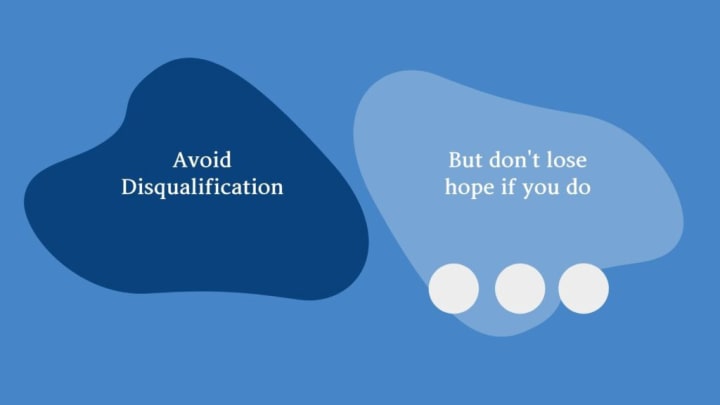
I remember working on a particular HitApp, from which I would always get disqualified after working for 15–20 minutes. I was always left wondering as to what mistake I made. After I began working more mindfully on it, I was able to work for 2 hours straight, without being disqualified. Turns out that working honestly and mindfully does have it’s benefits. This is a classic example of the slow and steady wins the race.
Tip 4: Can I access UHRS on my Mobile? Yes.
If you own an Android or iOS smartphone, then you can even login to UHRS using your mobile. This helps you to quickly check for available Hitapps by quickly glancing on your smartphone. Don’t forget to refresh.
This counters the impracticality of checking for new Hitapps constantly on your Laptop/Desktop.
You can even work on some of the Hitapps using your smartphone, though it is not recommended. It will allow you to literally work from anywhere, or even while commuting or getting bored at your office. But some Hitapps do not work properly on mobile, and most of the contractors advise against working on them from a mobile device.
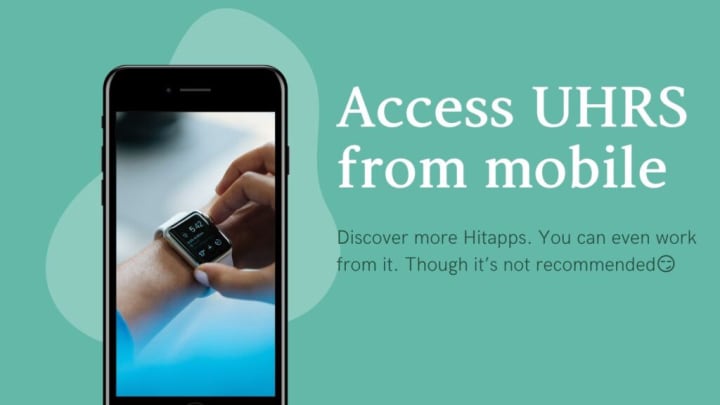
So it is best to stick to a desktop for longer work sprints. Also, using a larger screen and proper keyboard/mouse setup is the most efficient way to work on it, which will allow you to earn much more $ per hour from UHRS.
Tip 5: Pass the Qualification, even if no Hits are available.
Some Hitapps allow you to clear the training and qualification exam, even if there are no Hits available. Try clearing their qualification, so that you can quickly begin working on them the next time Hits are reloaded onto the app.
Tip 6: What if I get banned from Hitapps? Move On.
Don’t lose hope. A lot of people get kicked out for no fault of theirs. The most plausible reason for this is simply that the thought process of the client does not match with yours. Just make sure you are respecting the “time per hit” rule of the Hitapp, ie, not judging too fast.
The Hitapp will disappear for a while and will be available again after 8–24 hours. Try again. Go through the guidelines again if you need to. If you get kicked out 3 times, you will be banned from the Hitapp, which kind of sucks. But simply move on and work on something else.
Getting banned from Hitapps does not affect your account in any way. Don’t worry, you won’t get banned from UHRS for getting kicked from Hitapps. Infact, if the client resets the Hitapp (maybe changes the guidelines, interface, etc.), you will be able to qualify for it again.
---
Hello, people of Vocal. I quit my full-time desk job in search for an adventure. I wanted to work whenever, however and whereever I felt like.
Now, I write about online earning websites and tips.
My ultimate goal is to have a digital nomad lifestyle, but right now my goal is to get to 100 subscribers on Vocal. Follow my journey on https://digitalbazaari.com
About the Creator
Digital Bazaari
I quit my full-time job for an adventure. To live a digital nomad lifestyle by working and earning money online. Follow my journey at digitalbazaari.com






Comments
There are no comments for this story
Be the first to respond and start the conversation.