
If you’ve ever wanted to work for Google, now’s your best chance. Google has a new app called Task Mate that lets you earn money by completing tasks such as taking pictures of storefronts or recording short voice clips.
At the moment, the app is live only for users in India. Plus, you’ll need an invitation code to sign up and start working on these tasks — it appears there aren’t many codes around yet.
The firm already has an app called Google Opinion Rewards that asks you questions about its own products or places you visited in exchange for Play Store credit.But this new app goes beyond merely quizzing you on your shopping habits and whereabouts — and you get paid in real money.

Task Mate divides tasks into two categories: sitting tasks such as recording sentences, and field tasks such as taking photographs. You’ll be paid in your local currency once reviewers approve your completed task.
There are no details on how these inputs might be used, but Google will expectedly use them to improve its search, dictation, and image recognition processes.

Once you complete your tasks, you’ll have to link your account to a third-party payment partner to receive money in your bank account or mobile wallet.
If you’re in India, you can download the app from here
The app will provide access to a variety of tasks, posted by businesses from around the world.
These include things like clicking a picture of a restaurant, answering survey questions about personal preferences, or helping translate sentences from English to other languages.
The beta version of the app has been rolled out and is limited to selected testers through a referral code system. Users will be paid in local currency for the tasks that they complete.
“Task Mate is a beta app made by Google that provides access to a variety of simple tasks, posted by businesses around the world. For example, take a photo of a nearby restaurant, answer survey questions about your preferences, or help translate sentences from English to your local language. You can participate in tasks that you are interested in, or choose to skip tasks. Tasks can be completed any time, from anywhere,” the app description reads.
It adds that to encash the winning, you need to register with an e-wallet or payment partner.
“You will be paid in local currency for the tasks that you complete accurately and you will need an account with a third party payments processor. When you’re ready to cash out, simply register your e-wallet or account with our payment partner in our app, then visit your profile page and hit the “cash out” button. You can then withdraw your earnings in your local currency,” it said.
The latter is done by registering an e-wallet account or with the in-app payment partner.When that is done, users can earn the money by hitting the "Cash Out" button.
The tasks are "simple" and are categorised as "Sitting" or "Field".
For example, some sitting tasks include transcribing, recording spoken sentences and translating from English to your local language.
The field tasks include taking photos of a nearby restaurant or shopfront which can be used in enhancing mapping details.
How does Google Task Mate work?
The 'Task Mate' lets you "find tasks nearby," "complete a task to begin earning," and then "cash out your earnings."
The catch here is that the app is still in beta and new users will only be able to join if they have the referral codes. As it is in beta version, Task Mate is presently limited to selected testers and Google in the description of the app also advises users to only install the app if they have the referral code which can be obtained only via invites.
This is much like the Rewards app by Google that lets users earn money by answering survey questions. But here the reward gets credited in the Play Store currency.




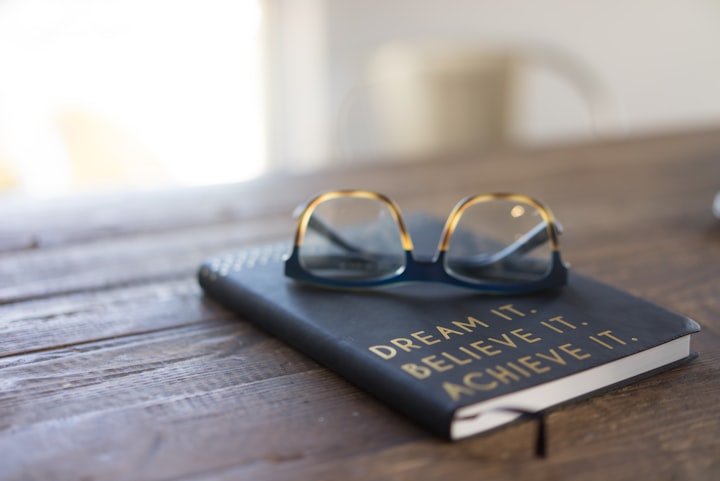

Comments
There are no comments for this story
Be the first to respond and start the conversation.