
Step 1 – Getting Set Up
There are a lot of different routes you can take to earn cash back while shopping online, but my favorite is Rakuten.com. Rakuten is one of the biggest and most popular cash back sites out there, which means you’ll be able to earn cash back on almost any site you shop, which is why it’s the one I trust and recommend most!
The first thing you’ll need to do is create a Rakuten account.
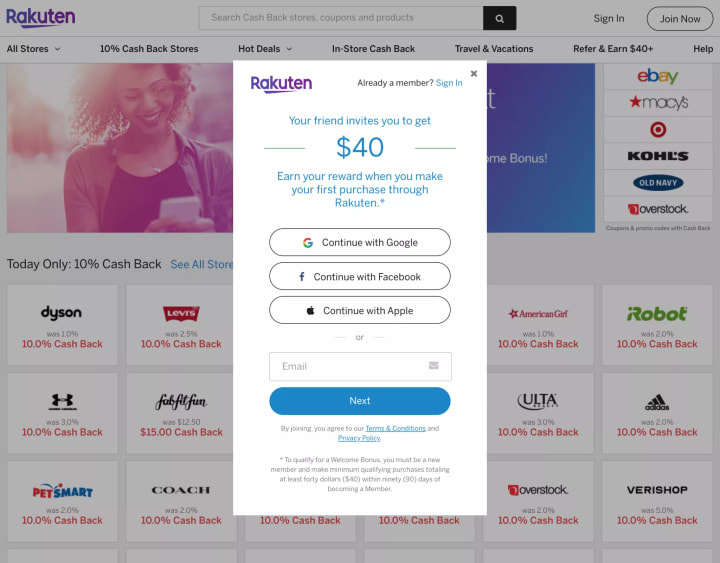
(And like I mentioned before, you’ll get an extra $40 after your first $40 purchase when you use this link or the button above to create your account!)
Step 2 – Add The Rakuten Cash Back Button To Your Browser
This next step is the one that really makes getting cash back on every purchase easy. No extra thinking or planning required—just shop and save!
Once you’ve created a Rakuten account, you’ll add the Rakuten extension (AKA the “Rakuten Button”) to your internet browser. With the Rakuten Button, you’ll be able to easily activate cash back offers while you shop!
(What is an extension? An extension is a tool you can add to your browser that offers additional functionality, similar to downloading an app onto your phone.)
The Rakuten Button is available for Chrome, Firefox and Safari. Add it to your browser here.
With the Rakuten Button installed, you’ll see how much cash back is available on each site you’re visiting.
After you’ve added the button it will appear in your browser bar, and it will automatically let you know when a cash back offer is available!
Step 3 – Shop & Save!
When you go to a website that offers cash back, a Rakuten notification will alert you how much cash back is available. To activate an offer, just click “Activate” on the Rakuten button, and proceed with your online shopping as usual.
Here’s what it looks like after you’ve activated cash back:
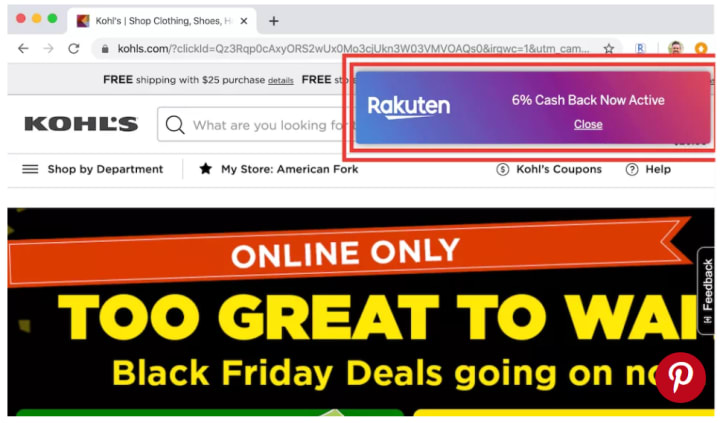
Rakuten makes it really easy to apply coupon codes too, which can save you even more! During the checkout process, Rakuten will automatically find available coupons for that site, and you can apply them with just one click!
Rakuten will even find and apply coupons for you!
Step 4 – Get Cash Back
Once you’ve made a purchase, you’ll receive an email from Rakuten confirming that your purchase has been tracked. You can also check your Rakuten account if you don’t see the email. After that, all you have to do is wait!
Rakuten will send your cash back earnings to you every 3 months, either deposited in your Paypal account or as a check in the mail. So while you won’t see the savings immediately with cash back shopping, you’ll be pleasantly surprised in just a few months when your earnings show up in your account!
That’s all there is to it! Just follow these simple steps, and you’ll be earning cash back on your holiday shopping in no time. (And if you have any questions, ask away in a comment below!)
The only thing that would make cash back shopping better is if I had learned about it sooner! While I can’t go back and change the past, you better believe I’m going to be using this trick to save even more from now on! :-)
How Much Can I Earn With Cash Back?
With the trick I’m going to share with you today, you can earn 10% (or more!) back on almost every purchase you make online. And with all of the great deals that are already available on Black Friday, your overall savings could really add up!
Need proof? Here’s a screenshot of my cash back account:
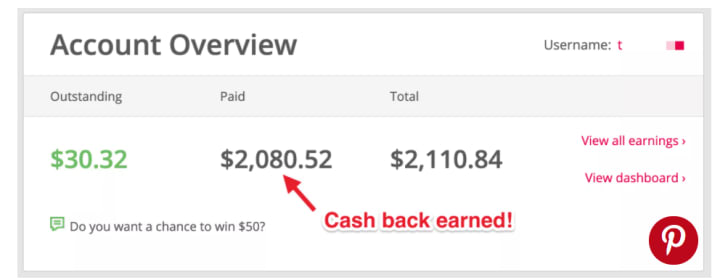
No, you’re not seeing things! I’ve really earned over $2,000 back on things I was already going to buy!
No matter where you plan on doing your Black Friday shopping, there’s a very good chance you’ll be able to save even more on those purchases. Here’s a preview of 200+ stores offering 10% cash back right now:
Content Credit:- Jillee






Comments
There are no comments for this story
Be the first to respond and start the conversation.