How to Grow Instagram Followers Organically?
5 Hidden Strategies That Never Fail

Whatever you want to accomplish online, you simply can’t ignore Instagram (having a billion active users worldwide).
But growing your Instagram following organically can be a challenging task, especially with the ever-changing algorithm and increased competition.
So, in this post, I’ll reveal 5 effective but lesser-known strategies that you can use to grow your Instagram followers organically and increase engagement on your content.
By implementing these techniques, you’ll be able to attract a more engaged and authentic following that can help you achieve your goals on Instagram.
Hidden Strategy 1: Collaborate with micro-influencers

Micro-influencers are social media users with a smaller following (typically between 1,000 to 10,000 followers) but they have a highly engaged audience.
Collaborating with micro-influencers can help you reach a more targeted audience and increase your engagement rate. But how to do it?
Follow these steps.
1. Identify relevant micro-influencers:
Use Instagram’s search function or third-party influencer discovery tools to find micro-influencers, relevant to your industry or niche. Look for users who have an engaged following, post high-quality content, and share similar values with your brand.
2. Reach out
Reach out to them via direct message or email. Introduce yourself and your brand, and explain why you think they would be a good fit for a collaboration. Be sure to personalize your message and show that you have done your research on their account.
3. Offer a clear value proposition:
When reaching out to micro-influencers, be clear about what you are offering in exchange for a post on their Instagram account. This could be a free product or service, a discount code for their followers, or compensation for their time and effort.
4. Agree on the terms of the collaboration:
Once a micro-influencer is interested in collaborating with you, agree on the terms of the collaboration. This could include the type of post they will create (e.g., a photo, video, or story), the number of posts, and the timeframe for the collaboration.
5. Provide clear guidelines and instructions:
Provide the micro-influencer with clear guidelines and instructions on how to create the post. This could include the style and tone of the post, any specific hashtags or mentions you want them to use, and any other requirements you have.
6. Track and measure the results:
Once the collaboration is live, track and measure the results to see how effective it was. Look at engagement rates, follower growth, and sales to determine the ROI of the collaboration. This information can be used to refine your future collaborations and improve your Instagram marketing strategy.
Hidden Strategy 2: Use Instagram Stories highlights
Instagram Stories highlights allow you to keep your most popular or important stories on your profile page permanently.
Use this feature to showcase your best content, promotions, or important information about your brand. This can help increase engagement and attract new followers. Here is how to do it step by step.
1. Create a highlight:
Tap the “+” button below your bio. Select the stories you want to add to the highlight or create a new story to add to the highlight. Choose a cover image for the highlight.
2. Add a title:
After selecting the stories, you can add a title to the highlight that will appear on your profile. The title should be descriptive and relevant to the content of the stories.
3. Customize the highlight:
You can customize the highlight by selecting different cover images, adding stickers or GIFs, or changing the highlight’s background color. To customize the highlight, tap and hold on the highlight and select “Edit Highlight”.
4. Feature the highlight on your profile:
Once you’ve created and customized your highlights, they will appear on your profile below your bio. You can arrange them in any order you like by tapping and holding on the highlight and dragging it to a new
Hidden Strategy 3: Use Instagram Live

Instagram Live is a great way to engage with your audience in real-time. Use this feature to host Q&A sessions, behind-the-scenes tours, product launches, or interviews with industry experts. This can help you connect with your audience and increase your brand awareness.
If you are starting from scratch, here’s how to do it.
Go to the “Reels”.
You’ll see options to add music, change the speed, and add filters or effects to your reel. Choose any of these options before you start recording video.
When you’re ready, tap the record button. You can record multiple clips for your reel by lifting your finger off the record button to stop recording and then tapping it again to start a new clip.
After recording, use the editing tools to trim and adjust the clips. You can also add text or stickers to your reel by tapping on the relevant options at the top of the screen.
When you’re happy with your reel, tap the arrow icon in the bottom right corner of the screen and add a caption, hashtags, and tags to your reel.
Finally, tap “Share” to publish your reel on your profile or send it to your followers via direct message.
Hidden Strategy 4: Use Instagram Reels
Instagram Reels is a newer feature that allows you to create short, engaging videos that can be up to 60 seconds long.
Use this feature to showcase your brand’s personality, showcase products, or offer tips and tutorials. This can help you reach a wider audience and increase engagement.
Follow these steps.
Tap on the camera icon and swipe left until you see “Reels”.
You’ll see options to add music, change the speed, and add filters or effects to your reel. You can choose any of these options before you start recording your video.
When you’re ready to start recording, tap the record button in the middle of the screen.
You can record multiple clips for your reel by lifting your finger off the record button to stop recording and then tapping it again to start a new clip.
Once you’ve finished recording, you can use the editing tools to trim and adjust the clips you’ve recorded.
You can also add text or stickers to your reel by tapping on the relevant options at the top of the screen.
When you’re happy with your reel, tap the arrow icon in the bottom right corner of the screen.
You can add a caption, hashtags, and tags to your reel just like you would with a regular Instagram post.
Finally, tap “Share” to publish your reel on your profile or send it to your followers via direct message.
Hidden Strategy 5: Create Instagram challenge

Instagram challenges are a great way to engage with your audience and attract new followers. Participate in relevant challenges within your industry or even better if you create your own challenge. Use relevant hashtags to make your challenge discoverable and encourage your followers to participate.
How to create Instagram challenges to grow your account? Here’s the step-by-step guide.
Determine the purpose and theme of your challenge:
Before you start creating challenge, you need to have a clear purpose and theme in mind. For example, if you’re a fitness influencer, you might create a challenge focused on doing a certain number of push-ups each day for a month.
2. Create a branded hashtag for your challenge:
Come up with a unique and memorable hashtag that people can use when participating in your challenge. Your branded hashtag should be related to the theme of your challenge and should be easy to spell and remember.
3. Create a graphic or video to promote your challenge:
Use a tool like Canva or Adobe Spark to create a graphic or video that explains the rules and guidelines of your challenge. Make sure to include your branded hashtag and any relevant details about how people can participate.
4. Promote your challenge on Instagram:
Share your challenge graphic or video on your Instagram feed and in your Instagram Stories. Encourage your followers to participate by using your branded hashtag and tagging you in their posts.
5. Engage with participants:
As people start participating in your challenge, make sure to engage with them by liking and commenting on their posts. You can also repost some of your favorite entries on your Instagram Stories to showcase your followers’ efforts.
6. Offer prizes or incentives:
To encourage more people to participate in your challenge, you can offer prizes or incentives to those who complete the challenge successfully. This could be anything from a free product or service to a shoutout on your Instagram page.
7. Keep the momentum going:
Once your challenge is over, make sure to thank everyone who participated and share some of your favorite entries on your Instagram page. You can also consider creating a new challenge to keep the momentum going and continue growing your account.
Thinking it’s too much work? No problem. Here’s the easiest side hustle on the planet. But first, let's check is this right for you? Take a 30-Second Quiz to see are you fit for this side hustle.
Don’t be so lazy that after reading all this that you can’t like and share.
About the Creator
Hammad KF - Ready for Handsome Side Income?
Fed up seeing your bank account like a deflated whoopie cushion? Learn a wacky side hustle so epic it generates $3,493 commissions – without any selling. Join FREE webinar training here. (copy paste >> https://bit.ly/3yr7GoV
Enjoyed the story? Support the Creator.
Subscribe for free to receive all their stories in your feed. You could also pledge your support or give them a one-off tip, letting them know you appreciate their work.


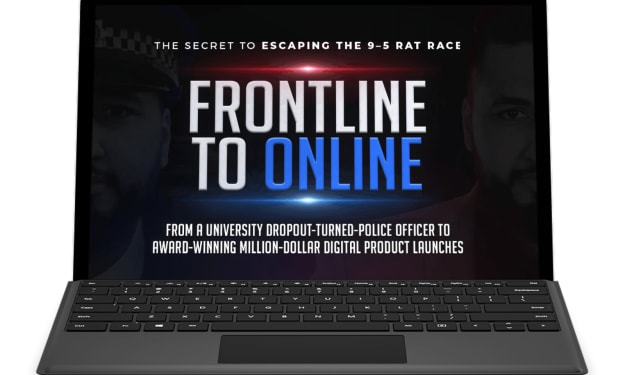



Comments
There are no comments for this story
Be the first to respond and start the conversation.