How To Find My iPhone From Another iPhone? — Easy Methods
How To Find My iPhone From Another iPhone
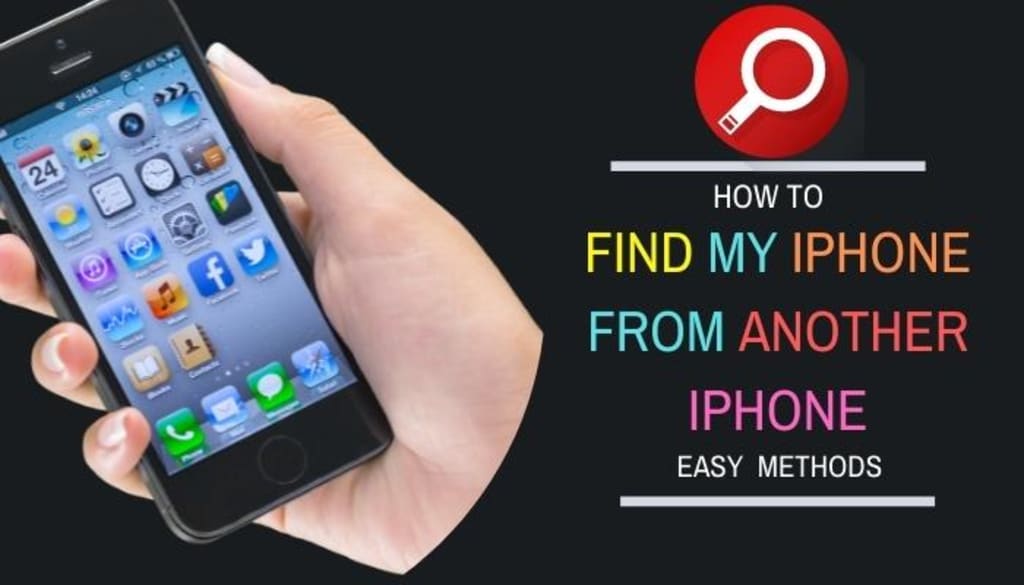
Hey there, looking for an easy way to find your iPhone from another iPhone? We’ve got you covered. Read on for five different methods: Find My iPhone, Google Timeline, an Apple Watch, GPS tracking apps, and more.
Losing your iPhone can be a major bummer. But thanks to various tracking features, it’s easier to locate a lost or stolen iPhone. If you’re trying to figure out how to find my iPhone from another iPhone, you’re in luck.
We’ll start with the most obvious method: Using Find My iPhone
If you have an iCloud account and Find My iPhone is turned on, you can use another iPhone to track down your lost device. Open the Find My iPhone app and sign in with your Apple ID.
How to Find my iPhone from Another iPhone? — Easy Methods
Methods 1) Using Find My iPhone
One of the best ways to find your iPhone if lost is by using the “Find My iPhone” feature. This built-in app in all iPhones allows you to track your device in case it gets lost. You can use this feature to find your iPhone from another iPhone by following these steps:
- Make sure that the Find My iPhone feature is enabled on both devices. To do this, go to > Settings > iCloud > Find My iPhone and turn it “On.”
- Once it is enabled, open the Find My iPhone app on the device from which you want to find your lost iPhone.
- Sign in with your iCloud credentials.
- Tap on the “Devices” tab at the bottom and select your lost iPhone from the list.
- Your lost iPhone will now be shown on the map. You can use the various options available to track it down.
Methods 2) Using Google Timeline
Another helpful way to find your lost iPhone is by using Google Timeline. This feature is available on all Android devices and can be used to track any device connected to your Google account. To use this feature to find your iPhone, follow these steps:
- Open the Google Timeline website on any device.
- Sign in with your Google account credentials.
- Google will now show you a timeline of all the places you have visited with your device.
- You can use the various options available to track down your lost iPhone.
Methods 3) Using an Apple Watch
If you have an Apple Watch, you can use it to find your lost iPhone. This is because the Apple Watch is connected to your iPhone wirelessly and can be used to track it down. To use this feature, follow these steps:
- Open the “Watch” app on your Apple Watch.
- Tap on the “My Watch” tab at the bottom.
- Scroll down and tap on the “Find My iPhone” option.
- Your lost iPhone will now be shown on the map. You can use the various options available to track it down.
Methods 4) Using GPS Tracking Apps
There are various GPS tracking apps available that can be used to find your lost iPhone. These apps use the GPS tracking feature to track down the device. Some of the popular GPS tracking apps include “Find My iPhone,” “GPS Tracker,” and “iTracker.”
Methods 5) Turning On Find My iPhone
If you have not enabled the Find My iPhone feature, you can still turn it on and use it to find your lost iPhone. To do this, follow these steps:
- Go to Settings>iCloud.
- Scroll down and tap on the “Find My iPhone” option.
- Turn it on and sign in with your iCloud credentials.
- Your lost iPhone will now be shown on the map. You can use the various options available to track it down.
So there you have it: five different ways to find my iPhone from another iPhone. Just remember, the best way to avoid losing your iPhone in the first place is to keep it in a safe place. And if you do lose it, don’t panic. There’s a good chance you’ll be able to find it using one of these methods.
How to Find my iPhone from Another Phone? — Quick and Easy Ways
It’s pretty simple to find your iPhone if you’ve misplaced it. There are a few different ways you can go about doing this.
If you have another iOS device, you can use the Find My iPhone app to track down your lost device. Just open the app and sign in with the same Apple ID that you use on your iPhone. Once you’re signed in, you’ll be able to see your iPhone’s location on a map. If the location isn’t showing up, you can try putting your iPhone into Lost Mode. This will send a ping to your iPhone to track it down.
You can also use the Find My iPhone feature from iCloud.com. Sign in with your Apple ID and password, and click on the Find My iPhone icon. Once you’re signed in, you’ll be able to see your iPhone’s location on a map. You can also put your iPhone into Lost Mode from here.
You can download the Find My iPhone app from the Google Play Store if you have an Android device. Once the app is installed, you’ll need to sign in with your Apple ID. Once you’re signed in, you’ll be able to see your iPhone’s location on a map. You can also put your iPhone into Lost Mode from here.
Hopefully, these tips will help you find your lost iPhone.
It’s happened to all of us before. You’re out and about, enjoying a night on the town with your friends when suddenly you realize you can’t find your iPhone. You check your pockets, but it’s nowhere to be found. You ask your friends if they’ve seen it, but no one has. So what do you do?
Luckily, a feature on all iPhones called Find My iPhone can help you locate your lost or stolen device. In this article, we’ll show you how to use Find My iPhone to locate your missing device and what to do if it’s been stolen.
Don’t Miss: How To Find Current Location By Phone Number Free
How to Use Find My iPhone to Locate Your Missing Device?
Find My iPhone is a built-in app on all iPhones that allows you to locate your device if it’s lost or stolen. To use Find My iPhone, you’ll need to have it turned on in your Settings. Once it’s turned on, you can locate your device by signing into iCloud.com or the Find My iPhone app on another iOS device.
If you can’t find your iPhone, you should first check your iCloud settings to ensure that Find My iPhone is turned on. If it is, you can then use iCloud.com or the Find My iPhone app on another iOS device to locate your missing device.
If you’re still having trouble finding your iPhone, you can try a few other things. First, try restarting your iPhone. This can sometimes help refresh the signal and make it easier to locate. You can also try putting your iPhone into Lost Mode. This will lock your device and display a custom message on the screen, making it easier for someone who finds it to get in touch with you.
Lastly, if you think your iPhone has been stolen, you can use Find My iPhone to erase all of the data on your device remotely. This will prevent anyone from being able to access your personal information, and it will also make it more difficult for the thief to sell your device.
Can you Track an iPhone with Just the Phone Number?
It’s pretty simple to find someone’s iPhone if you’ve got their phone number. In most cases, you can go to the Find My iPhone app on your own iPhone and enter their phone number. You’ll then be able to see their location on a map.
If you don’t have their phone number, you can still try to find their iPhone by using the Find My iPhone app on another iPhone. Just enter their iCloud username and password, and you should be able to see their location.
If you’re trying to find someone’s iPhone without their phone number or iCloud information, you might be out of luck. There are a few ways to track an iPhone without an iCloud account, but they’re all pretty complicated and likely to fail.
The best bet is to ask the person whose iPhone you’re trying to find. They’re likely the only ones who know their own iPhone’s location.
How to Find my iPhone from Another iPhone? — Quick and Easy Ways
Like most people, you probably lose your iPhone all the time. Whether in the couch cushions or at the bottom of your purse, it always seems to disappear when you need it most. But thanks to the Find My iPhone feature, you can now easily find your lost iPhone from another iPhone!
- First, open the Find My iPhone app on your other iPhone. Then, sign in with your Apple ID and password. Once you’re signed in, you’ll see a list of all the devices associated with your account. Select the one that represents your lost iPhone.
- Next, you’ll see a map with the location of your lost iPhone. If it’s nearby, you can tap the “Play Sound” button to help you find it. Or, if it’s not nearby, you can tap the “Notify Me When Found” button to be notified when it’s found.
- Finally, if you can’t find your iPhone using the Find My iPhone app, you can always try the “Last Location” feature. This feature will show you the last known location of your iPhone, even if it’s not currently connected to the internet. To use this feature, go to Settings > iCloud > Find My iPhone and ensure the “Send Last Location” toggle is turned on.
Now you know how to find your lost iPhone from another iPhone!
Find My iPhone From Computer
Like most people, you probably lose your iPhone all the time. And when you do, the first thing you think is, “How am I going to find my iPhone from my computer?”
Well, don’t worry, because there are a few methods you can use to find your lost iPhone, and we’ll show you how.
The first method is to use the Find My iPhone app from your Computer. This app is available for free from the App Store, and it’s one of the most valuable tools you can have when it comes to finding your lost iPhone.
Once you have installed the Find, My iPhone app, open it and sign in with your Apple ID. Then, click on the Devices tab at the top of the screen and select your lost iPhone from the list.
Now, click on the Actions button and select the option to Play Sound. This will cause your iPhone to emit a loud noise, making it easier to find if it’s nearby.
If your iPhone is lost somewhere far away, you can track its location using the Find My iPhone app. Click on the Devices tab, select your lost iPhone, and click on the Track button. This will show you a map of where your iPhone is, and you can use this information to find it.
The second method to find your lost iPhone is the iCloud website. To do this, go to iCloud.com and sign in with your Apple ID.
Click on the Find iPhone icon, and then click on the All Devices menu at the top of the screen. Select your lost iPhone from the list, and click on the Find My iPhone button.
This will open a map of where your iPhone is, and you can use this information to find it.
The Find My Friends app is the third method you can use to find your lost iPhone. This app is free from the App Store, allowing you to share your location with your friends and family.
Once the Find My Friends app is installed, could you open it and sign in with your Apple ID? Then, click the Add button and select the option to Add by Email.
Enter the email address of the person you want to share your location with, and then click on the Send button.
Once they accept your request, you’ll be able to see their location on a map, and you can use this information to find your lost iPhone.
The fourth and final method you can use to find your lost iPhone is to use the Siri feature on your iPhone.
Hold the Home button on your iPhone to do this and say, “Siri, where’s my iPhone?” Siri will then open a map of where your iPhone is, and you can use this information to find it.
We hope you found this article helpful, and we hope you can now find your lost iPhone.
Find My iPhone Last Location
If you’re trying to find your iPhone’s last known location, you can do a few things. If you have to Find My iPhone enabled, you can use the Find My iPhone app to find your phone’s last location.
You can also use the Find My Friends app to see the last known location of your friends and family members who also have to Find My Friends enabled.
If you don’t have either of these apps, you can still try to find your iPhone’s last known location using iCloud.com.
Just log in with your Apple ID and password, and click on the Find My iPhone icon.
Once you’re logged in, you’ll see a map with the last known location of your iPhone.
If your iPhone is nearby, you can try to locate it by playing a sound.
Click on the “Actions” button and select “Play Sound.”
If you’re still having trouble finding your iPhone, you can contact Apple Support for more help.
How to Prevent Your iPhone from Being Lost or Stolen?
Of course, the best way to deal with a lost or stolen iPhone is to prevent it from happening in the first place. You can do a few things to help keep your device safe.
- First, ensure you’re using a solid passcode to protect your device. A strong passcode is at least six digits long and contains a mix of letters, numbers, and symbols. You should also avoid using easy-to-guess passcodes, like your birthday or anniversary.
- Second, be careful about where you leave your iPhone. Please don’t leave it where it can easily be stolen, like in a public bathroom or a restaurant. If you’re going to be in a place where your iPhone might be left unattended, consider using a security device like a Find My iPhone lock.
- Lastly, keep your iPhone up-to-date with the latest software updates. These updates often include security fixes that can help protect your device from being hacked or stolen.
Bottom Line
Losing your iPhone can be a frustrating and stressful experience. But if you take some precautions and know how to use Find My iPhone, you can rest assured knowing that you have a way to locate your device if it ever goes missing.
About the Creator
Smart Tech Tune
smarttechtune Provides you technology, science, finance, home, gadget, reviews, and much more information.






Comments
There are no comments for this story
Be the first to respond and start the conversation.