
Compared with other music platforms, Apple Music's interface is very simple and has no annoying advertisements. In addition, Apple Music provides lossless sound quality, allowing users to enjoy a music experience as close to the original as possible. It also provides functions such as spatial audio and Dolby sound effects to further enhance the user’s music experience. Therefore, Apple Music has gathered a large number of loyal users.
Apple Music is part of the Apple ecosystem and can be seamlessly integrated with all Apple devices. For example, users can seamlessly switch playback on iPhone, iPad, Mac, and other devices without having to log in to their account again, which is very convenient. At the same time, Apple Music can also be linked with the Siri voice assistant, and music playback can be controlled through voice commands.
If you are an Apple Music subscriber, you probably have a deeper understanding of its features and functionality, so there is no need to say more. The main purpose of this article is to provide Apple Music users with detailed steps on how to download music. In addition to basic music downloading strategies, you can also learn the optimal approach to save Apple songs, albums, playlists, and even iTunes audio content as local files in a lossless way.
☑ Part 1: Listen to Lossless Apple Music on Mobile/Windows PC/Mac
☑ Part 2: Download Lossless Apple Music on Mobile/Windows PC/Mac
☑ Part 3: Download Lossless Apple Music as Unencrypted Local Files
☑ Part 4: More Tips About Lossless Apple Music Downloads
☑ Part 1: Listen to Lossless Apple Music on Mobile/Windows PC/Mac
What is Lossless Apple Music?
Generally, compression will inevitably cause data loss. However, Apple said that they have developed a new technology, named ALAC, to compress files without losing data. This technology not only saves storage space but also preserves the original quality of audio. This undoubtedly makes Apple fans more obsessed.
The Apple Music catalog now adopts the lossless audio compression technology named ALAC. The encoded resolutions range from 16-bit/44.1 kHz (CD quality) to 24-bit/192 kHz.
Although Apple Music provides lossless music, it does not mean that you can directly play lossless quality songs as soon as you open Apple Music. You still need to check the streaming and downloading settings. Only after turning on the lossless streaming setting, you can download songs in a lossless way. Thus, this part is necessary for downloading lossless Apple audio files.
🙋 Maximum Quality Option:
Lossless for a maximum resolution of 24-bit/48 kHz
Hi-Res Lossless for a maximum resolution of 24-bit/192 kHz
1. Stream Lossless Apple Music on iPhone or iPad:
🛠️ Tools Required: A wired connection to headphones, receivers, or powered speakers / Built-in speakers / An external digital-to-analog converter (to stream music at sample rates higher than 48 kHz)
Step 1: Unlock your iPhone or iPad, and navigate to "Settings > Music".
Step 2: Choose "Audio Quality", then turn on the "Lossless Audio" option.
Step 3: On this page, you are allowed to select audio quality for streaming and downloading Apple songs.
2. Stream Lossless Apple Music on Android Phone:
🛠️ Tools Required: A wired connection to headphones, receivers, or powered speakers / An external digital-to-analog converter
Step 1: Start Apple Music on your Android device, and tap on the "More" more options button.
Step 2: Head to "Settings > Audio Quality".
Step 3: Turn on the "Lossless" option if you need to.
3. Stream Lossless Apple Music on Windows PC:
🛠️ Tools Required: A wired connection to headphones, receivers, or powered speakers / Built-in speakers / An external digital-to-analog converter
Step 1: Open the iTunes app, then go to "For You" or "Browse" to access the Apple Music catalog.
Step 2: At the top left corner of iTunes, find "Files > Preferences".
Step 3: From here, go to "Playback", then select the options of "Sample Rate For Audio" and "Bits Per Sample For Audio".
Check the overall article: Download Lossless Apple Music on Mobile/PC/Mac


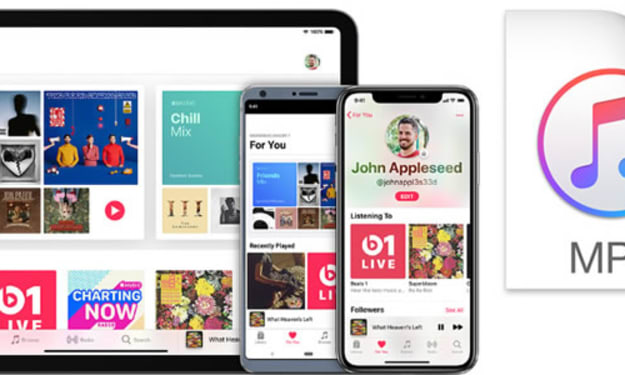



Comments (1)
When my Apple Music subscription ends, I cannot play the songs I downloaded. To solve this problem, I find third-party software like AudKit Apple Music Converter(https://www.audkit.com/apple-music-converter.html) to convert Apple Music to MP3 and remove the protection from Apple Music to keep it forever.