How do you set up an antenna for local channels?
Setting Up an Antenna for Local Channels: A Step-by-Step Guide
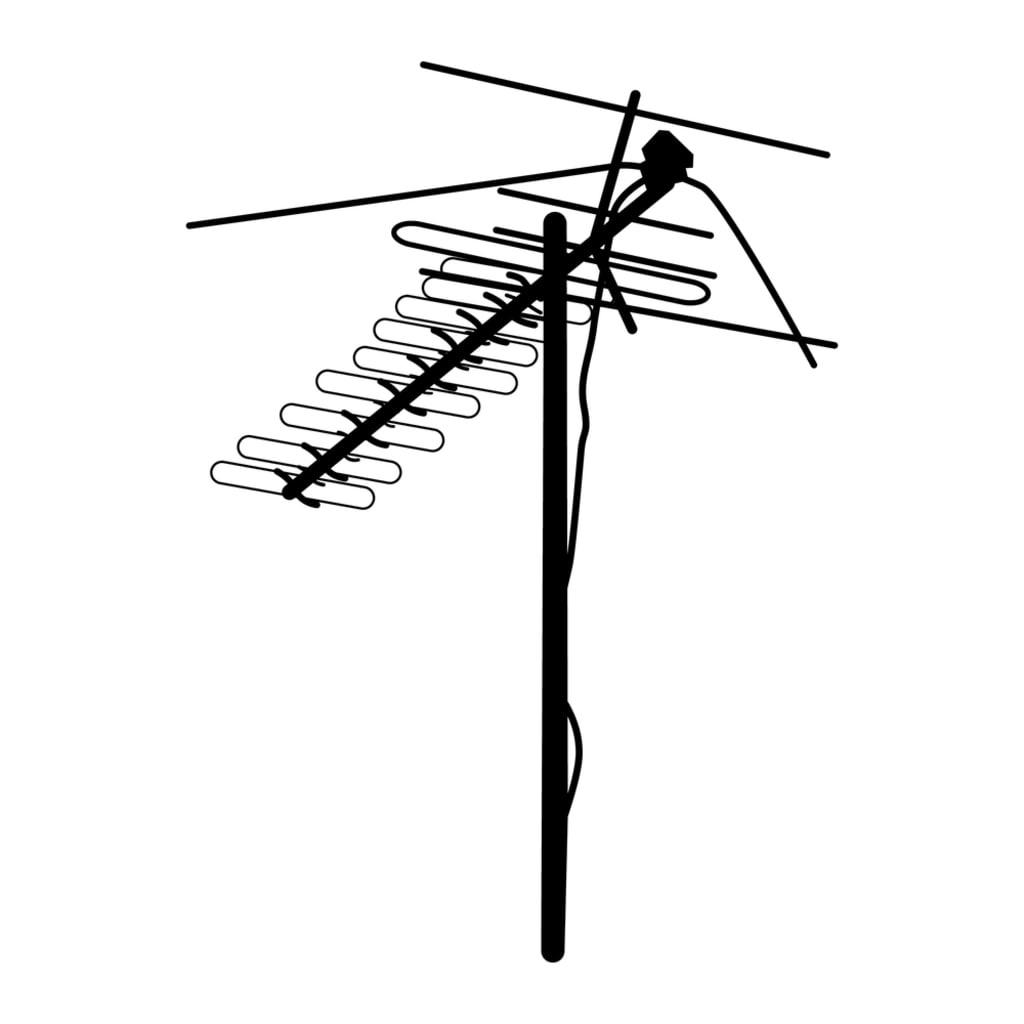
Setting up an antenna for local channels can be a cost-effective way to enjoy high-definition television without the need for cable or satellite subscriptions. Whether you're looking to cut the cord or simply enhance your viewing options, installing an antenna is a relatively straightforward process.
Understanding Antennas
Before diving into the setup process, it's essential to understand the different types of antennas available. Antennas come in various shapes and sizes, each designed to receive specific types of signals.
Types of Antennas
There are two primary categories of antennas: indoor and outdoor. Indoor antennas are typically smaller and more compact, making them suitable for apartments or homes with limited space. Outdoor antennas, on the other hand, are larger and more robust, offering better reception but requiring installation outside the home.
Indoor vs. Outdoor Antennas
Indoor antennas are convenient and easy to install, but they may not provide the same level of signal strength as outdoor antennas. Outdoor antennas, while more cumbersome to set up, can pick up signals from a more extensive range of broadcast towers, resulting in better overall reception.
Directional vs. Multi-directional Antennas
Directional antennas are designed to receive signals from a specific direction, making them ideal for areas with known broadcast tower locations. Multi-directional antennas, on the other hand, can pick up signals from multiple directions, making them suitable for areas where broadcast towers are spread out.
Choosing the Right Antenna
Selecting the right antenna for your needs depends on several factors, including your location, the distance to the nearest broadcast towers, and the surrounding terrain.
Assessing Your Location
Before purchasing an antenna, it's essential to assess your location to determine the type of antenna that will work best for you. Use online tools or smartphone apps to research nearby broadcast towers and assess signal strength in your area.
Researching Broadcast Towers
Identifying the location of nearby broadcast towers is crucial for selecting the right antenna. Websites like AntennaWeb.org or TV Fool can provide valuable information about the direction and distance of local towers relative to your location.
Checking Signal Strength
Once you've identified nearby broadcast towers, use a signal strength meter or smartphone app to gauge the strength of available signals. This will help determine the type of antenna you need and where to position it for optimal reception.
Gathering Equipment
Before beginning the installation process, gather all the necessary equipment, including the antenna, coaxial cable, and mounting hardware.
Antenna
Choose an antenna that is suitable for your location and intended use. Consider factors such as signal strength, antenna type, and compatibility with your television.
Coaxial Cable
Select a high-quality coaxial cable long enough to connect the antenna to your television. Avoid using old or damaged cables, as they can degrade signal quality.
Mounting Equipment
If installing an outdoor antenna, you'll need mounting hardware such as brackets, screws, and a mast to secure the antenna to your roof or exterior wall.
Setting Up the Antenna
Once you have all the necessary equipment, it's time to begin the installation process.
Finding the Optimal Location
Choose a location for your antenna that offers a clear line of sight to nearby broadcast towers. Avoid placing the antenna near large obstructions such as trees or buildings, as they can interfere with signal reception.
Adjusting Antenna Direction
If using a directional antenna, point it towards the nearest broadcast towers for the best possible reception. Use a compass or smartphone app to determine the direction of the towers relative to your location.
Connecting the Antenna to TV
Connect one end of the coaxial cable to the antenna and the other end to the RF input on your television. Secure the connections tightly to ensure a stable signal.
Scanning for Channels
Once the antenna is installed and connected, it's time to scan for available channels using your television's built-in tuner.
Accessing TV Menu
Navigate to the settings menu on your television and select the option to scan for channels. This process may vary depending on your television model, so refer to the manufacturer's instructions for guidance.
Initiating Channel Scan
Once in the channel scanning menu, select the option to initiate a channel scan. Your television will automatically search for available channels and store them in its memory for future viewing.
Fine-tuning and Troubleshooting
After scanning for channels, fine-tune your antenna's position if necessary to improve signal strength and minimize interference.
Adjusting Antenna Position
If you're experiencing poor reception or missing channels, try adjusting the position and orientation of your antenna. Small changes in direction or elevation can sometimes make a significant difference in signal quality.
Checking Connections
Inspect the coaxial cable connections to ensure they are secure and free from damage. Loose or damaged connections can result in poor signal quality or loss of channels.
Dealing with Interference
If you're encountering interference from nearby electronic devices or other sources, try relocating the antenna to a different location or adding a signal amplifier to boost signal strength.
Conclusion
Setting up an antenna for local channels is a relatively simple process that can provide access to a wide range of free, high-definition television programming. By following the steps outlined in this guide and choosing the right equipment for your needs, you can enjoy crystal-clear reception without the need for expensive cable or satellite subscriptions.
About the Creator
Sonam Kohli
Your Passport to Unforgettable Adventures: Join the Journey with Travel and Diary
Visit: https://travelanddiary.com/





Comments (1)
Good luck in your career