Essential Resources for Writing On Medium (or Anywhere Else)
These Online Resources Can Make the Difference Between Being Read or Passed Over

The following is a short-list of writing resources you may want to consider adding to your bookmarks. After each one I will include a short description for each resource and how it can be used to your best benefit.
First off and most importantly:
Grammarly
With Grammarly, you can help punch up your prose to the next level. It will help you find all of your misspelt words, help you with maintaining an active voice instead of a passive one, and help cure your monotonous passages. In other words (pun intended), it will help you polish your work to the sparkling sheen of that of a professional wordsmith! I highly recommend this as I have been using it for years. In fact, Grammarly has checked over 4,000,000 of my words for me over the past five years. However, Grammarly isn’t perfect. I often run my Microsoft Word spell check and grammar checker behind it as well, just to see if anything else shakes loose. With this, you can not only help yourself be acknowledged as a polished writer, you can also use the grammar checking as experience in learning what not to do. I often try to write in such a manner as to try and beat Grammarly at its own game. I have yet to do so, but that just means that there is always room to improve, room to grow. And I really enjoy the challenge.
Merriam-Webster Online Dictionary

https://www.merriam-webster.com/
Despite having a grammar and spellchecker built into Grammarly’s programming, I can’t persuade you enough to keep an online dictionary handy at all times. Merriam-Webster is my personal favorite as it enables me access to a veritable smorgasbord of synonyms, antonyms, rhymes and higher level words I wouldn’t have access to normally. Sometimes, a word you are looking for may lay right at the tip of your tongue and you have done everything in your power to coax it to jump, but it retains its grip in wanton forgetfulness. In this, M-W has never failed me.
Padlet

Padlet is a website where you can create your own walls filled with sticky note type entries (called Padlets) to help track and organize your ideas and thoughts. This could be used by writers to quickly jot down their ideas to come back and flesh out at a later date. The really cool thing about these sticky notes is the ability to upload pictures, links and text as well. With the free account, you currently can create up to 44 different Padlet walls, each with their own theme, wall design, etc. I have Padlets I use for my notes for school, ideas I want to keep track of, and one that is set especially for new words I have discovered in books that I had never seen before. Once I find a new word, I simply look it up of the Merriam-Webster website or even on Google, enlarge the screen a bit, take a good sized screenshot, and upload that screenshot into a new Padlet entry with the text of that word in all caps in the title. This way, I can revisit all of those words whenever I want without having to go through all of the trouble of looking them up again. In this way, I can practice and expand my vocabulary. Remember, a great writer is always open to expanding their lexicon.

https://www.grammarcheck.net/filler-words/
Filler words. Crutch words. Unnecessary Words. Redundant words. There are quite a few words that you can surgically remove from your prose because they simply not really needed. In cases like this, you may need a list to work from to go through your article and delete words that can be safely removed. For example, the word “that” can in most circumstances be eliminated, and the surrounding prose will still stand well on its own, most of the time. In fact, the sentence will often sound even more concise with out it. By removing these “filler words”, you will sound like you are getting the point much more efficiently, and you will sound more like you know what you are talking about. It’s what all writers want, right? You can find many articles on filler words on Google. Everyone has similar lists. My advice, go to each one and compile your own working list. Once you understand why you don’t need the use of such filler words, you will find yourself avoiding them as you create as well, in turn, making you that much better of a writer on-the-fly. Vocal has the strikethrough feature in their little menu when you highlight a word. Medium does not, so you would need a strikethrough generator on the side for that particular platform.
A Strikethrough Text Generator
https://saijogeorge.com/strikethrough-text-generator/
There may be instances where you feel you might want to have strike-through text for an interesting effect in your sentences. Medium does not incorporate a strikethrough option in its formatting menu. Therefore, you are going to have to look elsewhere if you want this effect. Fortunately, there are quite a few strikethrough generator webpages dancing around the net. I have included once such link just above AND tested it out in my “filler words” paragraph. Seems to work pretty well for me. :) Just enter in the word you want to strikethrough and click the button. Then, copy and paste into your document.
A Reverse Dictionary
This is exactly as you might imagine. I’m sure all of us can remember many times where we had a word we wanted to write or type on the tip of our tongues but we couldn’t just bring it forth. It can be agonizing. There are days where I’m like that and I feel I must be getting a touch of Alzheimers. That is where a reverse dictionary comes in. Simply type in what you remember about the meaning of the word, or its definition if you know it, and it will generate a word or list of words that come close to your desired word. This would have come in handy on so many occasions for me. I found this during my research and I am bookmarking it for future use, now that I know it exists. I expect to be using this website quite a bit in my future.
Advertising Your Articles
In this new age of self-publishing, as we ease away from the brick-and-mortar publishing houses, we also find ourselves in the predicament of how to market our writings. How do we find readers for our work? The way that I attempt to get attention for my articles and poetry is by soliciting my links out to my followers on Twitter. Currently, I have amassed nearly 3,000 followers on Twitter, mostly fellow writers like myself. There is a whole #WritingCommunity of people you can pool ideas and share links with. Hopefully, with the proper hashtags, you will get the attention of someone or entity who would be willing to Re-tweet your tweet and garner much more attention your initial tweet could possibly manage.
SocialPilot
That being said, it is a very tedious venture to keep tweeting articles repeatedly. Believe me when I say, I have worn out my joints in my fingers trying to do so. Therefore, what is the solution? There are several apps/websites that specialize in posting on your behalf on a schedule using their platform. The first one, SocialPilot, is a paid service, the cheapest level being named “Professional” which costs $30. It seems to do what it says and schedules your content with very high limits on how many posts per month and you can add up to 2 social media accounts.
TweetDeck
https://tweetdeck.twitter.com/
The next one is a browser-based app that I have been getting quite a bit of use out of lately. It is called TweetDeck. It is a very organized way of looking at your Twitter feed. In columns, you can display all of your feeds for your normal Home feed, Your Followers, Your Personal Posts, Your Inbox Messages, Your Scheduled Tweet and more, all together on the same screen. It gives you instant access to all of your data, but more importantly, it gives you the ability to schedule each and every one of your Tweets. Why is all of this talk about scheduling Tweets important? Not everyone is on Twitter all day long. You are going to want to post during Twitter’s peak times.
Check out the link below. It gives specific information on peak times to post on Facebook, Twitter, and Instagram. Below is a small example of best times to post on Twitter worldwide.
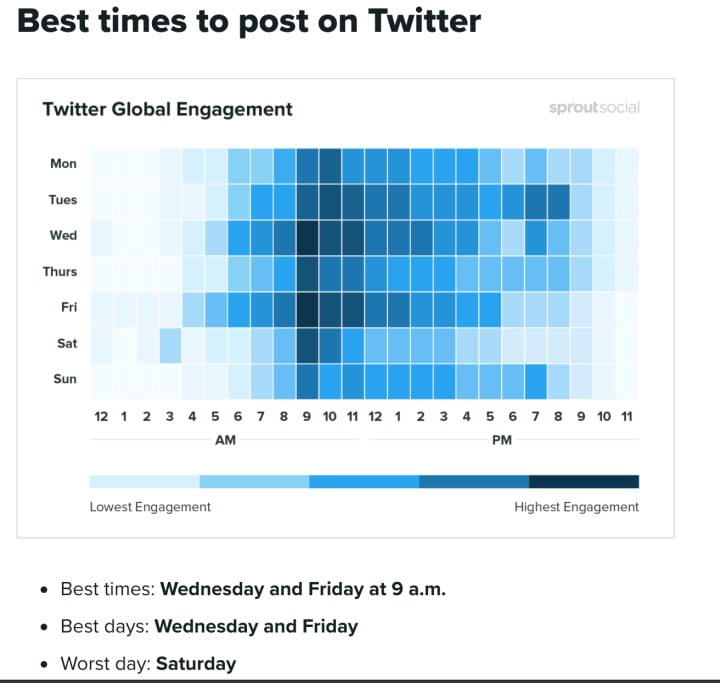

Later
The last app called Later which helps schedule your posts to Twitter, Instagram, and Facebook. Now, this IS a paying service, however you can choose to use the Free account which will give you the ability to schedule 30 Tweets a month and 30 posts to Instagram and Facebook each month as well. The benefit of this is that you can save the text for a particular tweet and easily bring it up again when you attach a picture (media file) to a place on the schedule on the webpage. This can save you much time in having to retype the same post (for a reoccurring post). Additionally, you can set up your post days, or even weeks in advance.
This is the one I am currently trying out and so far it is delivering on its promise of posting to my Twitter account at the specified times I have scheduled. There is a bit of a learning curve to it, but it wasn’t that bad. Now I have 20 Tweets left which I have spread out over the next few weeks to help promote one of my other articles. Remember though, 30 Tweets isn’t much. If you want the platform to give you more, you are going to have to dish out some cash per month. For $15 dollars a month, you get double the amount of posts to schedule (60). I’m sticking with the free account for now.
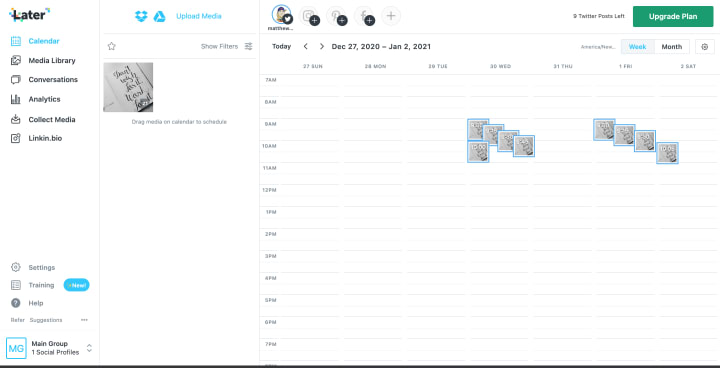
I hope these tools are just the edge you need to take your prose to the next level. Your toolbox is now full of great things you can start using today. I wish you all the best in using them. Stay Creative!
Your wordsmith,
Matthew Leo
© 2020 Matthew Leo
If you enjoyed this article, please be so kind as to click on the little clappy hands just below as many times as you feel my article deserves. Also feel free to click on the share icon to share it on your social media with others you feel may enjoy it the same.
Care to follow me a little further down the rabbit hole? Here are a few more articles I think you may enjoy:
Great Things I Have Accidentally Discovered About the Medium Platform
Mandalorian Episode 14 - The Tragedy - A Spoilery Review
How to Quit Smoking Cold Turkey - Saved By The Power of Sudoku
About the Creator
Matthew Leo
Matthew Leo is an Amazon self-published author of "Zombies Don't Ride Motorcycles". I have written over 200 poems, and written numerous articles. If you enjoyed any article please let me know with a heart & for more content please tip.






Comments
There are no comments for this story
Be the first to respond and start the conversation.