Enhancing Your Image Generation Skills with DALL·E 2: Top Tricks for Beginners
DALL·E 2: Top Tricks for Beginners
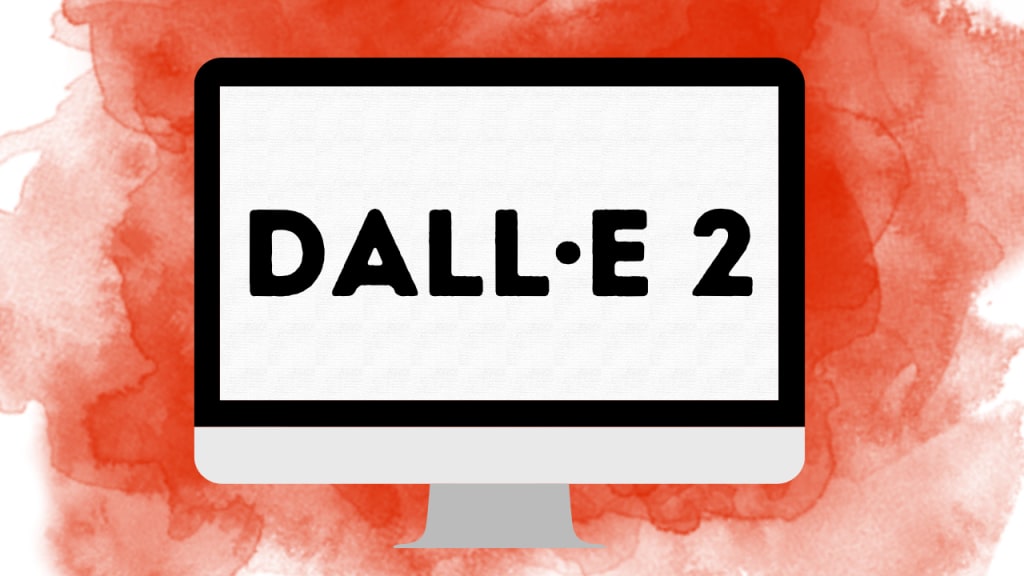
DALL·E 2, developed by OpenAI, is an image generation AI model that has recently gained popularity in the field of deep learning. This cutting-edge technology has the ability to generate high-quality images from textual descriptions. In this article, we will explore how beginners can enhance their image generation skills using DALL·E 2, and learn some top tricks that can help them get started.
Understanding DALL·E 2
DALL·E 2 is a generative model that is trained to generate images from textual descriptions. It uses a transformer-based architecture that has been pre-trained on a large dataset of images and text. The model is capable of generating images that are highly realistic and visually appealing.
The model works by taking a textual input as a prompt and then generating an image that is based on the context of the prompt. For example, if the prompt is "a cat sitting on a mat," DALL·E 2 will generate an image of a cat sitting on a mat. The model can generate a wide range of images, from simple objects to complex scenes, and can even generate images of imaginary objects.
Enhancing Your Image Generation Skills with DALL·E 2
If you are a beginner looking to enhance your image generation skills using DALL·E 2, here are some top tricks that you can use:
Start with Simple Prompts
When starting out with DALL·E 2, it is best to begin with simple prompts that describe basic objects or scenes. This will help you get a feel for how the model works and how it generates images. As you become more comfortable with the model, you can move on to more complex prompts.
Experiment with Different Prompts
DALL·E 2 can generate images based on a wide range of prompts. As a beginner, it is important to experiment with different prompts to see what kind of images the model can generate. This will help you understand the capabilities of the model and how it can be used to generate different types of images.
Use Descriptive Language
When using DALL·E 2, it is important to use descriptive language in your prompts. The more detailed and descriptive your prompts are, the more accurate and realistic the generated images will be. For example, instead of using the prompt "a cat," try using the prompt "a black and white cat with green eyes sitting on a red pillow."
Play with the Noise Level
DALL·E 2 has a "noise level" parameter that can be adjusted to control the amount of randomness in the generated images. By increasing the noise level, you can generate more diverse and unique images. As a beginner, it is important to experiment with different noise levels to see how it affects the generated images.
Fine-Tune the Model
DALL·E 2 can be fine-tuned on a specific dataset to generate images that are tailored to a specific domain. For example, the model can be fine-tuned on a dataset of fashion images to generate images of clothing and accessories. As a beginner, it is important to explore the fine-tuning capabilities of the model to see how it can be used to generate images for different domains.
Conclusion
DALL·E 2 is a powerful AI model that can help beginners enhance their image generation skills. By following the top tricks outlined in this article, beginners can learn how to use the model to generate high-quality images from textual descriptions. As the technology continues to advance, DALL·E 2 is sure to play an increasingly important role in the field of deep learning and computer vision. advanced users can also take advantage of the advanced features of DALL·E 2, such as controlling the position of objects in the generated images, generating images from multiple prompts, and manipulating the generated images using style transfer techniques. These advanced features require a deeper understanding of the model and its underlying architecture, but can lead to even more impressive and personalized image generation results.
Another important aspect to consider when working with DALL·E 2 is the quality of the textual prompts. The generated images are highly dependent on the quality of the textual prompts provided to the model. As such, it is important to carefully craft the prompts to ensure that they are as descriptive and accurate as possible. This can be achieved by using natural language processing techniques to analyze and refine the prompts, or by using pre-existing datasets of high-quality prompts.
It is also important to note that DALL·E 2 is not a perfect tool and has its limitations. While the model is capable of generating highly realistic and visually appealing images, it can sometimes struggle with more complex scenes and objects. Additionally, the generated images can sometimes exhibit biases and inaccuracies, reflecting the biases and limitations of the underlying dataset used to train the model.
In conclusion, DALL·E 2 is a powerful tool that can help both beginners and advanced users enhance their image generation skills. By following the top tricks outlined in this article, beginners can learn how to generate high-quality images from textual descriptions, while more advanced users can take advantage of the advanced features and techniques to further personalize and enhance the generated images. As the technology continues to evolve and improve, DALL·E 2 is sure to play an increasingly important role in the field of deep learning and computer vision, opening up new avenues for creative expression and image generation.
About the Creator
Gobi Munusamy
Experienced writer and content creator with a passion for storytelling and a talent for crafting compelling narratives. Skilled in a variety of genres and formats, including personal essays, news Lifehacks, and creative fiction.






Comments
There are no comments for this story
Be the first to respond and start the conversation.