
Introduction:
Ensuring the safety and integrity of data is crucial for any Linux server administrator. In the event of a hardware failure, data corruption, or accidental deletion, having a reliable backup strategy can mean the difference between a minor inconvenience and a catastrophic loss. In this guide, we will explore the steps necessary to create a comprehensive backup system for a Linux server, allowing you to protect your valuable data effectively.
Step 1: Identify Critical Data
The first step in creating a backup for a Linux server is to identify the critical data that needs to be backed up. This may include user files, configuration files, databases, website files, and any other data that is essential for the server's operation. By understanding what data needs to be protected, you can develop a targeted backup plan.
Step 2: Choose a Backup Method
Linux offers various backup methods, each with its advantages and considerations. Here are three commonly used backup methods:
Full System Backup: This method involves creating a complete copy of the entire server, including the operating system, applications, and data. It provides the most comprehensive backup but can be time-consuming and requires ample storage space.
Incremental Backup: In this method, only the changes made since the last backup are stored. Initially, a full backup is created, followed by subsequent backups that save the changes. While it requires less storage space and is faster than a full backup, restoring data may take longer.
Selective Backup: This approach involves hand-picking specific files or directories to back up. It provides flexibility but requires careful selection and management of files to ensure critical data is not missed.
Choose the backup method that best suits your server's requirements, considering factors such as available storage space, time constraints, and recovery speed.
Step 3: Select Backup Storage
Selecting the right backup storage solution is crucial for reliability and accessibility. Here are a few options to consider:
External Storage: External hard drives or network-attached storage (NAS) devices offer a straightforward and cost-effective backup solution. Ensure the storage medium has sufficient capacity to hold your backups.
Cloud Storage: Cloud-based backup services, such as Amazon S3, Google Cloud Storage, or Dropbox, provide scalability, remote accessibility, and redundancy. Assess the cost, security measures, and storage limits before choosing a cloud provider.
Off-Site Storage: Consider storing backups in a separate physical location to safeguard against local disasters like fire or theft. This can be achieved by manually transferring backups to an external location periodically or using a dedicated off-site backup service.
Step 4: Automate the Backup Process
Manual backups are prone to errors and can be forgotten. Automating the backup process ensures regular and consistent backups. Linux provides various tools like rsync, tar, and cron to automate backups.
Using cron jobs, you can schedule regular backups at specified intervals. Combine it with tools like rsync or tar to perform incremental or selective backups as required. Remember to verify the integrity of your backups periodically.
Step 5: Test Restorations
Creating backups is only half the battle; the ability to restore data effectively is equally crucial. Regularly test the restoration process to ensure your backups are viable and the data can be recovered accurately.
Conclusion:
Creating a backup for a Linux server is an essential task to safeguard against data loss and ensure business continuity. By identifying critical data, choosing an appropriate backup method, selecting reliable storage, automating the backup process, and regularly testing restorations, you can establish a robust backup strategy. Remember, investing time and resources in creating reliable backups is a small price to pay compared to the potential loss and disruption that can result from data loss.
About the Creator
Kai Jones
With 11 years of experience in the cybersecurity industry, I have become a well-respected consultant in the field.



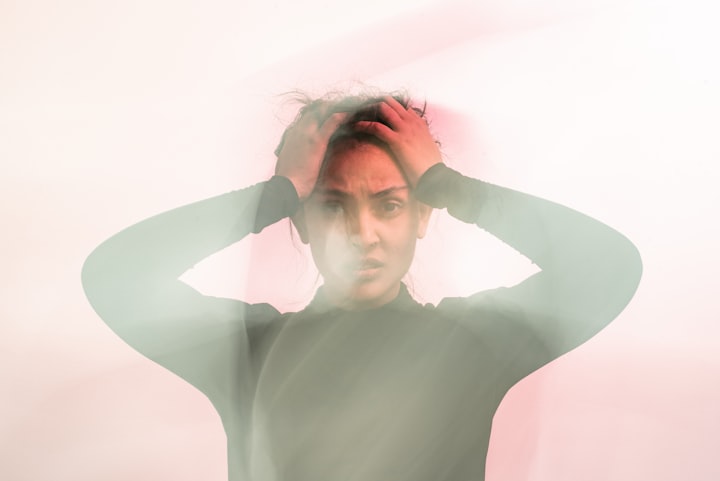


Comments
There are no comments for this story
Be the first to respond and start the conversation.