A Full Guide to Convert EML to MSG on Windows PC
If you have large number EML files to convert into MSG format then this article would be very helpful to you.
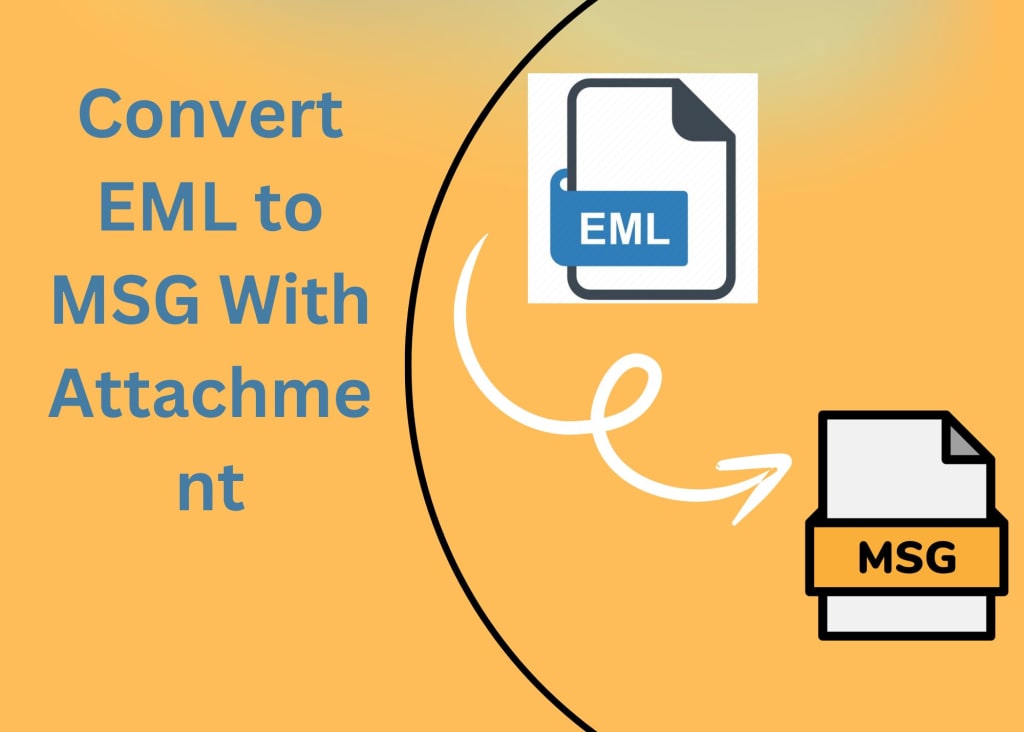
Different email clients stores emails messages in different format an you need to convert these emails from one format to another type of file format for some reasons. This article explain the best methods to batch convert EML to MSG with attachments. It is a common work which is done for the purpose of switching email clients, archiving and storage or scanning for malware.
What are EML File and MSG File?
EML files are simply email message files that are commonly used by email clients such as Microsoft Outlook, Thunderbird, and Windows Live Mail. EML file contain the email contents as plain text in MIME format, containing the email header, body and attachments. MSG files are also email message files but are specific to Microsoft Outlook, which is a part of Microsoft Office Suite. MSG files stores email message including contacts, date, sender, recipient, subject, message body and appointment details.
How can You Convert EML to MSG With Attachments?
Users can convert EML files to MSG format either using a professional EML to MSG Converter or Using Microsoft Outlook, which is manual method. So lets get started with Manual method.
Manual Method to Convert EML to MSG Using Outlook
Microsoft Outlook is a popular email clients, which is developed in such a way it can easily open both EML file and MSG files. By using Drag and Drop feature of Outlook, you can get EML files to MSG format. To perform this procedure, follow below mentioned steps.
- To import your EML files into Outlook, just drag & drop them.
- Your EML files will be saved by Outlook in the draft folder.
- To move EML file to the inbox folder, right-click on EML file and choose “Move to Inbox.”
- To save the EML file as MSG, open the “File” menu and select “Save” from the drop-down list.
- Select the location for the Outlook file to be saved.
- The file will be saved with the “.msg” extension. Now Click “Next.”
- Verify that the file is in the “.msg” format by checking the stored location.
So this is how users can convert EML Files to MSG format manually using Outlook. But this method is not capable to convert EML files to MSG in bulk. And also not reliable as a single manual error could be the cause of your data loss. Manual method is has also some restrictions like users can not convert corrupted or damaged EML files.
Popular and Professional Method to Convert EML to MSG
Doing sidelines all the limitations of manual methods, ZOOKSoftware designed an effective and easy to use EML to MSG Converter tool. It is dedicated tool to convert EML files to MSG format with attachments. This tool kept intact all data integrity and original folder hierarchy of EML files in resultant MSG files. It is completely professional way to get faster and error-free EML to MSG Conversion process.
Benefits of Using EML to MSG Converter
- Users can Batch convert EML files to MSG, if you have large number of EML files then you can this feature would be very helpful.
- It is capable to highly corrupted, damaged orphaned EML files. You can also convert EML to PST file to access or open EML files to any versions of Outlook.
- This tool supports and smoothly convert EML files of all major email clients like Windows Live Mail, Outlook Express, Mozilla Thunderbird and many others.
- Intuitive and User-friendly interface of this tool helps both novice as well as tech-savvy users in getting fastest and hassle-free EML to MSG Conversion.
Steps to Export EML Emails to MSG
- Install and Run ZOOK EML to MSG Converter in Your Windows PC.
- Select Desired EML Files From Select Files or Select Folder.
- Now, Set Saving Location to Be Saved EML Files to MSG.
- At last, Click on the Convert Button to Begin EML to MSG Conversion Process.
Conclusion
Above we have shared two method to convert EML files to MSG format. But the most effective and easy way to convert EML to MSG is to utilize ZOOK EML to MSG Converter. This tool easily convert single or multiple EML files to MSG format in a single process. It also offers a free demo version before going with the full version of software.
You can also like- How to Import Thunderbird Emails to Outlook?
About the Creator
Adam Gilchrist
I am working in ZOOK Software as technical consultant which offers software solutions regarding MS Outlook, Windows, Thunderbird, Lotus Notes, Exchange Server, IMAP, GSuite, Gmail, Emails management and many more.

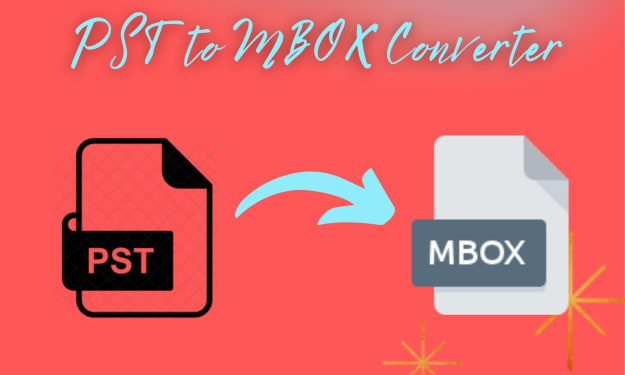



Comments (1)
To convert EML to MSG on Windows PC, users can utilize various tools and methods. For a reliable solution, consider using Shoviv EML Converter, which offers efficient conversion and supports various email clients.