15 Ways to Minimise Your Digital Life
As I’ve been trying to clear down my possessions this year, I’ve also been trying to sort out my phone and laptop etc. and I thought I’d share the things that I’ve learnt with you.

1. Go on an Unfollowing Spree
Seriously. All those accounts on Instagram and twitter that you angrily scroll past for clogging up your feed, unfollow them! Spend an hour going through your following list, it will save you more time in the long run.
2. Delete accounts you don’t use
If you have a random account that you don’t post on and you never are going to again, why do you still have it. The internet is full enough without your random blogs that no one has visited since 2014.
3. Unsubscribe from those trash emails that stop you seeing your actual emails
It doesn’t take too long. There’s normally a link at the bottle of the email to a webpage where you can unsubscribe. It will save you so much time in the long run, especially if you get them daily.
4. Clear through your photos and delete random screenshots
For any fangirl this is a struggle and a process, but I’m slowly getting there and its nice and therapeutic if you have a few hours to kill. On the iPhone there is a gorgeous app called FLIC where you ‘flic’ the photos to the left or right depending on whether you want to keep them or not. Its genius! I love it so much I have the paid version!
5. Delete old emails!
You don’t need them so why do you still have them!
6. Set simple backgrounds
On your phone and iPad and laptop and computer etc. It’s nice to change it up every now and then with a new background that makes you smile, and one that you can actually see your apps with.
7. Set your messages to auto-delete
Messages, take up so much of your phones memory, but you can set them to auto-delete! This means that any messages older than a month, say, disappear without affecting the newer ones you may still need at all! This is an easy way to stay on top of messages without having to delete and remake group chats.
On a iPhone: Settings>Messages>Keep Messages>30 Days
8. If you’re new to the studyblr you may not have heard of Momentum
If you use chrome then you need this. Its beautiful and reminds you to be productive every time you go on the internet. It took me too long to work out how to do it so HERE is a link.
9. Delete old apps you’re not using
Very therapeutic and means you’ll actually be able to update iOS this time because you’ll have some storage.
10. While you’re at it, sort your apps into folders so that it fits on one page
This means that when you go on your phone it feels simple and clear, and you know exactly what you’re looking at. I like to have one or two folders for the apps I use less, and then every else is laid out and within easy access.
12. Delete those old contacts on your phone
You're never going to call that girl you haven’t seen since 2009, so why are you holding onto her number!? So that it takes you longer to scroll down to find your real friends??
13. Empty your recycling on your laptop
When you delete stuff it doesn’t actually delete it just goes here, and then you have to delete it. This is in case you accidentally delete something, but that doesn’t work when it has five years worth of trash to sift through in it!
14. Sort through your downloads folder
This is a similar principle that when you download something it ends up in this folder, but make sure that you stay on top of that so that you can find things you download, and it's not just full of old homework assignments you’ve been emailed.
15. In the same way you should sort your phone, you should sort your computer.
Do you remember when you actually bothered to create organised folders that one time! Well, maybe you should go and sort all the new stuff. Folders are there so that you can easily find all your work. Use them!
About the Creator
louisedoeslife
Hi my name is Louise and you can predominately find me at instagram.com/louisedoeslife where I talk about everything from studying to mental health to reducing your footprint on the planet.
Enjoyed the story? Support the Creator.
Subscribe for free to receive all their stories in your feed. You could also pledge your support or give them a one-off tip, letting them know you appreciate their work.


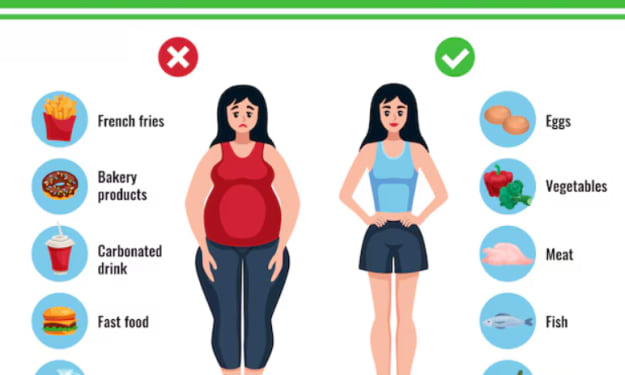



Comments
There are no comments for this story
Be the first to respond and start the conversation.