15 Rules For Crafting Effective ChatGPT Prompts
ChatGPT can be incredibly effective for lead generation, content creation, and even outreach. How effective your ChatGPT response depends entirely on you and the prompts you use.

How effective your ChatGPT response depends entirely on you and the prompts you use.
The truth is, ChatgPT can be incredibly effective for lead generation, content creation, and even outreach.
But most people just use the AI for creating content.
Granted, it can produce some solid text sometimes. That is, if you only use the right prompts.
The difference between the right prompt and getting a stiff, robotic text is night and day.
Here's an example.
BAD prompt:
Create an article on LinkedIn automation.
GOOD prompt:
I run a LinkedIn marketing and outreach agency targeting funded startups. I want you to create a sales proposal focusing on their specific needs and pain points for lead generation. But give me the outline first, don't create the full thing. Focus on their objectives and how to overcome them.
The difference is obvious, right?
One way to level up your ChatGPT prompts is by simply giving the AI a persona. This way, you get more experienced replies.
If there's one thing you'll take away from the article, it should be that your ChatGPT prompts should include:
- [Your persona]
- [Your knowledge]
- [Your traits]
- [Steps to the task]
- [Your task]
- [Goal]
- [Format]
If you're looking for proven examples though, be sure to read on. Below, you'll find the best ChatGPT prompts that worked for us that you can directly copy and adjust for your business.
Alternatively, if you're interested in even more proven prompts as well as how you can use ChatGPT for your outreach lead generation, then you'll want to check out our full eBook on the topic here:
What's In A ChatGPT Prompt?
A prompt is a short piece of text that serves as the starting point for ChatGPT's response.
And with the right prompt, you're practically unstoppable.
The technology is trained on large amounts of data to understand how people communicate and respond to certain questions or statements.
Machine learning specialists leverage the power of collecting large-quality data to train the models. ChatGPT, in particular, is reportedly trained on more than 45 terabytes of text - including conversations, news, blog posts, books, and other text.
However, one important thing to keep in mind about its accuracy is that ChatGPT finished its "training" in 2021.
So, for certain prompts, it might not produce the most accurate or reliable info (i.e. for news after 2021, for example).
While it may be tempting to copy ChatGPT's answers directly to your blog or cold email, it's always worth double-checking for accuracy, reliability, and overall cohesiveness.
So, before we continue to create the right prompt, here are some general tips to keep in mind:
- ChatGPT processes up to 4,096 tokens in an input, any character beyond that is ignored without a message. A token is roughly equivalent to a word, depending on the use case.
- The response generation can be stopped with the stop button above the input field if you notice ChatGPT is going in the wrong direction with your prompt.
- If there has been too much exchange during one session, it may be helpful to start a new chat so that subsequent replies are not corrupted or based on prior information.
- As an AI language model, the tool doesn't have a specific limit on the maximum number of words it can include in a response. So, in theory, it can write a 5,000-word blog post if needed.
- The tool can't give you "hidden" data (e.g. how much search volume a keyword has).
- As of February 1, 2023, OpenAI has introduced ChatGPT Plus. Currently, it costs $20/month, is available even when demand is high, provides a faster response speed, and priority access to new features.
And according to OpenAI, the limitations are as follows:
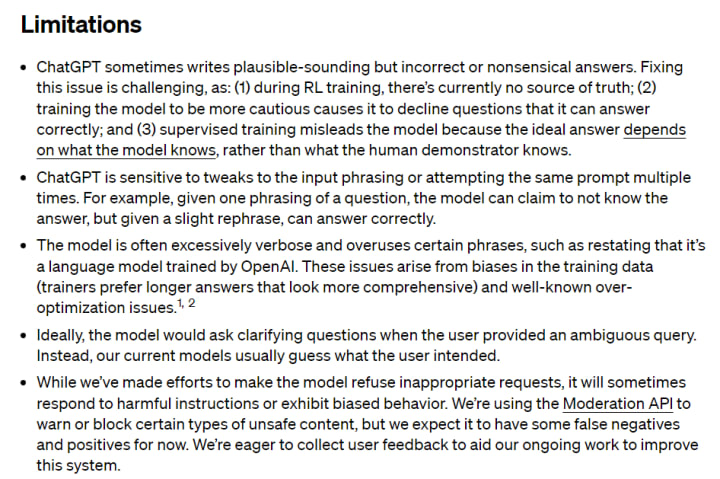
15+ Way To Create The Right ChatGPT Prompts
Some general best practices to get the most out of ChatGPT responses is to structure your prompts the right way.
To level up your ChatGPT prompt game, here are some best practices you should keep in mind:
- Give ChatGPT an identity ("act as…") and an intended audience.
- Offer and give specific context.
- Include helpful and relevant information upfront.
- Highlight what information to include.
- Highlight what information to exclude.
- Choose a relevant tone of voice and writing style.
- Give examples to base the response on.
- Include the length of your responses (e.g. under 280 characters for Twitter).
- Model specific expressions.
- Ask to add emojis and simplify text.
- Ask to add "uncommon ideas" and analogies for your text.
- Give the AI a structure to follow.
- Specify the format of the response.
- Chain multiple prompts.
- Test your prompts first.
- Considering ChatGPT Plus.
Let's take a look at each approach with examples.
1. Give ChatGPT an identity ("Act as…") and intended audience
This can be one of the best ways to go from getting an AI-sounding response to something more usable.
With this approach, you're telling ChatGPT what role the AI should play. So that its response is better suited for a specific target group or communication channel.
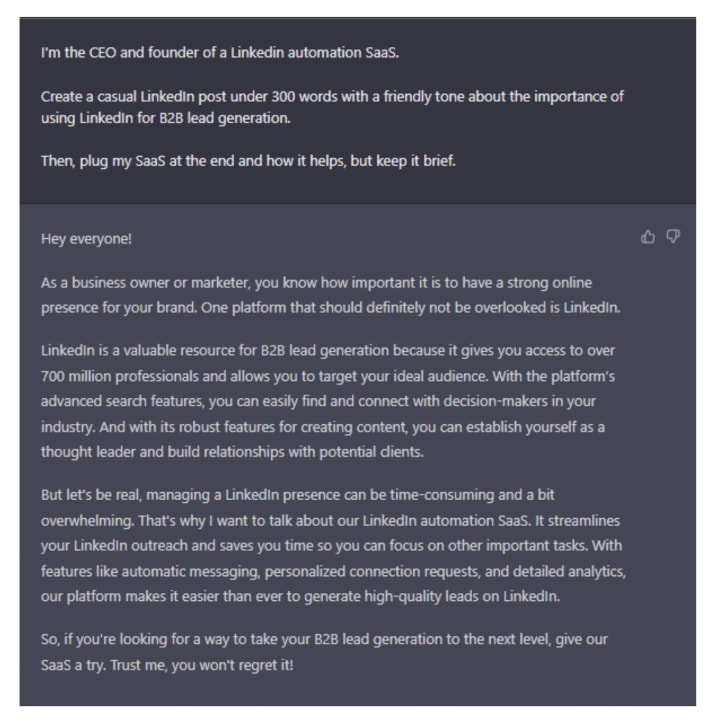
Some other possible identity prompts might include:
- Acting as a legal expert: What are some pain points law firms use with their content marketing to educate clients and attract new businesses?
- Act as an FBI hostage negotiator and teach me some psychological tricks to convince a client to accept new prices.
- You're a head content marketer of a proven agency that knows how to generate leads, I'm the founder of a LinkedIn automation SaaS. Give me 5 blog post topics I could write about that would help me generate leads.
- You're a SaaS copywriter with 10+ years of experience. Critique the following headline and give me 5 actionable suggestions to improve it.
- As a social media expert, can you create a LinkedIn post for me under 300 words based on the following article…
If unsure, remember the following approach when giving ChatGPT an identity:
- [Your persona]
- [Your knowledge]
- [Your traits]
- [Steps to the task]
- [Your task]
- [Goal]
- [Format]
Then, putting this all together, you might get something like this:
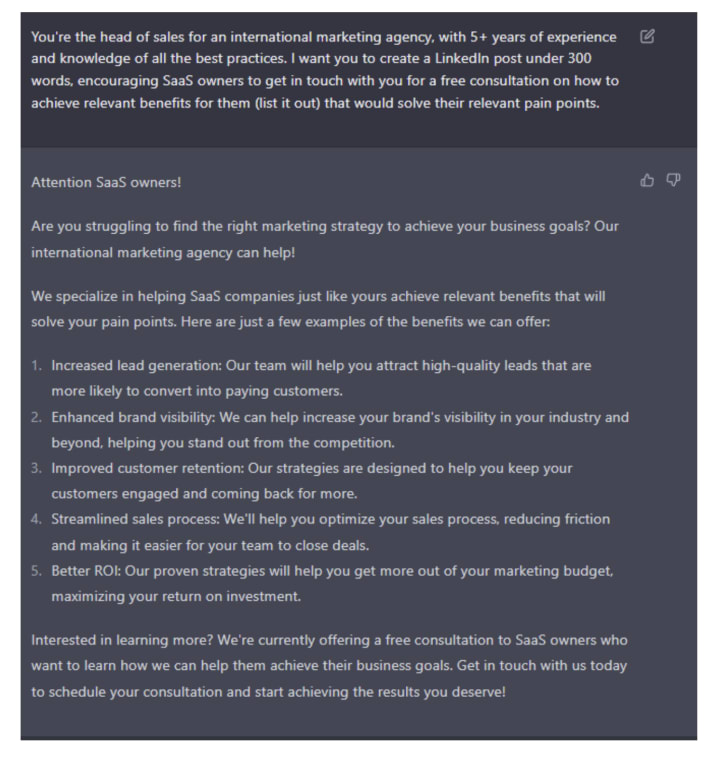
While it's not perfect as it could be more detailed, for a response generated in under 10 seconds, it has a lot of potential.
Continue to read here for a deep dive into all other 14 prompt best practises
About the Creator
Inderveer Daulat
LinkedIn Automation and Outreach Specialist






Comments
There are no comments for this story
Be the first to respond and start the conversation.