Why It's Vital to Add FAQs to Your Website
or How to get pushed to the top of the search results for free

Let's begin with why relevant content is so important
Your website is likely to contain a fair amount of content about who you are, what you do, what you sell, or the service you provide. But is it relevant?
World events are in a constant state of flux, whether it's a global pandemic, some fancy new mobile phone technology, or the problem with parked cars outside the local community centre, and each of these events adds something new for people to search for.
In the past five years, nobody (in relative terms) was searching online for 'global pandemic'.
Not until 10th March 2019, that is. Then it went off the scale.
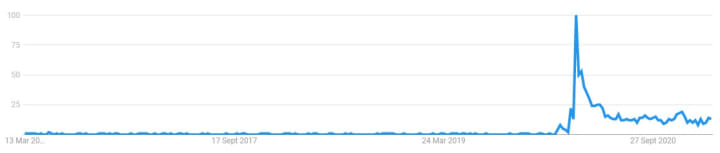
How many people do you think were searching for 'face masks' prior to January 2020?
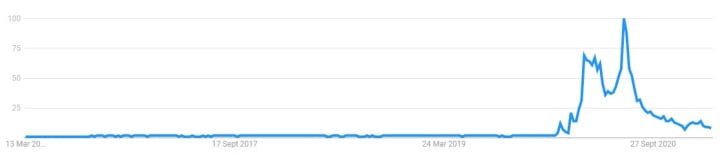
Not very many.
Imagine how many additional views websites with content relating to 'global pandemic' or 'face masks' have received in the past 12 months.
This doesn't mean you should start gazing into a crystal ball for what might be going to happen and then begin creating content for it. It simply means that in your particular industry, sector or area of expertise, it would be wise to create content that is current - and relevant.

Putting relevance into context
If you're a general builder who works on houses built in, say, the last 100 years, you'd expect people to ask if you can build an internal wall for them out of brick, breeze/cinder blocks, or wood and plasterboard. And if you added content to your website about those types of building materials, together with a set of FAQs to match, that would be very relevant to both what you do and the search phrases people enter into search engines.
However, if you're the type of builder who restores 18th and 19th-century buildings using lath and plaster, wattle and daub or other ancient/specialist materials and techniques, but your website talked about using stud work and plasterboard just because you think it might help you in search engines, enquirers for modern building works would be confused when you told them that's not what you do.
Google will also quickly realise the bounce rate on your website (people who visit a page and immediately leave) is too high and will presume your content is irrelevant or misleading.

Creating the right type of content
The benefit of creating a steady flow of new content should be obvious to any website owner (it rarely is, I hasten to add), but the right type of content, not the existence of the content, is what will make all the difference to search engine results.
These days, everyone needs answers to questions and we search for every subject imaginable in the hope of finding a website that will provide the best possible answer, and we rely on Google to find that for us.
Of course, it's important to explain what you (your business, organisation, charity) do and how you can help people, and if you have products and services they can buy, you need to describe them individually too.
But how do you actually answer their questions? Does your content answer their questions? So many websites don't. And it's really frustrating.
The answer is literally the answer - content that is designed to pose the same questions people will ask, and provide the answers.

The importance of FAQs
Frequently Asked Questions are vitally important content for any website.
Google isn't overly forthcoming with exact statistics, but it alludes to figures and trends, so we know that in 2019 over 3.5 billion searches were made per day (Internetlivestats, 2019). We can justifiably speculate that the majority of these searches will be question-based, such as; how much is…, where can I find…, what is the…, how many…, why is there…, and so on.
Content on your website should answer the questions people ask about your particular products or services.
Why is this important?
On May 8th, 2019, Google Search Central announced plans to add support for FAQs into search results. This was a monumental step forward because it meant that if your website contains answers to specific questions people might ask, Google will display the answers in search results.
But not just anywhere in the search results. It would mostly be at or near the top of the page.
Now, for users - the people searching, this is brilliant because it's a quick way to find the answer to a question.
However, for website owners, it's staggeringly important.
The example below shows the result of the search phrase, "How many google searches per day 2020", and you can see four answers in the form of question variations at the top of the page. These are immediately below what Google considers being the website with the most relevant content:
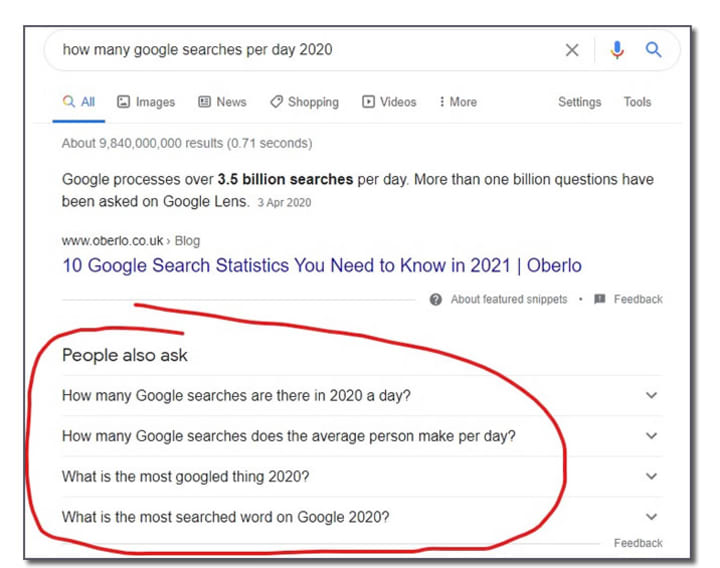
Note also there are 9.8 billion results for this question, but some answers are in the drop-down menus Google has created mainly from the follow-up questions people have asked previously.
Imagine one of those answers is from your website. Think about how this scenario relates to a Google search for a product or service you provide, and how FAQ content on your website could specifically answer their question.
Imagine how powerful it would be for your website, in the form of an answer, to be near the top of the search results page WITHOUT paying for the privilege, such as you would be if you were using Google Ads (PPC)?
Here's the proof. The result of the search phrase: "what are the best walking shoes" produces the following results page:
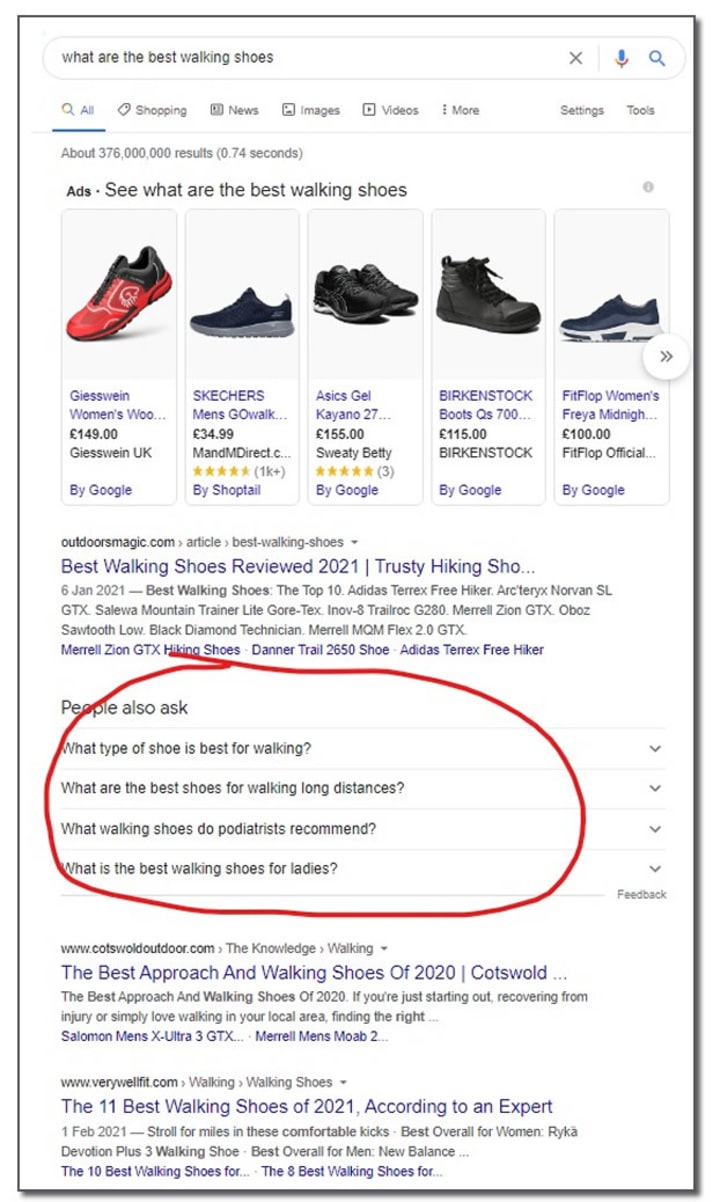
There are 376 million results. The four FAQ results are below the paid ads, and below the first, most relevant website result, but above the rest of the organic listings.
I will repeat that: ABOVE THE ORGANIC LISTINGS.
If that isn't surprising enough, whilst you initially see only four FAQ results, once you click into one of them, more appear:
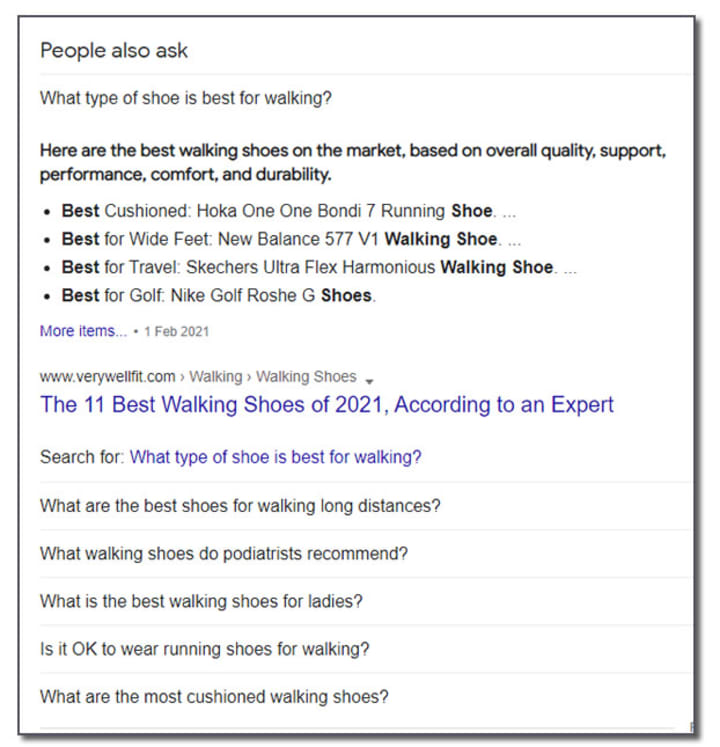

Why is Google so keen on FAQs?
During the early 2000s, Google began changing the type of results it showed in search results. Where it used to be a simple list of websites, albeit it related to the search phrase, it became a list of every type of content that was available online, including images, books, videos, news, etc.
Google's algorithm to find results was always based on relevance, but as both the volume and types of content expanded exponentially, finding relevance in content was becoming more tricky.
By 2008, Google began to tighten the thumbscrews and focus more on relevance. This was to help prevent results from websites whose content included similar words to the search term but were not strictly relevant to the essence of the search term. For that, it needed a better understanding of what people meant, not just what they typed.
Google's ubiquity meant questions became the norm. Someone might ask a question of their colleagues, only to have someone reply with; "Have you Googled that?" We then witnessed the birth of a new verb that entered the Oxford English Dictionary on June 15th, 2006.
The point here is that questions are everything - but answers are more.

How can you take advantage of FAQs?
Nobody understands the questions your customers ask about your products or services better than you do, so draw on that knowledge to extract the questions people have asked and are likely to ask in the future.
The source of questions is endless:
Think about what you already know people have asked you.
- Ask your staff what they get asked all the time.
- Go through your products, individually if you have to, and ascertain what problem, or problems they solve. If you sell lampshades, think about the questions people ask about the maximum wattage or type of bulb the shade is suitable for. If you sell lightbulbs, think about the wattage, the type, the fitment, etc.
- Look-up the individual products online or in catalogues to see how your suppliers describe the features (features are an incredible source of questions since every feature exists to solve a problem).
- Google the products to see what your competitors say about them, or similar products.
"Questions don't have to make sense, Vincent," said Miss Susan. "But answers do."
― Terry Pratchett, Thief of Time

What to do with the questions and answers
Once you have your lists of questions and have written comprehensive, but concise, answers (nobody wants to see three-word answers), you'll need to think about adding the FAQs to the relevant pages on your website. You may need help from your web developer for this.
You don't necessarily need to add FAQs to every single product page, but you could put a list of relevant questions and answers at the foot of the lampshade category page, preferably as an open list of questions and answers, not tucked away in an 'accordion' menu structure. This is to make it easy for people and Google to find and read.
Create a comprehensive FAQ page on your website and add a link to it in the main menu. Make a deal of it being there. If you don't have an XML site-map on your website, talk to your website developer about adding one.
Once the FAQs are live on your website, Google will automatically pick-up the new content and will love how relevant it is to the questions people ask.

In conclusion
Stop thinking about your website as an online brochure. This is typical of businesses and services providers who believe that because they don't sell products from their website, it is nothing more than an online brochure.
Instead, think about your website as a tool for answering questions about your business (or organisation, charity, etc.). Think of all the questions you've been asked by a prospective customer who subsequently became a customer because you answered their questions.
This will help focus your mind on how you can develop your website from being a static, out of date online brochure, to being a highly relevant active tool that drives customers to contact you. That is, after all, probably why you invested in a website in the first place.

Originally published on clivewilson.com
About the Creator
Clive Wilson
I write with an inquiring mind about marketing, business and what life can teach us about life, and I take very little at face value.
You can find more about me at www.clivewilson.com
Enjoyed the story? Support the Creator.
Subscribe for free to receive all their stories in your feed. You could also pledge your support or give them a one-off tip, letting them know you appreciate their work.






Comments
There are no comments for this story
Be the first to respond and start the conversation.