When You Get Lost in Data: 7 Smart Tools to Help You Be More Organized
Sure, technology is to blame for some of the noise and stress you experience in your line of work. But let’s not forget that it also provides you with all the necessary tools and apps to make sense of the data coming in from different sources.

In this day and age, being organized is just as crucial as being creative or hardworking. This doesn’t just include having a clean and streamlined workspace – because there is no such thing as creative chaos – it’s also about knowing which tasks you have lined up and which ones you should tackle next. Good organization is especially vital if you are an entrepreneur or freelancer, if you need to juggle two or more jobs, and last but not least, if you need to make sense of the vast collection of data at your disposal.
According to research, 92% of employees have said that their job satisfaction was affected by having technology that helps them do their job more efficiently. With that in mind, let’s take a look at a list of seven useful tools that can help you get more organized.
1. Trello
Trello needs no introduction, since it is one of the most widely used organizational tools out there. In addition to being suitable for different industries, such as IT, science, finance, or even in some of the creative disciplines, it is also very easy and intuitive to use, mainly because of its card-based interface. On top of that, you can add notes, attach files, and highlight the stuff you deem more important, and change task status by moving it from “In progress” to “To be reviewed”, or “Done”.
2. Zapier
Switching between a half a dozen or more apps in your workflow can be a real pain in the butt, but with Zapier, you can automate your workflows by connecting different apps inside the platform. Zapier provides support for over 1,500 integrated apps. And the best part about it is, you don’t have to be a developer to create all these automated workflows, or Zaps, as they are called. Everything can be done inside the app without any coding.
3. Google Docs
Google Docs suite is essential for creating, managing, and sharing of documents. It pretty much does everything that Microsoft Office can do, but it won’t cost you anything. And it has some cool features of its own, such as simultaneous editing of documents by two or more users, which helps enhance productivity and provides an opportunity for some creative brainstorming sessions. The only thing you really need to get started is a Google account, which you probably already have.
4. Evernote
Evernote is perfect for whenever you need to take notes, record audio, save snippets from articles, and lots of other stuff. You can also organize and share your notes, and sync everything so that you can access them from any device. Other functionalities include attaching files, adding links, as well as scanning and searching for information from business cards. That way, none of your great ideas will get lost in the everyday shuffle.
5. TimeTackle
Using a calendar to keep track of pretty much everything in both your personal and professional life is an absolute must, but it can also become a problem, especially if you have too much data. One of the ways to fix the issue would be to export calendar data to Excel, and this tool enables you to do that in a few simple clicks. In addition to that, TimeTackle can also export data to different file formats, such as CSV or PDF, help you maintain timesheets, submit invoices, or even calculate mileage by looking at data from calendar events.
6. Toggl
If you are really serious about getting more organized and productive, you should definitely check out Toggl, which is one of the most effective and user-friendly time-tracking apps. This app is especially useful if you need to make your team more efficient and track all the billable hours. Furthermore, Toggl also generates reports automatically and send them directly to you. It also has the ability to integrate with dozens of other tools, thus expanding its functionality even further.
7. Shift
Having multiple email accounts can come in handy if you are working on multiple projects and collaborating with different clients, but it can also turn into a drag if you have to log in and out in order to access each one. With Shift, however, you can switch between different email accounts with a single click. This not only saves you time, but also keeps you more focused on your tasks. Another great thing about it is that it integrates with Trello, which we have already covered on this list.
Conclusion
Sure, technology is to blame for some of the noise and stress you experience in your line of work. But let’s not forget that it also provides you with all the necessary tools and apps to make sense of the data coming in from different sources. And when it comes to project and deadlines, we’re terribly lucky to have the technology to help us stay on track.
About the Creator
Enjoyed the story? Support the Creator.
Subscribe for free to receive all their stories in your feed. You could also pledge your support or give them a one-off tip, letting them know you appreciate their work.



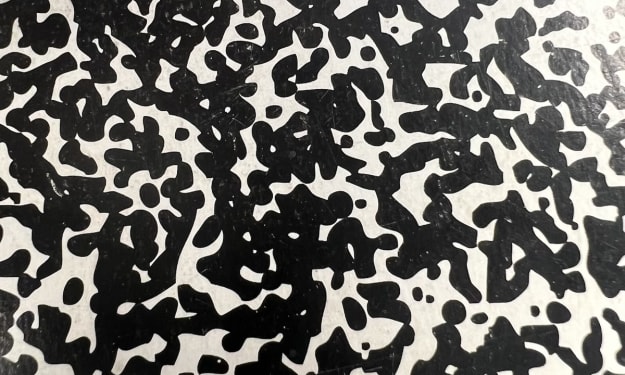


Comments
There are no comments for this story
Be the first to respond and start the conversation.