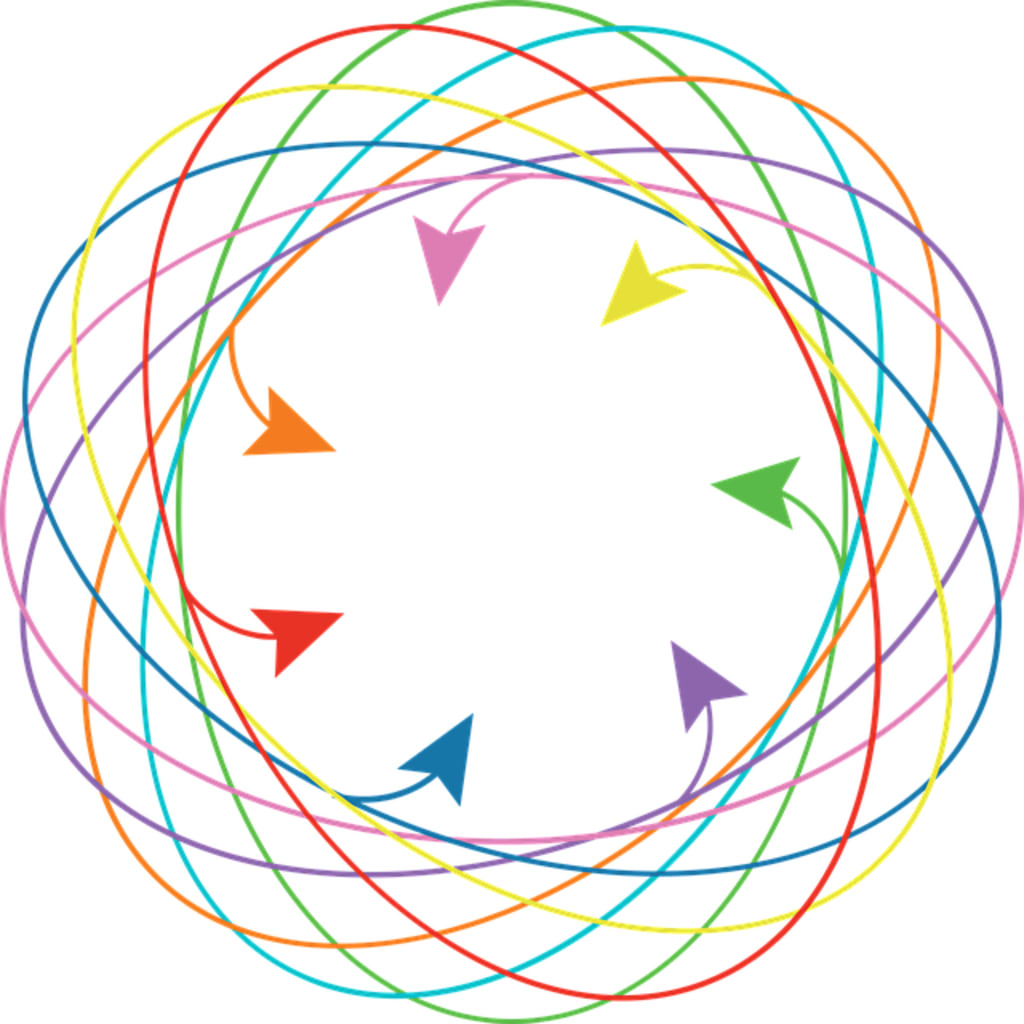
In today's fast-paced business world, having a robust customer relationship management (CRM) system is crucial for managing customer interactions, streamlining workflows, and improving overall efficiency.
HubSpot is a popular CRM platform that offers a wide range of features and capabilities to help businesses achieve these goals.
However, what sets HubSpot CRM apart is its ability to integrate with various tools and platforms to create a unified system that centralizes data and streamlines workflows.
In this article, we will explore some of the HubSpot CRM integration capabilities and how they can benefit businesses of all sizes.
1. Salesforce Integration
Salesforce is one of the most popular CRM systems in the market, and HubSpot has a seamless integration with it.
The integration allows you to sync your leads, contacts, and deals between the two platforms, ensuring that your sales and marketing teams are always on the same page.
This integration can save your team time and effort by eliminating the need for manual data entry and reducing the risk of errors.
2. Gmail and Outlook Integration
Email is still one of the most popular communication channels for businesses, and HubSpot makes it easy to integrate your email with its CRM.

The Gmail and Outlook integrations allow you to track your email opens and clicks, schedule emails, and create email templates directly from the CRM.
This integration can help you save time by allowing you to manage your email communication from one centralized location.
3. Zapier Integration
Zapier is a popular automation tool that connects different apps and services, allowing you to automate your workflows.
HubSpot CRM has a native integration with Zapier, which means you can connect it with hundreds of other apps and automate your business processes.
For example, you can automatically create a new contact in HubSpot whenever someone fills out a form on your website or add a new task to your to-do list whenever you receive a new email.
4. Shopify Integration
Shopify is one of the most popular e-commerce platforms in the market, and HubSpot CRM has an integration that allows you to sync your customer and order data between the two platforms.

This integration can help you create targeted marketing campaigns based on your customers' purchase history and provide better customer service by having all the customer data in one place.
5. SurveyMonkey Integration
Surveys are a great way to gather customer feedback, and SurveyMonkey is one of the most popular survey tools in the market.
HubSpot CRM integrates with SurveyMonkey for you to create and send surveys directly from the CRM.
You can also track your survey responses and use the data to improve your customer experience.
6. LinkedIn Sales Navigator
LinkedIn is a powerful tool for sales professionals, and HubSpot CRM has an integration with LinkedIn Sales Navigator that can help you generate more leads and close more deals.

The integration allows you to import your LinkedIn leads into HubSpot, track their activity, and send them personalized messages directly from the CRM.
It can also help you save time and effort by allowing you to manage your LinkedIn communication from one centralized location.
7. Eventbrite Integration
Events are a great way to generate leads and engage with your customers, and Eventbrite is one of the most popular event management tools in the market.
HubSpot CRM can integrate with Eventbrite. It will enable you to sync your event data with the CRM.
This integration can help you track your event attendees, follow up with them after the event, and create targeted marketing campaigns based on their interests.
8. Slack
Slack is a popular team collaboration platform that allows businesses to communicate and share files in real-time.
HubSpot CRM has an integration with Slack that allows you to receive notifications and updates from HubSpot directly in Slack.
You can also create tasks, schedule meetings, and send messages to your team members without leaving Slack.

With the HubSpot-Slack integration, businesses can streamline their communication and collaboration workflows and ensure that everyone is on the same page.
9. Zoom Integration
Zoom is a video conferencing tool that has become increasingly popular for remote meetings and webinars.
HubSpot CRM can integrate with Zoom to allow you to schedule and join Zoom meetings directly from the CRM.
You can also track your meeting attendance and follow up with your attendees after the meeting.
10. WordPress Integration
WordPress is one of the most popular content management systems in the market, and HubSpot has an integration with it that allows you to create and manage your WordPress content directly from the CRM.

You can also track your website visitors and capture their contact information using HubSpot's lead capture forms.
11. Google Analytics
Google Analytics is a powerful web analytics tool that can help you track your website traffic and user behaviour.
HubSpot CRM has an integration with Google Analytics that allows you to track your website visitors and capture their contact information using HubSpot's lead capture forms.

You can also use the data from Google Analytics to create targeted marketing campaigns based on your website visitors' behaviour.
12. Facebook Ads Integration
Facebook is one of the most popular social media platforms for advertising, and HubSpot has an integration with Facebook Ads that allows you to create and manage your Facebook Ads directly from the CRM.
You can also track your ad performance and capture your leads' contact information using HubSpot's lead capture forms.
13. SurveyGizmo
SurveyGizmo is another popular survey tool that allows you to create and send surveys to your customers.

HubSpot CRM is able to integrate with SurveyGizmo to enable you to create and send surveys directly from the CRM.
You can track your survey responses and use the data to improve your customer experience.
14. Stripe Integration
Stripe is a popular payment processing platform that allows businesses to accept online payments.
HubSpot CRM has an integration with Stripe that allows you to track your payment data and customer information directly from the CRM.

You can create targeted marketing campaigns based on your customers' purchase history.
15. Wistia Integration
Wistia is a video hosting platform that allows businesses to host and share their videos online.
HubSpot CRM has an integration with Wistia that allows you to track your video engagement data and capture your leads' contact information using HubSpot's lead capture forms.
You can use the data to create targeted marketing campaigns based on your video viewers' behaviour.
Conclusion
By leveraging HubSpot CRM's integration capabilities, businesses can take their CRM system to the next level and streamline their workflows, save time and effort, and provide better customer experiences.
With the ability to integrate with a wide range of tools and platforms, HubSpot offers businesses the flexibility and versatility they need to centralize their data and improve their overall efficiency.
So why not unlock the power of HubSpot CRM today and take your business to the next level? Get started for Free today.
About the Creator
Wiliam Wu
An experienced Chief Content Strategist with a deep understanding of audience needs, content distribution & SEO. Passionate about team collaboration & mentoring, committed to creating engaging content that drives results.






Comments
Wiliam Wu is not accepting comments at the moment
Want to show your support? Send them a one-off tip.