Understanding the 403 Forbidden NGINX Error: Causes and Solutions
Understanding and fixing the typical web server problem for flawless surfing experiences: Unravelling the 403 Forbidden NGINX Error.
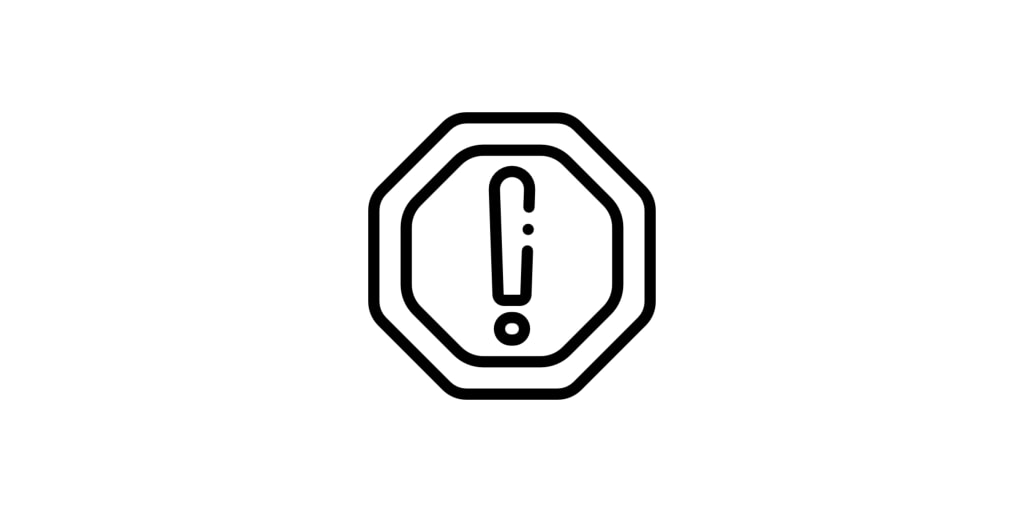
What does the NGINX 403 Forbidden Error mean?
You may have seen the annoying 403 Forbidden error message on your screen when web surfing while attempting to visit a website. When using NGINX as the web server, this issue is often noticed. The purpose of the 403 Forbidden NGINX error, its causes, and practical fixes will all be covered in this article.
Reasons for the NGINX 403 Forbidden Error
When a user tries to visit a site or resource that the server forbids access to, the 403 Forbidden NGINX error is shown. There may be a number of causes for this error to appear, including
1. Inadequate Permissions
A major factor in the 403 Forbidden error is the absence of the necessary authorizations to access the requested resource. Misconfigurations in the server settings or limiting file permissions may be to blame for this.
2. Blocking IP addresses
In rare circumstances, the proprietor of the website or the server administrator may have restricted particular IP addresses or even whole IP ranges to prevent unauthorized access. You'll get 403 Forbidden messages if your IP address is among those that have been blacklisted.
3. Directory Listing Restrictions
When there is no default index file available, web servers are often set up to disable directory listing, which prevents them from showing the contents of a directory. The server will return a 403 error if there is no index file and the directory listing is disabled.
4. Mod Security Rules
If it discovers potentially harmful activity or rule violations, NGINX's Mod Security module may issue a 403 error. This is a safety precaution to protect the server and the website from possible dangers.
5. Hotlinking Avoidance
To reduce excessive bandwidth use, website owners might employ hotlinking avoidance methods. A 403 error could appear if you attempt to obtain a file or picture directly from their server rather than via their website.
How to Correct the NGINX 403 Forbidden Error
It might be annoying to get a 403 Forbidden error, but there are a number of things you can do to fix it and access the requested content:
1. Check the URL and clear the cache.
Make sure you've typed the right URL in the address box. Cache data may sometimes result in errors. Try again after clearing the cache in your browser.
2. Speak with the website owner
Reach out to the website owner or administrator and explain the matter gently if you think the 403 error is an error or if you need access to a particular resource.
3. Check the File Permissions.
If you are the owner or administrator of a website, make sure the file or directory permissions are set properly. To provide access to the required files, change the permissions.
4. Add Your IP Address to a Whitelist
Consider whitelisting particular IP addresses that need access to your material if you are in charge of a server or website while keeping security for everyone else.
5. Examine the Mod Security Rules
Server admins may be able to fix the issue brought on by false positives by going through and changing the Mod Security rules.
6. Create Your Own Error Pages
Create a unique 403 error page that offers guidance to visitors who experience the issue and suggests alternate resources or directs them back to the appropriate content.
Conclusion
When attempting to access online sites, the 403 Forbidden NGINX error often occurs. Users and website owners may both benefit from knowing the problem's sources and remedies. You may successfully fix the 403 Forbidden issues and provide a seamless surfing experience for visitors to your website by performing the required actions and making sure the correct parameters.
Check out https://www.wpoven.com/blog/403-forbidden-nginx/ for more information.





Comments
There are no comments for this story
Be the first to respond and start the conversation.