The Complete Guide to Google Reviews: How to Leave and Request Reviews Like a Pro
How to leave and request Google Reviews to increase your Business Visibility?

Google reviews are an integral part of today's digital landscape. They can significantly impact your business's online presence, influencing potential customers' decisions and helping you stand out from the competition.
In this comprehensive guide, we'll cover everything you need to know about how to leave a Google review and how to ask for Google reviews to maximize your business's visibility and credibility.
Understanding Google Reviews
What are Google Reviews?
Google reviews are evaluations left by customers on a business's Google My Business (GMB) profile. These reviews appear in search results, Google Maps, and the GMB listing, providing valuable feedback about a customer's experience with a business. They typically include a star rating (from one to five) and a written comment, and they may also feature photos uploaded by the reviewer.
How They Impact Businesses
Google reviews play a critical role in several ways:
- Boosting Local SEO: Positive reviews can improve your business's ranking in local search results, making it easier for potential customers to find you.
- Building Trust and Credibility: Reviews provide social proof, helping to build trust with new customers. A higher number of positive reviews can significantly enhance your business's reputation.
- Customer Insights: Reviews offer valuable feedback, highlighting what your business is doing well and areas for improvement.
- Influencing Purchase Decisions: Many consumers read online reviews before making a purchasing decision. Positive reviews can tip the scales in your favor.
Step-by-Step Guide to Leaving a Google Review
Leaving a Google review is a straightforward process, but it's important to do it correctly to ensure your feedback is helpful and visible.
1. Logging into Your Google Account
To leave a review, you'll need a Google account. If you don't have one, you can create one for free. Once logged in, follow these steps:
2. Finding the Business
- Search for the Business: Open Google and type in the business's name.
- Access the Business Profile: Click on the business's Google My Business profile in the search results.
3. Writing and Submitting the Review
- Click on 'Write a Review': This button is typically found in the business profile section, under the star ratings.
- Rate the Business: Select the number of stars you want to give (one to five).
- Write Your Review: In the text box provided, write your review. Be specific and detailed about your experience.
- Submit the Review: Once you've finished writing, click 'Post' to submit your review.
4. Adding Photos and Ratings
Including photos can make your review more impactful. Photos of the product, service, or establishment can provide additional context and be very helpful for other customers.
For more detailed guidance on these topics, visit our dedicated pages on how to leave a Google review and how to ask for Google reviews.
Tips for Writing Effective Reviews
1. Being Detailed and Specific
A good review is specific and provides detailed feedback. Mention what you liked or disliked, specific staff members who stood out, or particular products or services you tried. This information helps other potential customers understand what to expect.
2. Keeping it Honest
Honesty is key. Provide a balanced view, mentioning both the positives and any areas for improvement. Avoid exaggerating or misrepresenting your experience.
3. Including Pros and Cons
Highlight the strengths and weaknesses you noticed. For example, if you loved the service but found the wait time too long, mention both aspects. This balanced approach makes your review more credible.
How to Ask for Google Reviews
Asking for reviews can feel awkward, but it's essential for building your online presence. Here’s how to do it effectively.
1. Identifying the Right Moment
Timing is crucial. Ask for a review when the customer is most satisfied, such as right after a successful purchase, a positive interaction, or when they've expressed satisfaction with your service.
2. Using Different Channels
- In-Person: If you have a physical location, train your staff to ask for reviews after a positive interaction.
- Email: Send follow-up emails thanking customers for their business and asking them to leave a review.
- Social Media: Use your social media platforms to request reviews from your followers.
Crafting a Review Request Message
1. Personalization
Personalized messages are more effective. Address the customer by name, reference their recent purchase or interaction, and express genuine appreciation for their feedback.
2. Clarity and Simplicity
Keep your message clear and concise. Provide simple instructions on how to leave a review, and include a direct link to your Google review page to make the process as easy as possible.
3. Providing a Direct Link to the Review Page
Make it as easy as possible for your customers by providing a direct link to your Google review page. This reduces friction and increases the likelihood that they will follow through.
Responding to Reviews
Responding to reviews shows that you value customer feedback and are committed to improving your business.
1. Thanking Customers for Positive Reviews
Always thank customers for their positive reviews. A simple "Thank you for your kind words!" can go a long way in building customer loyalty and encouraging more positive feedback.
2. Addressing Negative Reviews Constructively
Negative reviews can be challenging, but they are also an opportunity to show your commitment to customer satisfaction. Respond promptly, acknowledge the issue, and offer a solution or ask for more information to resolve the problem.
This not only helps to mitigate the impact of the negative review but also shows potential customers that you are proactive and care about their experience.
Conclusion
Google reviews are a powerful tool for any business looking to enhance its online presence, build trust, and attract more customers. By understanding how to leave a Google review and mastering how to ask for Google reviews, you can leverage this tool to its full potential.
Encourage your customers to share their experiences, and don’t forget to regularly check and respond to the feedback you receive.
Remember, every review counts, and each one can help your business grow and thrive in the competitive digital marketplace. Start engaging with your customers today and watch your online reputation soar.
About the Creator
David Roger
Hello! I'm David Roger, a passionate writer and SEO specialist at Grexa AI. With a keen interest in crafting engaging articles and optimizing content for search engines, I thrive on creating impactful
Enjoyed the story? Support the Creator.
Subscribe for free to receive all their stories in your feed. You could also pledge your support or give them a one-off tip, letting them know you appreciate their work.



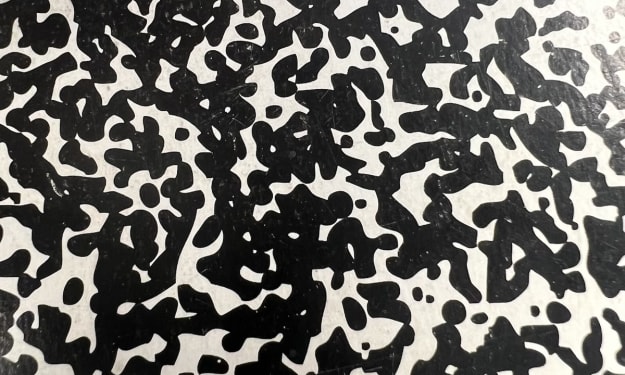


Comments
There are no comments for this story
Be the first to respond and start the conversation.