Printing Check at Home :What You Need to Know
Print Check Online
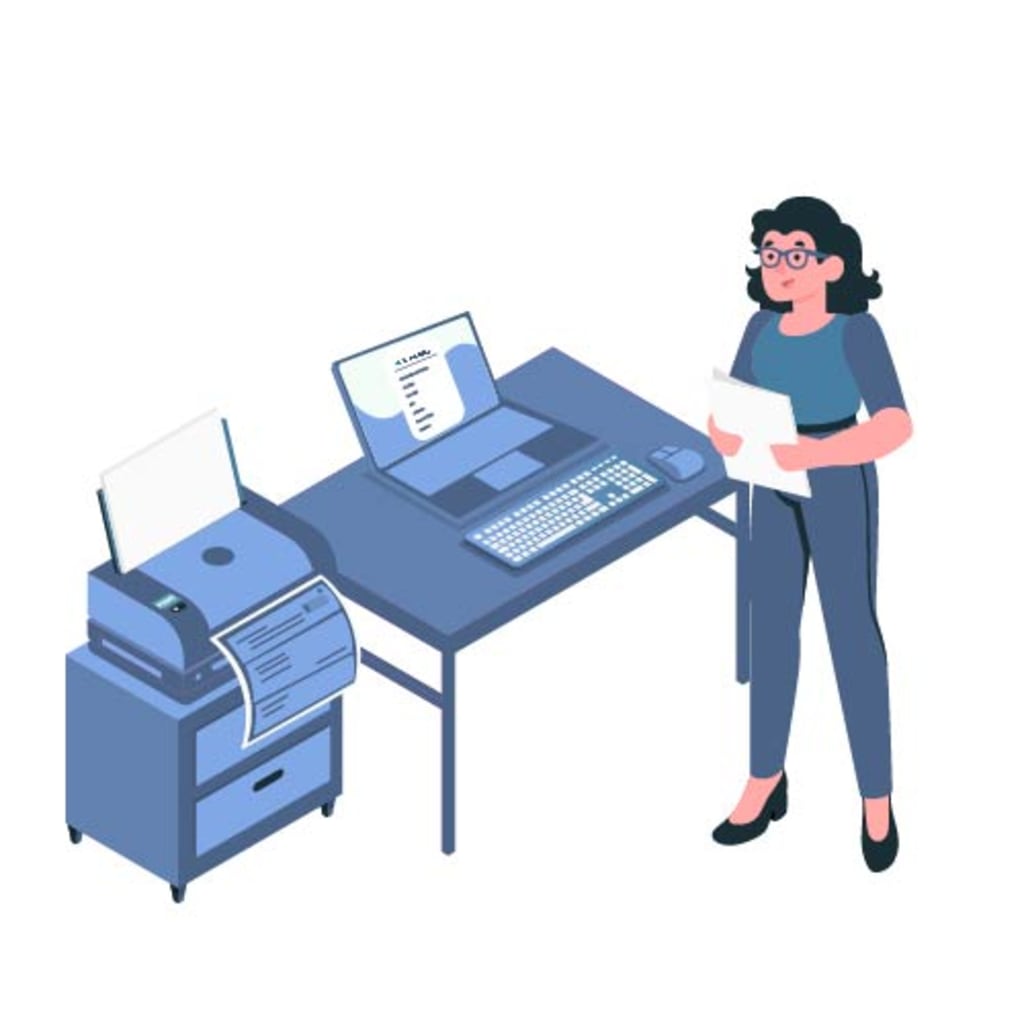
What Is an Electronic Check?
An e-check, short for electronic check, is a payment method that can be completed through the internet or other data networks, with the same purpose as a traditional paper check. Because the check is in a digital format, it requires fewer steps to process.
Furthermore, e-checks offer increased security measures compared to regular paper checks. These measures include authentication, public key cryptography, digital signatures, encryption, and other advanced features.
What is Check 21 Act?
The Check 21 Act, enacted on October 28, 2004, streamlines check processing in American financial institutions by enabling electronic checks and substitute checks to be used for payments. This transition from paper checks to electronic ones is made possible through truncation, eliminating the need for manual handling of physical checks and increasing transaction speed. The Act also sets guidelines for the production of substitute checks, which can be used in place of original checks. Notably, deposits are exempt from the Check 21 Act's provisions, and electronic check deposits are referred to as remote deposits.
Is it legal to print checks at home?
In the United States, it is completely legal to print checks. A check is considered a legitimate form of payment, and banks are required to accept it if it is written in accordance with the Uniform Consumer Court Regulations.
When printing checks, it is essential to include the set of characters located at the bottom left corner of the check. This includes the bank routing number, check number, and bank account number, which are all necessary for the check to be valid.
What Kind of Paper Do I Need?
When printing checks, it is important to use stock paper with enhanced security features rather than plain white paper. It's worth noting that each check printing software will recommend a specific type of check stock that is compatible with their system. Blank check stock paper can be purchased on Amazon or from local office supply stores.
Supplies to Print Checks
You only need a handful of things to get started. These include:
- Magnetic ink or MICR toner depending on the printer
- MICR-compatible printer
What’s MICR Font?
Banks use MICR (Magnetic Ink Character Recognition) fonts to print sensitive information on checks. The E13B font is commonly used in the United States. It's important to ensure that the MICR font is compatible with your operating system, such as Windows, and that it is formatted correctly.
If you find this process daunting, there is no need to worry, as most check printing software can assist you with this task.
Magnetic Ink vs. Magnetic Toner
To print checks, you will need magnetic ink or MICR (Magnetic Ink Character Recognition) toner. Ink is typically used for ink-jet printers, while toner is used for laser printers. MICR ink is more secure than regular inks because it is more difficult to forge documents with it. You can purchase both types of ink from Amazon.
It is important to note that you only need to print the "MICR line" with MICR ink or toner. The MICR line contains the most sensitive data, such as the check amount, account number, routing number, and check number. Other information, such as the payee name and bank logo, can be printed using regular ink.
When deciding between pre-printed checks and blank check stock, it's worth considering that pre-printed checks typically have the MICR line already printed in compliance with regulations.
Check Printing Software
Small businesses prefer Online Check Writer due to its easy-to-use interface and seamless integration with different accounting software, streamlining the check writing process. Online Check Writer also supports different types of check stock and adheres to banking standards, making the process even more convenient. It is worth noting that Online Check Writer is compatible with both blank and pre-printed checks.
About the Creator
Enjoyed the story? Support the Creator.
Subscribe for free to receive all their stories in your feed. You could also pledge your support or give them a one-off tip, letting them know you appreciate their work.





Comments
There are no comments for this story
Be the first to respond and start the conversation.