Native Vs. Hybrid – What Is the Difference in Mobile App?
Learn more about difference in Mobile App: Native Vs. Hybrid

Mobile apps have become an irresistible part of our daily lives. With the increasing demand for apps, app developers in Canada have started exploring different building options. One of the most reasoned practices in the app development community is whether to build a native or a hybrid app. Each option has advantages and disadvantages, and it is crucial to understand their differences to choose the best choice for your project.
The origins of native and hybrid app development can be traced back to the first days of mobile app development when smartphones and app stores started gaining popularity.
Native app development first emerged with the launch of the iPhone in 2007, which introduced the App Store and let developers create apps using the iOS SDK. The SDK provided developers access to the device's hardware and software capabilities. The above allowed them to develop apps that fully leverage the platform's features and provide a better user experience.
Hybrid app development emerged a few years later as developers started exploring ways to create apps that could run on multiple platforms with a single codebase. The first hybrid app development frameworks, such as PhoneGap, were based on web technologies such as HTML, CSS, and JavaScript and used a bridge to access native device features.
What Are Native Apps?
Native apps are designed and developed for a particular platform, such as iOS or Android. They run using the platform's native programming language, meaning an iOS app uses Swift or Objective-C, while an Android app uses Java or Kotlin.
Native apps are optimized for the platform they are built on, allowing them to take full advantage of their features and functionality. They can access native APIs, enabling them to integrate with other native apps seamlessly. Native apps also provide a better user experience, as they can be customized to fit the platform's design guidelines.
One of the most significant advantages is their performance. Since native apps are optimized for the platform, they can run faster and smoother than other mobile apps. They also provide a better user experience, as they can take full advantage of the platform's features and be customized to fit the platform's design guidelines. Native apps also have access to native APIs, which allows them to integrate with other native apps seamlessly.
However, building a native app can be more time-consuming and expensive than other types of mobile apps. Since native apps are meant for a specific platform, separate development is required for each forum. Building a native app for iOS and Android would require different development efforts.
What Are Hybrid Apps?
Hybrid apps are mobile applications built using web technologies such as HTML and JavaScript, wrapped in a native shell to run on multiple platforms. A single codebase can run on iOS, Android, and Windows Phone platforms.
Hybrid apps use a bridge to access native features, such as the camera or GPS, which allows them to take advantage of the device's hardware capabilities. A framework like Apache Cordova or PhoneGap typically provides this bridge.
Hybrid apps have several advantages over other types of mobile apps:
The development time and cost are reduced compared to developing separate native code for each platform.
Developers can edit the codebase without requiring separate updates for each platform. It can save time and money in the long run.
The disadvantage of hybrid code is that it may not provide the same level of performance as native apps. Because they do not have direct access to the device's hardware and are dependent on the bridge to access native features. Also, hybrid apps may not provide the same level of customization and user experience as native apps. They may not be able to fully integrate with the platform's design guidelines and user interface.
How to Choose Between Native and Hybrid Apps?
Choosing the most suitable platform for your app depends on the circumstances and requirements of your project. There are a few basic things you need to think about in advance:
1. Will the app be used on small screens?
For example, managing large data sets will not be practical on a mobile device, even within a web-based app. On the contrary, a microtransactions-based arcade game can be more playable on the phone, so you should consider native mobile app development instead.
2. How accessible should the app be?
A hybrid app can launch on multiple platforms. A native mobile app, however, must first be found in either the official Google or Apple store. Many app developers in Canada choose to support only one of those platforms. Which means native app development is less accessible.
3. Can the application benefit from being used on different platforms?
For instance, integration with Apple or Google Pay, push notifications, and widgets can help engage your users more. But it can get expensive to integrate such APIs natively into your app. Although hybrid apps rely on the same APIs, they can selectively choose which API runs on each device.
Best Scenarios For Native and Hybrid Development
Here are some situations where native apps would be a better choice:
Native Apps:
- You need to access advanced device features such as the camera, accelerometer, or Bluetooth, which require direct access to the device's hardware.
- The app must handle complex graphics or animations that require high performance, such as games or video editing applications
- The app must handle complex graphics or animations that require high performance, such as games or video editing applications.
- You require offline functionality, which allows your app to function without an internet connection. Native apps can store data locally, which enables them to work without an internet connection.
- Must provide a high level of security. Native apps provide better protection than hybrid apps, as they can use the platform's built-in security features.
- You have a limited budget or time. Hybrid apps can launch using a single codebase, saving time and money compared to developing separate native apps for each platform.
- You need to target multiple platforms. Hybrid apps can run on various platforms, such as iOS, Android, and Windows Phone, with a single codebase, simplifying the development process.
- Needs change of codebase without requiring separate updates for each platform. Changes can be made to the codebase, and the app can be updated across all platforms, which saves time and effort.
- The app does not require access to advanced device features or high-performance graphics. Hybrid apps use a bridge to access native features, which may limit their ability to handle complex graphics or animations.
- To build a simple news app, calculator, or weather app that does not require advanced device features or high-performance graphics.
Hybrid Apps:
Closing Remarks
Choosing between native and hybrid apps is like deciding between pizza and sushi - both have unique flavors and benefits, and it ultimately comes down to personal preference and specific requirements.
If you're craving high performance and access to advanced device features, native apps are the way to go. But hybrid apps may be the perfect choice if you're looking for a cost-effective and efficient option that can launch quickly for multiple platforms.
Whatever your preference, remember that both options have their strengths and weaknesses, so choose wisely and have fun developing your app!
About the Creator
Lewish Jenny
Senior IT professional consultant with 5 + years of experience in the field. I have been working on various projects and involved in all aspects of the development process.
Explore - hire flutter developers india


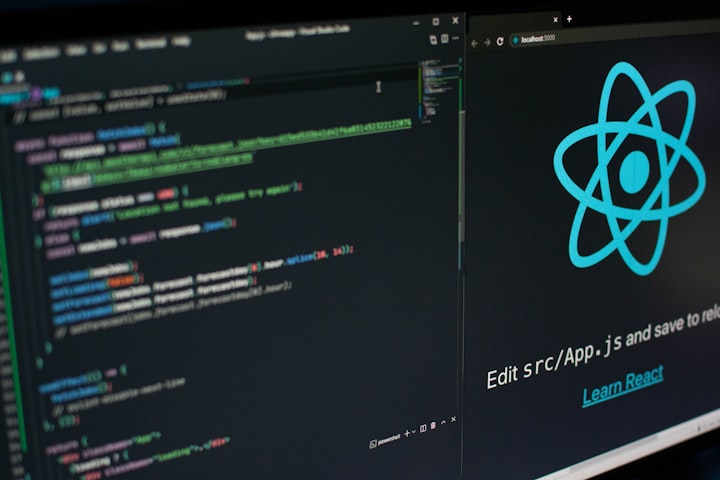

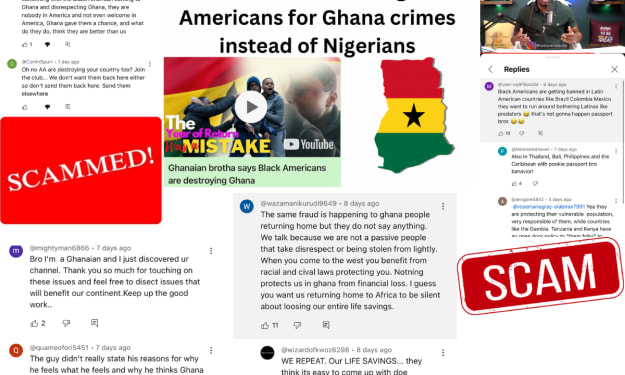

Comments
There are no comments for this story
Be the first to respond and start the conversation.