Laravel PHP Framework with Vite for fast loading
How to use vite in Laravel 9

Vite is a build tool for frontend web development that allows for faster and more efficient development of modern web applications. It uses modern browser capabilities like native ES modules to provide fast and reliable builds.
To use Vite with Laravel, you can follow these steps:
Install Vite: You can install Vite globally using npm by running the following command in your terminal:
npm install -g vite
Create a new Vue.js application: Laravel comes with Vue.js pre-installed, so you can create a new Vue.js application using the following command:
php artisan preset vue
Install dependencies: You can install the required dependencies for Vite using npm by running the following command in your terminal:
npm install vite @vitejs/plugin-vue
Configure Vite: You need to create a Vite configuration file called vite.config.js in the root directory of your Laravel project. Here's an example configuration file that uses Vue.js:
// vite.config.js
const { createVuePlugin } = require('@vitejs/plugin-vue');
module.exports = {
plugins: [createVuePlugin()],
server: {
proxy: {
'/api': {
target: 'http://localhost:8000',
changeOrigin: true,
},
},
},
};
Run Vite: You can start the Vite server by running the following command in your terminal:
npm run dev
Update the Laravel application: To use Vite with Laravel, you need to update the webpack.mix.js file. Here's an example configuration that uses Vite:
// webpack.mix.js
const mix = require('laravel-mix');
mix.js('resources/js/app.js', 'public/js')
.vue()
.disableSuccessNotifications()
.webpackConfig(require('./webpack.config'))
.browserSync('http://localhost:3000');
Start the Laravel server: You can start the Laravel server by running the following command in your terminal:
php artisan serve
Important commands you can use with Vite in Laravel:
npm install: This command installs all the dependencies listed in your package.json file, including Vite and its plugins.
npm run dev: This command starts the development server and compiles your frontend assets using Vite. You should run this command whenever you make changes to your frontend code.
npm run prod: This command compiles your frontend assets for production. The compiled assets are optimized for performance and should be used in production.
npm run watch: This command watches for changes to your frontend code and automatically recompiles your assets when a change is detected. This is useful during development when you want to see your changes in real-time.
npm run hot: This command starts the development server with HMR (Hot Module Replacement) enabled. With HMR, your changes are immediately reflected in the browser without needing to refresh the page.
npm run lint: This command runs the linter on your frontend code to check for syntax errors and other issues.
npm run test: This command runs your frontend tests using a test runner like Jest or Mocha. You can configure your tests in the jest.config.js or mocha.config.js file.
npm run build: This command compiles your frontend assets for production and places them in the public directory. This is the command you should use when deploying your application to production.
These are some of the most important commands you'll use when working with Vite in Laravel. You can find more information about these commands and their options in the Vite documentation.
The most common mistakes that developers make when using Laravel with Vite:
Forgetting to run npm install: This is a common mistake that can cause errors when running Vite. Always make sure to run npm install to install all the required dependencies before running any Vite-related commands.
Not configuring the Vite file correctly: The vite.config.js file is used to configure Vite. Make sure to configure the file correctly and include all the necessary plugins and settings.
Forgetting to update the asset paths: If you're using Vite to compile your frontend assets, make sure to update the asset paths in your views and templates to point to the correct location.
Not using the correct import syntax: Vite uses ES modules to import and export code. Make sure to use the correct import syntax (import instead of require) when importing modules in your code.
Not configuring CORS correctly: If you're making requests to an external API, make sure to configure CORS (Cross-Origin Resource Sharing) correctly to avoid errors.
Using the wrong version of Node.js: Vite requires Node.js version 12 or higher. Make sure to use the correct version of Node.js to avoid compatibility issues.
Not updating Laravel Mix: If you're using Laravel Mix to compile your frontend assets, make sure to update it to the latest version to ensure compatibility with Vite.
These are some of the most common mistakes that developers make when using Laravel with Vite. By avoiding these mistakes, you can save time and avoid unnecessary errors and issues.



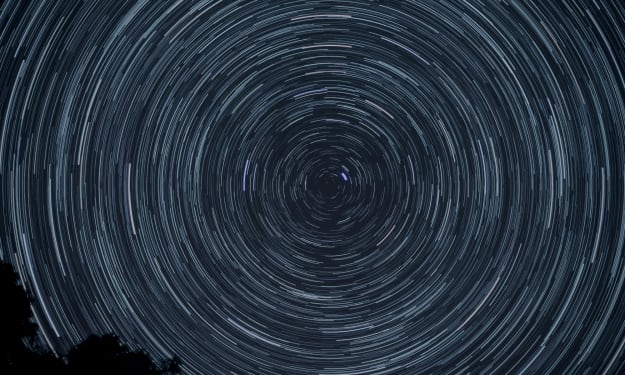


Comments
There are no comments for this story
Be the first to respond and start the conversation.