How to Use LinkedIn for Your Business Card
Have you ever wanted to network with people in your industry? LinkedIn is the best place for that

You're at a networking event and meet someone who asks for your business card. You hand it over, but what do you do if you don't have a job title to put on there? Or you're just starting your career and don't have any work experience to share.
In either case, the best way to leave those encounters with your head high and proud is by adding your LinkedIn profile to your business card.
The most prominent challenge people face when using LinkedIn for their careers is knowing how to use it effectively. It can be a powerful networking tool to help you connect with potential employers, clients, and business contacts.
However, you will only get the most out of it if you know how to use it.
It can be challenging to know where to start when it comes to using LinkedIn for your career. After all, this social media platform can be a vital tool if used correctly.
But for many people, the thought of using LinkedIn intimidates them. They don't know how to use it effectively or are unsure what they should share on their profile.
If you're feeling lost, don't worry - you're not alone. This guide will show you why you should put your LinkedIn profile on your business card, how to do it, and some tips for making the most of this powerful networking tool.
Here's what you need to know about using LinkedIn for your business card:
Why you should put your LinkedIn profile on your business card
If you want to make a great impression and stand out from the crowd, add your LinkedIn profile to your business card. You'll be able to connect with more people in your field, build your professional network, find new opportunities, learn about potential employers or clients, and stay connected with professionals.
This is all by adding a simple item to your existing business cards.
That didn't convince you? Well, here are a few reasons you might want to consider putting your LinkedIn profile on your business card:
It will help people connect with you more easily online.
In today's digital world, making it easy for people to find and connect with you online is crucial. Nobody wants to search for your name and then dig through many social media platforms to see your profile.
Especially if they just met you and only have your business card to go off of. What a pain! Not to mention, it shows that you're active on this platform and are serious about networking.
Unlike other social media platforms, LinkedIn is known for being a professional networking site. So by adding your LinkedIn profile to your business card, you're showing that you mean business.
It will help you build a strong personal brand.
Your brand is what sets you apart from other professionals in your field. It's the way you market yourself and build relationships with others. Think of it as your personal marketing campaign.
Your brand is more than just your resume - it includes your values, passions, and personality. Adding your LinkedIn profile to your business card lets people know you're open to networking and building relationships.
You're also making it easy for them to learn more about you and your brand. At this point, they can check out your profile, see your work history and education, read any articles you've written, get an idea of your interests, and see what other professionals have to say about you.
It shows you're technologically savvy and up-to-date on the latest trends in networking.
These days, it's not enough to be good at your job - you need to be good at networking, too. And that means being up-to-date on the latest trends and technologies.
The idea of networking typically puts fear into the hearts of many professionals. But it doesn't have to be that way!
A straightforward way to show that you're savvy when it comes to networking is to add your LinkedIn profile URL to your business card. This indicates that you know how to use this platform and are comfortable connecting with people online.
Usually, people make assumptions about a person's ability to use technology based on age. By including your LinkedIn profile URL on your business card, you're breaking that stereotype and showing that you're comfortable using the latest technologies - no matter your age.
How to add your LinkedIn profile to your business card
Before we go any further, It's important to note that you don't need to be a LinkedIn member to add your profile URL to your business card. All you need is a public profile that can be found by anyone searching for your name on the internet.
If you need to check if your profile is public or not, log out of LinkedIn and try to search for your name. If you can find your profile, that means it's public. If you can't see it, that means it's not public, and you'll need to change your privacy settings before you can add your profile URL to your business card.
Here's how to do that:
1) Log into LinkedIn and click on the Me icon at the top of the page.
2) Click on View profile.
3) Under your profile photo, click on the edit icon.
4) Select the pencil icon next to your public profile URL.
5) Select the radio button next to "Make my public profile visible to everyone."
6) Click Save changes.
Now that that's settled let's move on to adding your LinkedIn profile URL to your business card.
The process is simple and only takes a few minutes.
1) Start by logging into LinkedIn and going to your profile page.
2) Under your profile photo, click on the edit icon.
3) Select the pencil icon next to your public profile URL.
4) Copy your public profile URL.
5) Go to your business card design.
6) Add your public profile URL under your name or in the contact information section.
7) Save your changes and print your business cards.
And that's it! You've successfully added your LinkedIn profile URL to your business card.
Tips for using your LinkedIn profile on your business card
Now that you know how to add your LinkedIn profile to your business card, it's essential to understand how to make the most of it.
Here are a few tips:
1) Make sure your profile is up-to-date.
Your LinkedIn profile should be up-to-date with your latest work history, education, and skills. This will help people better understand who you are and your capabilities.
2) Write a great headline.
Your headline is one of the most critical parts of your LinkedIn profile. People first see it when they click on your profile, so make sure it's catchy and exciting.
3) Be active on LinkedIn.
The more active you are on LinkedIn, the more people will see your profile. Join groups, post articles, and connect with other professionals. The more you participate, the more people learn about you and your brand.
4) Add a photo.
A great photo can help you stand out from the crowd on LinkedIn. Make sure it's high quality and professional looking.
5) Connect with other professionals.
Connecting with other professionals is the best way to build relationships on LinkedIn. Send invitations to join and start making those valuable relationships.
By following these tips, you can be sure that your LinkedIn profile will be valuable to your business card. So go out there and start networking!
Conclusion
By now, I hope I've convinced you that adding your LinkedIn profile to your business card is a great way to build a successful career. Not only will you showcase your work history, education, and skills, but you'll also be able to connect with other professionals and build valuable relationships.
Might I remind you that all of this is free? You don't have to spend a penny adding your LinkedIn profile to your business card.
So what are you waiting for? Get out there and start networking!
____________________________________________________
Why not read a story like this for YOUR business and get my support as an exciting B2B Mindfulness Copywriter? Check out the website for more information.
About the Creator
Jerrell John
A visionary constructing his life purpose as an Author/Educator by building an impactful personal brand (& documenting the process).


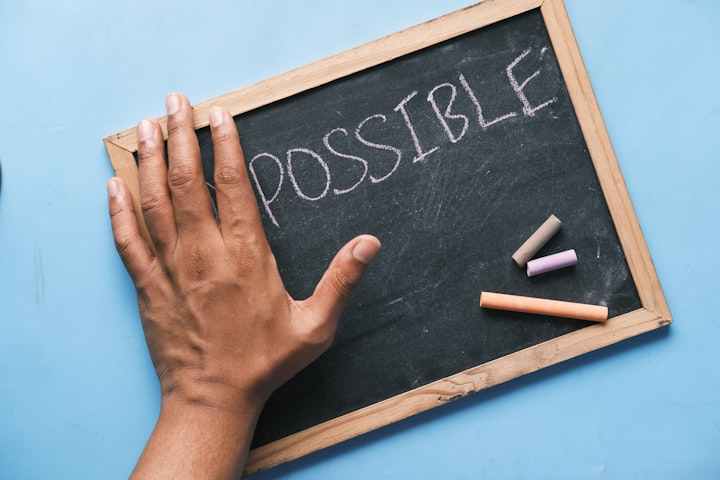



Comments
There are no comments for this story
Be the first to respond and start the conversation.