
TikTok is a video-sharing app that allows users to share short video snippets and put their creativity to the test. People frequently perform dances choreographed by influencers, and they can give the dance they are all. People also share videos and duets. You can block someone if you see they are following you. There are a few ways to identify if you've been blocked.
The TikTok videos that appear on your Facebook or Instagram feed, as well as the TikTok app itself, are impossible to ignore. The software has become everyone's favorite because it lets users produce and publish spontaneous and entertaining movies and apply filters and effects and entertain others.
Trolls, spoofs, dance or singing videos, recipes, and other things are all made with the app. The videos on this platform engage not only content curators but also viewers.
TikTok has undoubtedly created many online celebrities and assisted them in developing and discovering their talents.
How to know if someone has blocked you on TikTok?
From time to time, the app will feed you with fresher and newer videos. However, someone may be spamming you on this app by leaving improper comments. Some users' content may irritate you, and you may choose not to watch their videos. You may also see if someone on TikTok has blocked you. Here's how to do it.
Click on your followers
Checking your following list is the first step in determining whether or not you are blocked. To open the app, click on the TikTok icon. To start the app, look for the TikTok icon and click it. You may also see who is following you. You'll be able to view the people you're following as well as the people who are following you. If you've been blocked, this individual will no longer appear in your list of people to follow.
Take a look at your messages and comments
Checking the messages and icons is another way to see if you're blocked. Open the TikTok app to get started. You'll notice a square speech bubble along the bottom, which is your notifications icon. You can select one of the comments you left on the person's video by tapping on it. You are most likely blocked if you are unable to access the video. You can try to follow the person to find out for sure, but you won't be able to if you're blocked.
Check their profile
Try to go through the user's profile to see whether they have blocked you. There is no app or tool to track who has unfollowed or blocked you on social media. Many of you have undoubtedly been blocked on various social media networks, such as TikTok. This is a highly inconvenient situation because it prevents you from communicating with the user who has blocked you and viewing their videos and activity.
Click on the Follow button
When you try to follow another individual, you can see if you are blocked. To begin, open the TikTok app. After then, you can look for the person you want to follow on Twitter. You can click on the person's name if they appear. If you've been blocked, TikTok won't display you the person's bio or videos, and you'll see a notification that says: You won't be able to see this person's videos due to their user privacy settings.
This does not mean you will be blocked. This information may be hidden due to the person's strict privacy settings. If you can follow the person after clicking on following you have not been blocked.
When you block someone on TikTok, they won't be able to view your bio, videos, or likes anymore. They will, however, be aware of your presence. The person is not notified that they have been blocked, but there are other ways to learn about it. It's a solid sign that you've been blocked if you can't follow someone else. You will not be notified if you are blocked on TikTok, but if you cannot follow someone, you are most certainly blocked.
Finally, in addition to the previous steps, you can go to the discover page and search for the user directly. To do so, open TikTok, touch Discover, type in the username, and then tap Search. There's a good possibility you've been blocked if your search yields no results. You'll be able to discover if you've been blocked if you try these tactics. If the person is still on TikTok and you can't engage with them, you've most likely been blocked. If you can't find them on TikTok, it's because they either deleted or had their account suspended. It's not difficult to figure out whether someone on TikTok has blocked you.
You can read more articles we published about TikTok:
How Can You Reply To a Comment With a Video on TikTok?
Can You Watch TikTok Videos Without An Account?
How to see videos you have watched on TikTok?
How do you watch TikTok Videos in reverse?
How to check my video viewers on TikTok?
I hope this helps.
About the Creator
A
I write my heart out here. My posts are informational & something I do great research for SEO before writing it. Follow me on Twitter: Aamir Twitter,
Work with OFAgency: Join OFAgency.co as a Creator here

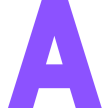




Comments
There are no comments for this story
Be the first to respond and start the conversation.