How To Make a Successful Post on Google My Business Profile?
By reading this blog, learn how to make a successful post on your Google My Business profile and improve your business in the easiest way.
Google My Business is a free Google platform that (hopefully) needs no further emphasis.
Its importance is proven by the fact that searches for the terms "companies near me" have increased 350 times in the last ten years in the United States. The keywords, in this case, can be a restaurant, dentist, car mechanic, and others, so the most commonly searched terms are: pizzeria in Washington, the best restaurant in New York, dentist Los Angeles…
First of all, this is a simple tool that gives every company, craft, or business better online visibility, and posting on a GMB profile is the simplest and most direct way to stay in touch with your current or potential customers.
A Google My Business profile is one of the first places your customers or users of your services search for information that interests them, such as a description of your business, hours of operation, location, new news, frequently asked questions and answers, reviews, and more.
What is the biggest advantage of GMB profiles?
In addition to making it easier for customers to find and contact you, the important fact is that unlike other social networks, such as Facebook and Instagram, you do not compete with your competition in the typical way by posting daily, tracking post time, and spending a lot of time on visuals.
Your GMB profile and posts are made for people looking for just you. Of course, it is necessary to attract users' interest and attention, to point out to them what makes you unique and why your service is the most sought after.
How to make it easier for clients to find you in our blog:
It is very important to have an optimized GMB profile with all the latest details related to your business. This is often followed by the question, is it worth the effort and time to come up with posts for the GMB profile ?!
The short answer is: yes, yes, and yes. Rewards such as greater reach, free presentations of your own business, and greater loyalty are not negligible given the knowledge, time, and money invested.
By posting on the GMB profile, you communicate directly with your customers, improve their user experience, and increase their awareness of your brand, products, or services.
Why are posts on Google My Business profile important?
GMB profile posts are short and simple information to communicate with people who are actively looking for information about your company or a company like yours.
In search results, Google gives priority to quality information that you can achieve better positioning if you provide customers with the information they want
For example: if you open a pizzeria in Chicago and provide all the necessary and useful information, it is very likely that you will appear in the search results when someone searches for "pizzerias in Chicago".
You need to publish and update posts regularly to ensure your customers return. It is also necessary to communicate with your users, encourage them to write reviews, and respond to them while exploiting the full potential of GMB publications.
You can post photos, products, and offers on your profile to show what your business does. This gives your potential customers the trust and reason to choose you.
Read below how to encourage customer engagement on Google and how to make it easier for them to contact you.
Steps to post to your Google My Business profile
1. Creation and optimization of GMB profiles
The first step before posting is of course opening a profile. When you start it, you will be able to publish posts by logging in to your GMB profile or via a mobile application. In order for the profile to be as good as possible, you need to fill in as much information, working hours, phone numbers, and website if you have one. Every day there are more and more new profiles in the same category that compete with each other, so it is very important to constantly work on improving the quality of GMB profiles.
Share with your customers everything that sets your company apart from others and if you haven't already, create a GMB profile today. Registration and usage service are free, why wait ?!
2. Selecting the best type of posts for the set goals
In the menu, select posts and then the post type. So you can post:
What's new: news related to your business, information about the company or announcements of some events, actions, and the like
Events: announce events that will be held, and are related to your business, eg various trainings, webinars, promotions, concerts (it all depends on the type of your business), such announcement should contain the date and time of the beginning and end of the event
Offers: such announcements should include the announcement of various discounts, promotions, promotional coupons - as all promotions are mostly limited, you should also indicate the start and end date of the promotion
Products: posts that offer the ability to add one or more products to your product tab - you can add a product image, name, price, and description
Covid19 update: posts that offer the ability, given the new situation, to inform customers how the virus has affected, if affected, your business
For example, pizzerias and restaurants that closed their doors at the time of quarantine and offered only delivery, or clinics that informed their patients that unfortunately, they would not be able to admit you without protective gloves and a mask.
Conclusion
As you can see, there are a lot of ways you can make a successful post on Google My Business. If you still don't know how to write it, you can always turn to content writing services that can help you with it.
Posts on the GMB profile provide you with a number of quite powerful things, which is why the surprising data from the case study from moz.com is that as many as 40.4% of companies have never created a post on that platform.
You can change this percentage today and create a GMB profile.
About the Creator
Enjoyed the story? Support the Creator.
Subscribe for free to receive all their stories in your feed. You could also pledge your support or give them a one-off tip, letting them know you appreciate their work.

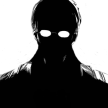




Comments
There are no comments for this story
Be the first to respond and start the conversation.