How to Launch Online Events (For Your Side Hustle)
Learn a simple technical method to launching your event and making an income on the side

Online events are becoming increasingly popular for small business owners and self-employed people. This is because they offer many benefits that traditional in-person events don’t. For example, they are cheaper and easier to organize, and you can reach a larger audience.
In this article, we will show you how to host your own online event. We will provide a step-by-step guide on how you can set up a way to collect entries. Doing so is essential because hosting an event means managing a lot of audience members. It's not something you can do manually.
By the end of this article, you will be ready to host your own successful online event using a simple tool!
How hosting an online event can grow your audience
If you are a small business owner or self-employed person, then you know that it can be difficult to get your name out there. Traditional marketing methods, such as print advertising and TV commercials, are expensive and often ineffective.
Hosting an online event is a great way to reach a larger audience without spending a lot of money.
An online event is a great way to connect with potential customers and clients. It is also a great way to build relationships with other businesses in your industry.
By hosting an online event, you can connect with people from all over the world. This is especially beneficial if you are a small business owner or self-employed person who works from home.
What you need to host your own online event
Now that you know the benefits of hosting an online event, let’s take a look at how to host your own.
The best way to get started in the world of online event hosting is to start small. Here's a list of things you'll need:
Event details like the date, time, duration, and description
- Graphics or a logo for your event
- An internet connection, a webcam, a presentation and other basics
- A WordPress website to post content about your image
- A form tool
- Social media profiles to connect with your audience
- A video conferencing tool like Zoom
- A Facebook community group (optional but recommended)
- An email newsletter service (optional too but it’s recommended)
For the rest of this post, I'll share the technical aspects of launching your online event. I'm assuming that you'll have all the content-related matters ready. What we'll focus on here is setting up an event registration form, marketing, collecting payments, and going live.
How to set up your online event
The first step is to create an event registration form. You can use a tool like WPForms to create a form for your event. This will allow people to sign up for your event.
Let's look at the next steps.
Download and activate a form tool
The first step is to get the form tool and activate it on your WordPress site. You'll find a step-by-step description online.
But it’s generally simple to do if you’ve played around witht WordPress.
You head to Plugins >> Add New >> and look for WPForms of something similar.
When you add it, you’ll get notifications to Activate it. Just go ahead and do it.
Find the template for online event registrations
The next step is to find the registration form template that best suits your needs.
For example, if you want people to sign up for your event, you'll need a form that collects personal information like name and email address.
If you go through the form plugin and add a new form, you’ll easily get the option to pick a form from a template.
You can just pick the form that helps people register for your site.
Customize your form
You want to collect relevant details through your form. Add or edit these fields in your event registration form:
- Name
- Other Questions (in the form of a dropdown - for example, asking why a person is joining)
- Date/Time
This is also the right stage to add your own business graphics, text, and brand information.
Personalizing your form will keep your brand at the top of your audience’s mind as they’re filling up the form.
Add a payments field
Now, the awesome part of a great form tool is that you can use it to collect payments too. And right on your website.
Along with fields like 'Name', 'DOB', etc, add a Payments Field to your event registration form.
At this point, you should have an account with Square, Stripe, PayPal, or some other major payment platforms.
In the next step, you’ll link your form to payment platforms. So that you can charge people to sign up for your events.
Configure your payments options
If you want to collect payments for your event, you can choose to offer multiple payment options or a single one.
Whatever you choose, you must take the next step and configure your payments. This means simply adding the right details to enable your form to collect payments safely.
If you’re using WPForms, this will be easy since you’ll get guidance through the tool at every step. Prompts and clearly marked tabs and buttons will help you integrate your form with payment options.
Your audience will simple enter their details to join your event. And you’ll have an awesome new sourcef of income.
Publish your event registration form
Once you've covered all the essential details, save your form. You need to make a few setting changes.
Under General, give your form a name, a description, enter submit button text, and other details
Next finalize your Notifications. Here, you can manage how your audience receives notifications once they register for an event. You can enable multiple people in your team to get notifications when someone signs up too.
Add Confirmations. This option has to do with what happens once a person signs up for an event. You can choose whether they get a simple success message, get taken to another page, or even to another website.
Add your form to your website
The final step is here. You just have to make your form go live on your site.
On your WordPress site, create a new page or open an existing one. You can add your form by adding a new WPForms 'block'. Then simply choose your event registration form and publish your page.
It's live!
Launch your first event!
Now that you know how to set up your online event, it's time to host your first one! Creating the set up for your event was the hard part. Marketing it and getting people to attend will be a lot easier now that you have a great form on your website.
About the Creator
Syed Balkhi
Syed Balkhi is the founder of WPBeginner, the largest free WordPress resource site. You can learn more about Syed and his portfolio of companies by following him on his social media networks.





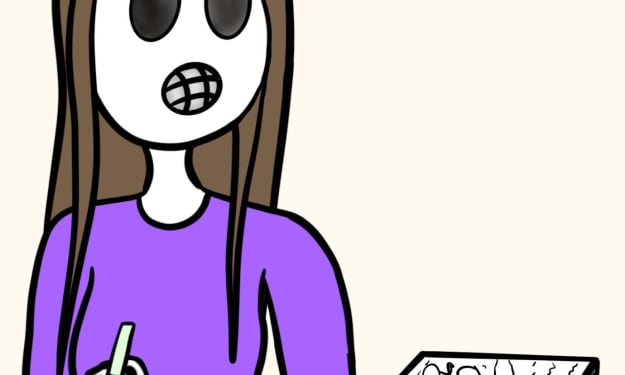
Comments
There are no comments for this story
Be the first to respond and start the conversation.