How to Improve Your Online Job Applications
5 Simple (Yet Important) Tips for Online Job Applications

“Back in my day, we would walk-in, hand in our resumes, and speak with managers face-to-face!”
Believe it or not but millennials will probably be the last generation to have experienced this method of job search as a norm. As you can imagine, one benefit of this approach is that if you didn't have a strong resume, you could still charm employers with your personality and communication skills. This way you could at least score yourself an interview.
As the market gets more competitive and technology advances, the job search process has changed drastically. In today’s market, companies and recruiters utilize online technology such as Applicant Tracking Systems to screen and sort their candidates. In other words, there's technically a robot going through your application which means many applications will generally go unseen by recruiters. Knowing this, you have to be very diligent while applying for a job online, especially if it's a job you really have your heart set on. Here are five basic tips to improve your online applications to get you more responses.
1. Keywords = Major Key
Applicant Tracking Systems. The enemy of many. Generally speaking, these systems scan resumes for keywords that are provided by employers and their job descriptions. The system analyzes and sorts applications with percentages where employers will probably only move forward with the top 10 percent. No matter how qualified you may be for a position, if you are submitting a generic resume, chances are your application will go straight to the reject pile.
Action: Do your part and tweak your resume. Use the job posting as a guide and plug in specific keywords where possible.
2. PDF (It’s free!)
Many of these expensive systems that employers use don't always read certain documents. As you know, the most common software that people utilize is Microsoft Word and Adobe Acrobat Reader (PDF) both of which are recommended. Microsoft Office can be hard to get your hands on (more so now that there are annual fees). However, you can always convert your files into PDF which makes life easier for everyone and keeps your documents format in place.
Action: Get your hands on Adobe Acrobat reader and have a copy of your resume converted into pdf. You can get this free of cost directly from Adobe here in a few simple clicks.
3. Images and symbols are a foreign language.
If you want your resume to be easily read and scanned, avoid using images and certain symbols as the systems usually aren't capable of scanning these things which can sometimes mess up the structure of your resume once uploaded. For example, have you ever uploaded a resume and noticed that your bullet point symbols disappear? This is why. Although technology has advanced, there's still some room for improvement. I personally still use bullet points but additional symbols and images such as logos and designs may or may not hinder your chances due to it being ineligible.
Action: Unless you are provided your resume as an attachments (a separate document in pdf where everything will stay in place), I would remove any symbols or features that may complicate your application.
4. Empty Fields
As painfully annoying as it is to continuously make accounts, fill forms, and answer questions you have to do your part to stand out from the competition. Saying that, just like when you're writing a test for school, you don't want to leave any boxes, fields, or questions unanswered. Put in the effort as it will help you in the end.
Action: Simple. Fill in those empty field! Read the question and respond appropriately with the information they are requesting.
5. The Auto-fill Scramble
If there is one common message throughout this post it is this... Be diligent. When it comes to your job search, try to have an eye for details. A great feature that many systems have to speed up the process of applications is auto-fill, based on information pulled from an uploaded resume. Many people will upload their resume, see the fields populated, and click next/submit. Pay attention to this! Take time to go through these forms because you will notice 9 times out 10 your information will be scattered and mixed up. When your information is messed up your application as a whole will be confusing and have missing or scattered information. Job searching is a process so don't be too hasty. Take the time to ensure that information is correct.
Action: TEK TIME! (Sorry—I tried to be professional but my Jamaican-Torontonian side couldn't be held back) In other words, take your time and review your resume/application before you submit it because once it goes through, you can't always go back and make changes.





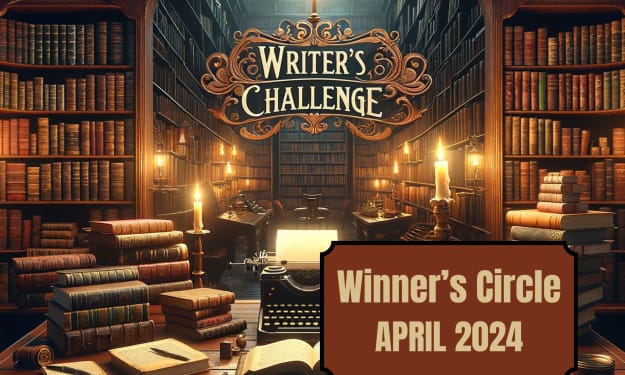
Comments
There are no comments for this story
Be the first to respond and start the conversation.