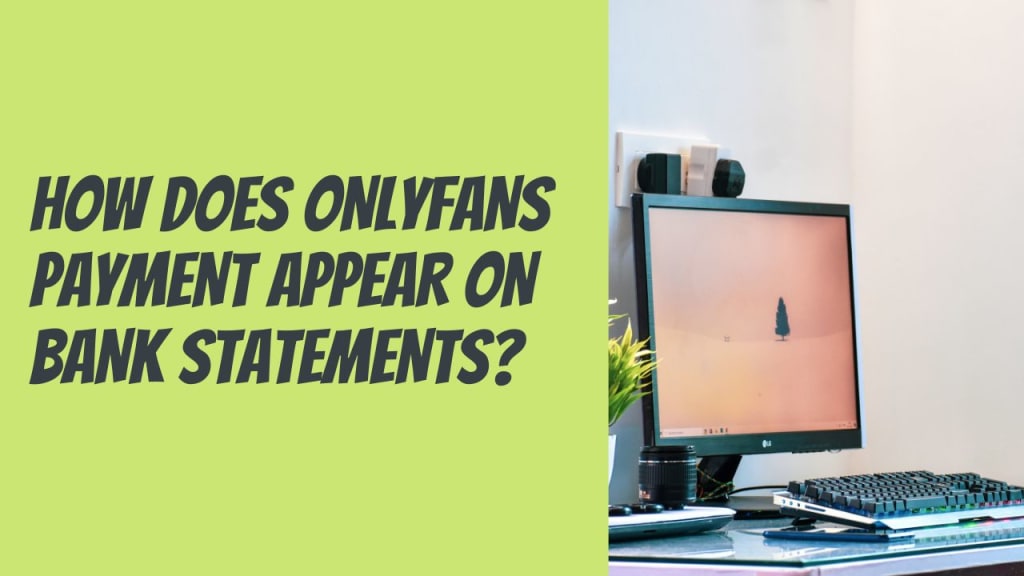
OnlyFans is a hide-out for artists who wish to express themselves but to a limited audience only. It is also a promising platform for people to make money via their content.
Created in 2016, OnlyFans was initially famous for a lot of NSFW posts. However, later it was joined by several influencers as well as celebrities, which added to the website's popularity.
Today, OnlyFans hosts content belonging to travel, fashion, trends, fitness, food, health, and modeling niches.
Will OnlyFans purchases appear on my bank statement?
As much as you wish to put away your OnlyFans activities from the rest of the world, you can't escape it completely. Some of your deeds on OnlyFans will certainly appear elsewhere. An ideal example of this is the purchases you make on the website.
To subscribe to an account, you need to pay on-site via credit card. Credit card details are required to be entered before signing up for an account.
Payments on OnlyFans are made via third-party web servers. Hence, the transactions will appear on your bank statement as "Fenix International" or "OnlyFans."
Signing up on OnlyFans charges a 10-cent fee which also shows up in your monthly statement.
Therefore, if you are using someone else's card for payment, you might want to be extra careful here.
Do I have to add credit card details even if I don't purchase on OnlyFans?
Yes. As said above, creating an account on OnlyFans requires a payment of 10 cents. Hence, even if you follow the free accounts and watch free content, the website requires your credit card details.
Can I hide these transaction details on my bank statement?
Everyone is familiar with the fact that purchases cannot be deleted from the bank statement, nor can they be concealed.
But there are certain ways by which you can avoid getting your OnlyFans transaction details on the monthly statement.
Virtual cards:
OnlyFans feature a facility of a rather different kind known as virtual cards. Certain web portals can help you generate on. You can use these accessory cards to buy content on OnlyFans.
Vanilla gift cards:
Vanilla gift cards are a product of visa cards that function like a gift or a debit card. You can use them to make purchases on OnlyFans.
Other gift cards can also be used for the same purpose.
Prepaid cards:
Using prepaid cards on OnlyFans will also help you hide online transactions from appearing on your bank statement.
How else to stay anonymous on OnlyFans?
Due to the nature of content shared across this platform, the majority of the creators as well as their followers wish to stay hidden from the internet.
- Firstly, never use your real name in your profile when creating an OnlyFans account. Search engines can track your account by your actual name
- Always use a random username. When you sign up on OnlyFans, you will be assigned an anonymous username consisting of numbers and letters. Stick to that. Each time you subscribe to a creator's account, they will receive a notification by your username
- Do not join OnlyFans using your email address. The website will automatically fill in the 'name field' with your real name by using your email ID
How can I hide data variables in my profile?
Though the visibility of the profile can be altered greatly, there are yet a few variables that are visible to OnlyFans creators.
When you subscribe to an OnlyFans creator, they can see the following aspects of your profile:
- Cover photo
- Display Name
- Profile picture
- Biography
- Location
- Website URL
- Amazon wishlist
Your display name and username are for all to see.
However, if you wish to hide away other data variables from your profile, you can do so by the following steps:
- In the left column on your screen, click on the tab that reads 'my profile
- Select the 'edit profile' option given under the cover picture
- You will see a list of variable fields to fill in. Enter the required ones and leave out the optional ones
- Once you are done, click on the 'save' button
Frequently asked questions (FAQs):
Does OnlyFans accept PayPal, Google Pay, or Apple Pay?
No. OnlyFans doesn't accept payments from either of them.
Can I use OnlyFans without a credit card?
Yes. You can subscribe to the content on OnlyFans using a 3D secure debit card, a gift card, or a virtual card.
Are OnlyFans creators able to see my card details?
Security is a main concern across the internet, especially with concerns about financial details. Just like any other portal, your credit card details are safe with the website and no creator can peek into them.
Are OnlyFans creators able to see my email address?
Email ID can be hidden by altering the settings in your profile. Moreover, avoid using your email address to create an OnlyFans account. This is especially good to avoid spam emails regarding product advertisements.
Can OnlyFans see how much I spend on the site?
Yes. The site can see how much you have spent on their platform. It is also able to track a creator's earnings. That way, the website keeps a record of its loyal and frequent users to treat them especially.
Can OnlyFans creators see how much their subscribers spend?
Yes. The website allows its creators to take a look at their subscriber's spending. There is a dashboard where the creators can see their followers and the amount they have spent. That way, OnlyFans artists can keep a track of their highest paying fans.
Read more articles about Onlyfans:
About the Creator
A
I write my heart out here. My posts are informational & something I do great research for SEO before writing it. Follow me on Twitter: Aamir Twitter,
Work with OFAgency: Join OFAgency.co as a Creator here

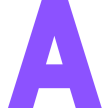




Comments
A is not accepting comments at the moment
Want to show your support? Become a pledged subscriber or send them a one-off tip.