Hosting a domain on Google
Web hosting is the service that allows you to store your website's files and make them accessible over the Internet

When you want to set up a website, you typically need two main things: hosting and a domain.
Hosting
Web hosting is the service that allows you to store your website's files and make them accessible over the Internet. It involves renting space on a server from a hosting provider. Several types of hosting are available, including shared hosting, virtual private servers (VPS), dedicated servers, and cloud hosting. The choice depends on your website's needs, budget, and expected traffic.
Domain
A domain is an address users type into their web browsers to access your website. The unique identifier directs people to your website's hosting server. For example, "example.com" is a domain name. When choosing a domain, consider its relevance to your website's content and try to make it memorable. Domains are registered through domain registrars—companies authorized to manage domain names.
To get hosting and a domain, follow these steps:
Determine your website's needs: Consider the type of website you want to create, the expected traffic, any special requirements, and your budget. This will help you choose the appropriate hosting plan.
Find a hosting provider: Look for reputable hosting companies that offer the hosting you need. Some popular hosting providers include Bluehost, Site Ground, HostGator, and Dream Host. Compare their features, prices, customer support, and user reviews to make an informed decision.
Select a hosting plan
Hosting providers usually offer plans based on storage space, bandwidth, performance, security features, and customer support. Choose a plan that suits your requirements and budget.
Register a domain
Many hosting providers offer domain registration services as well. Alternatively, you can use a separate domain registrar like GoDaddy, NameCheap, or Google Domains. Search for available domain names related to your website and register the one you prefer. Be sure to renew your domain registration periodically to maintain ownership.
Link your domain to your hosting
Once you have both hosting and a domain, you'll need to connect them. The process may vary depending on your hosting provider and domain registrar. Still, it generally involves updating the domain's DNS (Domain Name System) settings to point to your hosting provider's server. Your hosting provider will provide you with the necessary DNS information.
Set up your website

After linking your domain and hosting, you can start building your website. This typically involves designing and developing your site's pages, uploading content, and configuring any necessary settings. You can use website builders like WordPress, Wix, or Squarespace or develop a custom website using HTML, CSS, and other programming languages.
To hosting a domain on Google, you can use Google Domains as your domain registrar and Google Cloud Platform (GCP) for hosting your website. Here's a step-by-step guide to help you through the process:
Purchase a domain
If you don't already have one, you can register one through Google Domains (domains. google). Search for an available hosting domain name and follow the prompts to purchase it.
Set up your GCP account
If you don't have a GCP account, go to the Google Cloud Platform website (cloud.google.com) and sign up for an account. You may need to provide billing information to create and manage your GCP projects.
Create a project
- In the GCP Console, create a new project or use an existing one to host your website.
- Go to the "Select a project" dropdown in the top navigation bar and click "New Project."
- Follow the prompts to set it up.
Enable App Engine
In your GCP project, navigate to the "App Engine" section. Enable the App Engine service by following the instructions provided. App Engine is Google's platform-as-a-service (PaaS) offering that allows you to host your website.
Develop your website
- Build your website using the necessary technologies. You can use HTML, CSS, and JavaScript if you prefer a static website.
- If you need dynamic functionality, consider using a web framework like Flask (Python) or Express.js (Node.js).
- Develop and test your website locally before deploying it to GCP.
Deploy your website to App Engine
Once your website is ready, deploy it to App Engine. The deployment process may vary based on your framework or tools. However, typically, you'll need to configure an app. yaml or an app.json file to specify the runtime and other settings. Consult the documentation for your chosen technology for detailed deployment instructions.
Map your domain to App Engine
In the Google Domains console, navigate to your domain management settings. Look for the "Custom resource records" or "DNS" section and add a new record.
Create a CNAME record pointing the "www" subdomain (or any desired subdomain) to the App Engine URL, which usually has the format "project-id.appspot.com."
Save the changes
Set up SSL certificate (optional):
To secure your website with HTTPS, you can set up an SSL certificate using Google-managed SSL certificates or bring your certificate. This step helps ensure that your website is served over a secure connection. Consult the App Engine documentation for instructions on configuring SSL certificates.
About the Creator
Enjoyed the story? Support the Creator.
Subscribe for free to receive all their stories in your feed. You could also pledge your support or give them a one-off tip, letting them know you appreciate their work.



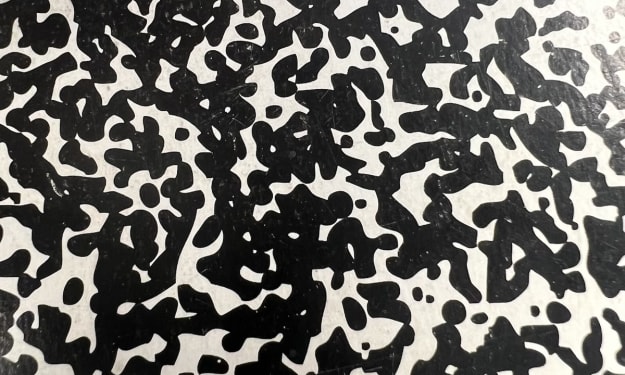


Comments
There are no comments for this story
Be the first to respond and start the conversation.