
Most Magento store owners are clueless about how the Magento backend works. Especially it’s true in the case of Magento 2 Website, Store, and Store View. It can confuse anyone while finding differences between them or while configuring Magento backend with them.
For your convenience, I’ve explained their differences in the easiest way along with their most typical use cases. Keep Reading!
Both, Magento Open-source and Magento Commerce have 4 levels of hierarchy: Global, Website, Store, and Store View. Magento allows you to manage multiple websites and stores with a single backend. Magento's hierarchy map looks like a pyramid and is complicated to understand.
It’s common that each website can have multiple stores and store views. In Magento 2, Websites, Stores, and Store Views can have one parent and multiple child relationships. It’s possible for a Magento Store owner to categorize this hierarchy in multiple systems, which means that multiple websites can be developed under a single Magento installation.
Example: On a Magento Website, Multiple Magento stores are present and each store is further subdivided into multiple store views in different languages.
Let’s start on the Difference between Magento 2 Website, Store, and Store View to expand your knowledge.
Difference Between Magento 2 Website, Store, and Store View:
As I Mentioned Earlier, Magento 2 has a 4-level hierarchy: Global, Website, Store, and Store View. So, it’s time to get knowledge of their differences and their possibilities.

Global:
Global is the top level of Magento’s Hierarchy Pyramid. and for the brand new Magento Website which has never been configured, The global view's default settings are required to be applied. The Magento hierarchy has only one global view. It doesn’t have the capability to allow you to multiply them, although other levels do.
With Global, you can set 3 options that will remain the same for all your stores. and they’re;
- Stock: Configure the main product settings.
- Pricing: Specify a consistent price for products in each store.
- Buyers: Combines customer data from websites and stores into one massive database.
It belongs to the entire installation. Hence, any action taken on Global will have an impact on the entire pyramid.
Website:
The website can be said as a subcategory of Global. And you can create an endless number of websites with it. After the Installation of Magento, it only allows you to create one website, referred to as the Main Website. And with that single base website, you can design various websites. Example: table.com and chair.com. And each website will have its own IP address and Domain.
Store owners that sell a variety of products must build two distinct Magento websites. And for them, you can set different shipping and payment methods, different products, different prices, and different targeted audiences. Additionally, you can even build multiple stores for different websites. And all the information will be found within a single admin panel.
Benefits of having Multiple Websites include:
- The capability of selling and managing various products from a single admin panel.
- Enables you to target several territories.
- Different product categories can be formed on multiple websites.
- Enables handling of Shopping Carts and Inventory independently.
Store:
A Store can be referred to as a container of products and services. Under a single Magento website, a user can create multiple stores. In this scenario, the Store enables you to share a comparable product catalog and allows you to add a variety of product and design options. For each store on the website, The admin and checkout are the same.
It’s a great opportunity for creating and managing Multiple stores on Magento Website. It is highly recommended if you’re selling multiple kinds of products, as it helps you best at Category Management.
You can achieve your goal in both ways! Whether Multiple Websites or Multiple Stores. And there lies a confusing process of choosing between a new website or a new store.
And it must depend upon What fits your business best, right?
The main benefit of having multiple stores rather than having multiple websites is that you'll have all your products under the same domain name. The reason for the benefit is that every website requires a base URL.
However, It cannot change the price, tax class, mode of payment, or shipment to each store separately.
Thus, you should build multiple websites if you need to have these features specifically tailored.
Let’s understand the difference between Multiple Websites and Multiple Stores Clearly (Multiple Websites VS Multiple Stores):
Multiple Websites
- Building Multiple Websites will require different Domain Names.
- In Multiple Websites, You can set different prices, taxes, different payment and delivery options for each website.
- Having Multiple Websites, allows you to target different customer groups.
Multiple Stores
- Multiple Stores can be built with a Single Domain.
- In Multiple Stores, You can not set different prices, taxes, different payment and delivery options for each website.
- For making Multiple Stores, you’ll need to target the same customer group.
Store View:
Each store is shown in accordance with a particular view made available to the customers. Store Views are most frequently used for various Languages and Currencies. A store has a single default view; a store view is added to accommodate other languages and currencies or for any other reason. The same categories are present in store view as they are in all stores, but it additionally allows you to set various product prices.
Advantages of Multiple Store Views:
- Store View allows you to set various prices for the same products.
- Different Languages and Currency Enhances customers' shopping experience.
- Allows you to charge different taxes for the same product per store view
- Helps you assign categories.
- Improves conversion rate.
Final Verdict
Without the Hassle of managing multiple admin panels, Magento Owners can build various versions of their eCommerce websites by using Website, Store, and Store Views. And that’s a benefit for Magento users, in Contrast to other SaaS platforms, such as Shopify and BigCommerce.
We’ve prepared some KeyPoints to clear doubts if you still have any!
- The relation between Website, Store, and Store View is like Parent and Child, where the Website has the largest scope and the Store View has the smallest.
- Any Changes in Parent Scope with have an impact on Child Scope.
- Prices, Payment and Shipping Methods, Tax, and Currency will be different for Multiple Websites.
- Multiple Stores will have a variety of Products and Categories.
- Languages, Currencies, and Themes will be different among Different Store Views.
About the Creator
Magespark
Get the best & feature-rich Magento 2 extensions, Themes, & services that meet all your business needs. Hire Magento Certified Adobe Commerce Experts To get top-rated Magento development services.


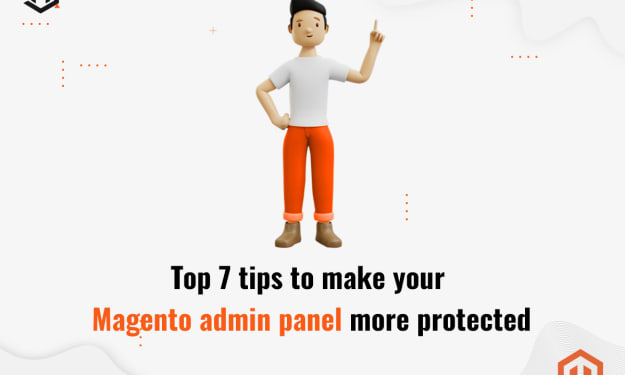



Comments
Magespark is not accepting comments at the moment
Want to show your support? Send them a one-off tip.