Creating And Submitting A Vocal Story on an Android Phone
It can be done

This is about the major problems I encountered trying to publish Vocal Stories on a mobile phone. Mine is a Google Pixel 2XL but many others have had similar problems.
I am not sure if this applies to Apple devices, and apologies if you can’t get this to work.
Over the weekend I was in Edinburgh with no computer., so reinstalled Facebook to keep in touch with the Vocal Groups.
A couple of weeks ago someone had posted that they suddenly could not post to Vocal from their phone. So I did a quick stream of consciousness plea poem to check if I could do it called “Two Free Form” . When I tried to create the story I got the “Device Not Supported” message as you can see above.
I do all my drafts in Google Docs so when I got back to my computer I just posted the poem on there and was surprised when it was accepted and published by Vocal , but it was.
Back to this weekend, I do like keeping in touch and now have a lot of close Vocal friends so that’s why I reinstalled Facebook. I then got to thinking I could maybe use my phone to publish a piece , forgetting that my device wasn’t supported, so I put together “Cat’s In Nam” and went to create the story, and then got the red No Go banner.
At first I thought I could wait til Monday , but then thought there must be a way of doing it , but there is no documented method and Vocal just tell you to use a desktop computer. Not an option for a lot of Vocal Computers.
What I am going to say now may be technically inaccurate or may not make a lot of sense and may lapse into jargonese , but feel free to contact me to either correct me or question me about it.
I then got to thinking , very often you link to Vocal from Facebook , Twitter or your Mail App so it’s then encapsulated in a sort of sub application and I think that causes the problem because the Vocal editor is in the Facebook or Gmail sub application.
So normally I access Vocal directly from a browser , so I used the Chrome app on my phone to access Vocal. Once you are in you can then select to use the desktop see below) rather than phone site, and when I did that I managed to actually publish the article.
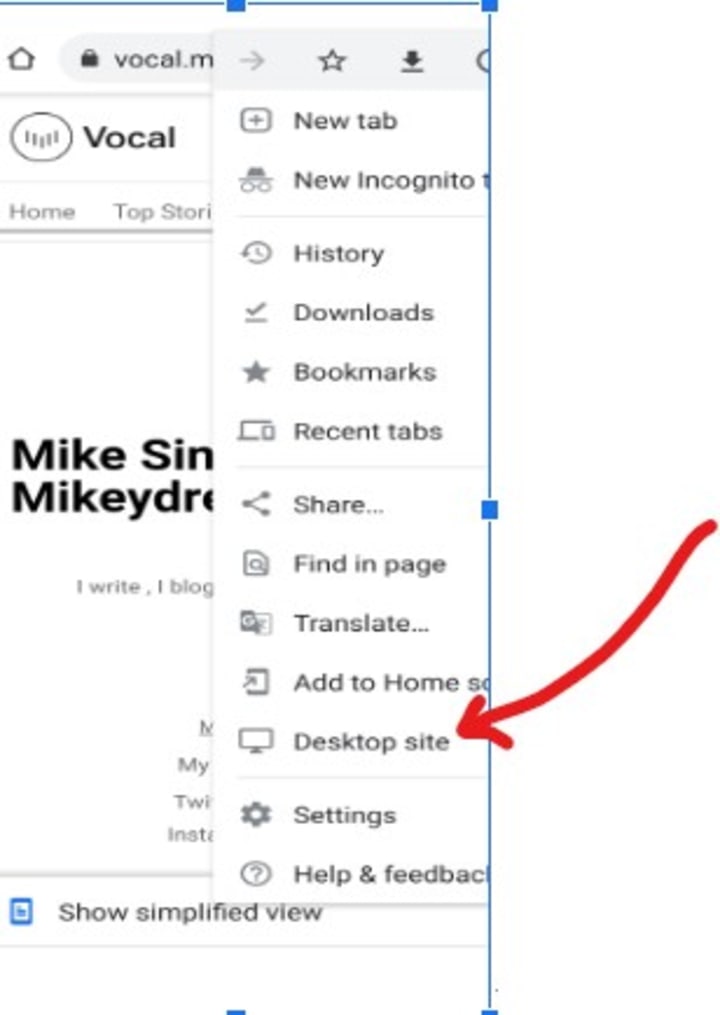
I had a sense of triumph that I had done it but then I hit problems when I tried to edit to add links and videos, and what happened is that I could start to edit and then it would flip back to the phone app and got the Device Not Supported again.
This happened several times using quick edit, not only that , when making basic text changes , the text started typing backwards and deleted items got pasted in. Basically the quick edit was impossible for me. The piece that caused me almost heartbreak was "Should I Read or Should I Go?(and Write)" I had written it by dictating into my Google Docs so was full of errors but I found it impossible to correct using quick edit on the phone.
So YES you can publish on Vocal using your Android phone or device , but you need to get it right first time otherwise you (or I ) will hit major problems. One was a poem which I thought was ok and came back saying was under 100 words. When I looked it was empty , so I recopied the text , pasted it , saved it , and nothing there.
I finally was able to do it when I got to my computer and was an important sonnet for my Muse, which should appear soon.
So basically , keep it simple and you should be able to publish on your phone , but quick edit is an absolute hell






Comments (3)
I've shared up to 800 words this way in my earlier stories. Its possible; just takes some getting used too.
I am on a laptop and still don't see where to submit my story
I have the same issue. I don't have an access to a computer. I write using speech to text via my phone. But I can't post my articles. It keep saying zero words. When I save it. It simply disapear. I asker the supporting team they told me usea computer which i don't have unfortunately. Is there any other way?