Best Stop Motion Animation Software for Mac and Windows
Animation Software for Mac

The best software for you will depend on your specific needs and budget. We recommend trying out a few free demos or free versions before making a decision. Some popular stop motion animation software for Mac and Windows include:
Stop Motion Studio (Mac, Windows, iOS, Android)
Stop Motion Studio is a popular stop-motion animation software that is available for Mac, Windows, iOS, and Android. It is known for its ease of use and its wide range of features that make it suitable for both beginners and professionals.
Some of its key features include:
- Live preview: allows you to see your animation in real-time as you work on it
- Onion skinning: allows you to see the previous and next frames while you work, making it easier to create smooth animations
- Sound recording: lets you record sound and lip-sync to your animation
- Multiple export options: this allows you to export your animation in various formats, including AVI, MOV, and GIF.
- Motion capture: this allows you to import image sequences from your camera and use it as a reference to animate over it.
Stop Motion Studio is a good option for those looking for beginner-friendly software that is easy to use and has a wide range of features. It also has a free version available for download and a paid version, which includes additional features.
Dragonframe (Mac, Windows)
Dragonframe is a professional-grade stop-motion animation software for Mac and Windows. It is widely used in the animation industry and is known for its advanced features and high-quality output.
Some of its key features include:
- High-resolution capture: allows you to capture images at a resolution of up to 50 megapixels
- Live view: allows you to see your animation in real-time as you work on it
- Onion skinning: allows you to see the previous and next frames while you work, making it easier to create smooth animations
- Sound recording: lets you record sound and lip-sync to your animation
- Multi-camera support: allows you to control multiple cameras at once and switch between them during the animation process.
- Motion control: allows you to create precise movements with the use of motion control devices.
- Advanced timing tools: this allows you to create accurate and precise timing for your animation.
Dragonframe is a great option for professional animators and studios looking for high-end software with advanced features and high-quality output. It is not free and comes at a cost, but it offers a demo version for users to test before purchasing.
Stop Motion Pro (Windows)
Stop Motion Pro is a stop motion animation software for Windows. It is a popular choice among animators and educators for its ease of use and wide range of features.
Some of its key features include:
Live preview: allows you to see your animation in real-time as you work on it
Onion skinning: allows you to see the previous and next frames while you work, making it easier to create smooth animations
Sound recording: lets you record sound and lip-sync to your animation
Multiple export options: this allows you to export your animation in various formats, including AVI, MOV, and GIF.
Motion capture: this allows you to import image sequences from your camera and use it as a reference to animate over it.
Audio and Video editing: this lets you edit and add audio, music, or voiceovers to your animation.
Advanced camera controls: allows you to control and adjust the settings of your camera such as focus, shutter speed, and white balance.
Stop Motion Pro is a good option for those looking for beginner-friendly software that is easy to use and has a wide range of features. It is not free and comes at a cost, but it offers a demo version for users to test before purchasing. It's exclusively available for Windows users.
iStopMotion (Mac)
iStopMotion is a stop motion animation software for Mac. It is known for its ease of use and its wide range of features that make it suitable for both beginners and professionals.
Some of its key features include:
Live preview: allows you to see your animation in real-time as you work on it
Onion skinning: allows you to see the previous and next frames while you work, making it easier to create smooth animations
Sound recording: lets you record sound and lip-sync to your animation
Multiple export options: this allows you to export your animation in various formats, including AVI, MOV, and GIF.
Motion capture: this allows you to import image sequences from your camera and use it as a reference to animate over it.
Advanced camera controls: allows you to control and adjust the settings of your camera such as focus, shutter speed, and white balance.
Time-lapse and stop-motion capture: allows you to create time-lapse and stop-motion animation with ease.
iStopMotion is a good option for Mac users looking for beginner-friendly software that is easy to use and has a wide range of features. It is not free and comes at a cost, but it offers a demo version for users to test before purchasing.
ClayFrame (Windows)
ClayFrame is a stop motion animation software for Windows, specifically designed for creating clay animation. It is known for its intuitive interface, and tools that make it easy to create clay animations.
Some of its key features include:
Live preview: allows you to see your animation in real-time as you work on it
Onion skinning: allows you to see the previous and next frames while you work, making it easier to create smooth animations
Sound recording: lets you record sound and lip-sync to your animation
Multiple export options: this allows you to export your animation in various formats, including AVI, MOV, and GIF.
Motion capture: this allows you to import image sequences from your camera and use it as a reference to animate over it.
Claymation tools: include tools to create clay-based animations such as the ability to adjust the shape and consistency of the clay.
Camera controls: allows you to control and adjust the settings of your camera such as focus, shutter speed, and white balance.
ClayFrame is a good option for Windows users looking for software that is specifically designed for creating clay animations. It's not free, but it offers a free trial version for users to test before purchasing.
AnimatorDV (Windows)
AnimatorDV is a stop motion animation software for Windows, it is designed for creating stop motion and time-lapse animation using a digital video camera. It is known for its easy-to-use interface and its ability to capture high-resolution video sequences.
Some of its key features include:
Live preview: allows you to see your animation in real-time as you work on it
Onion skinning: allows you to see the previous and next frames while you work, making it easier to create smooth animations
Sound recording: lets you record sound and lip-sync to your animation
Multiple export options: this allows you to export your animation in various formats, including AVI, MOV, and GIF.
Motion capture: this allows you to import image sequences from your camera and use it as a reference to animate over it.
Camera controls: allows you to control and adjust the settings of your camera such as focus, shutter speed, and white balance. Support for different video formats, including DV, HDV, and AVCHD Time-lapse and stop-motion capture: allows you to create time-lapse and stop-motion animation with ease.
AnimatorDV is a good option for Windows users looking for software that is specifically designed for creating stop motion and time-lapse animation using a digital video camera. It's not free, but it offers a free trial version for users to test before purchasing.
stop (Windows)
The stop is a stop-motion animation software for Windows. It is designed for creating stop-motion animation using a digital camera or a webcam. It is known for its simple interface and easy-to-use tools that make it suitable for beginners.
Some of its key features include:
Live preview: allows you to see your animation in real-time as you work on it
Onion skinning: allows you to see the previous and next frames while you work, making it easier to create smooth animations
Sound recording: lets you record sound and lip-sync to your animation
Multiple export options: this allows you to export your animation in various formats, including AVI, MOV, and GIF.
Motion capture: this allows you to import image sequences from your camera and use it as a reference to animate over it.
Camera controls: allows you to control and adjust the settings of your camera such as focus, shutter speed, and white balance. support for different video formats, including DV, HDV, and AVCHD Time-lapse and stop-motion capture: allows you to create time-lapse and stop-motion animation with ease.
A stop is a good option for Windows users looking for beginner-friendly software that is easy to use and has a wide range of features. It's not free, but it offers a free trial version for users to test before purchasing.
Conclusion
In conclusion, there are many stop-motion animation software options available for Mac and Windows users, each with its own set of features and capabilities. Some popular options include Stop Motion Studio, Dragonframe, Stop Motion Pro, iStopMotion, ClayFrame, AnimatorDV, StopGo, and Stop Motion Central. The best software for you will depend on your specific needs and budget. It is recommended to try out a few free demos or free versions before making a decision. Each software has its unique features and capabilities, and you should choose the one that best suits your needs.
About the Creator
Kate winselet
I am kate winselet,I work in Next Mashup Company, Our company provides the best information related to technology and entertainment.

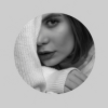




Comments
There are no comments for this story
Be the first to respond and start the conversation.