Beginners DIY Guide to Digital Signage for a Small Business
7 components to consider to build your own digital signage solution for your business

What is a digital signage display?
Digital advertising display screens or digital signage screens are a type of electrical signage display used for product ads, promotions, brand ads, menus, information, messages, and general advertising.
You can find these digital display screens in retail stores, hotels, restaurants, corporate buildings, cafes, and bars. Typically, they use a tv, LFD (large format display), LCD (liquid crystal display), or LED (light-emitting diode) Monitor to display and run media through a type of mini-computer/media player connected via HDMI.
You can also use display units with an inbuilt player or smart TVs with inbuilt Android OS as an all in one solution.
Digital signage media players come in a few different OS (operating system) such as Android, Windows, Chrome, iOS, or Linux. It depends on which signage software you want to use for your system and what functionality it requires.
7 Components you need to consider when starting your digital signage project.
1- What digital signage software should I use?
I have found the versions of Digitalsignage.com (compatible with all OS) and Posterbooking.com (Only with Android) to be great for minor projects and testing when you are first starting. I am not an affiliate with these Software company’s but have used them for my projects.
You may need to do a lot of testing and research to find the perfect one for you. Fortunately, some software providers give you free trials or free accounts, but they may come with limitations. Some of these software’s are only compatible with a specific OS.
Things to look out for in software are;
- OS compatibilities
- Cloud server speeds
- Upload media storage space and upload maximum size
- Ease of usability
- Features on the software
- Scheduling capabilities
- Caching feature (ability to store and play the data offline on the device for cases where the internet cuts off).
- Extra features like a clock display, weather, RSS news feeds, countdown timer, display splitting, etc. Digitalsignage.com covers many of these features plus more on the free version. If you plan to do some testing, you should try this software out.

2- What Digital Signage hardware and media player should I use?
Protective casing - will it be located indoors or outdoors? The container should also have vent holes to allow the display and player’s heat to vent out.
Display - This could be a LED or an LCD type screen monitor. If you plan to install an external media player to the display, ensure that the display unit has the correct connection input (HDMI, VGA, DVI, etc.).
Mounting brackets - think about where you’re installing your digital signage display. On the wall, floor, ceiling, or will it be mobile. Each of these types of mounting will require different mounting techniques.
Media player - Will you be using an Android TV box, Android All in one, Windows mini pc, Windows All in one, Apple iOS TV box, or a Linux Raspberry Pi player?
Windows OS used to be the more dominant, most familiar, and most reliable with users. Still, lately, Android has rolled out as cheaper and more straightforward for installations. Android systems used to be less reliable in the past but have shown significant improvement.
Using Linux with a Raspberry Pi can confuse people who have never used it before. However, it is overall cheaper and very customizable with its free open source resources. Stay away from this if you want to avoid a steep learning curve and headaches trying to troubleshoot technical issues.
Chrome OS players are relatively new but perform faster than windows and have regular security push updates.
iOS is expensive and less popular but is stable and easy to use if you are in the Apple ecosystem.
Cabling and power - Plan power points for the TV and players. Suppose you plan to have the player in a different room from the screen for more straightforward service and maintenance. Consider using an HDMI to cat converter/extender.
3- How will you connect your media player to the internet?
Plan whether the device you choose will need Cat5/Cat6 cabling, 3g/4g, or Wi-Fi for internet connection. Suppose you plan to use a cloud server or remote desktop support software.
In that case, you will most definitely need decent internet speed from Wi-Fi or network cable. Also, you might want to consider having two connection types as a backup.
4- How will you be installing your digital advertising display screen?
Will it be wall-mounted, ceiling-mounted, floor-mounted, or mobile?
Think about this when you inspect on site. You will need to consider the material of the wall structure. Is it made of brick, cement, fiber cement boards, or wood?
Of course, each of these will require different mounting techniques and have different weight loading capabilities. You can contract a tradesperson for this if you are unsure.
You will also need to consider extra electrical points and data for your equipment. You should think about having an on/off switch on the wall that can turn off all your gear in one circuit.
5- What content management tools will you be using for your digital advertising display or menu?
Consider using a separate designing software like Adobe to design content and upload it onto your player server. Will you be utilizing an all-in-one software that can create content and deploy it directly to the screens?
If you plan to use separate software, consider the file format you will save your media. Also, check if the media file is too large to upload into your signage software.
here’s a case study:
You have created content with adobe premiere and export it into Mp4 format, 100Mb in size. Then try to upload it into your signage software, which can only upload a full-size file of 50Mb. For this to work, you would have to split your video file into two parts of 50Mb to upload it and then join them back up inside your signage software.
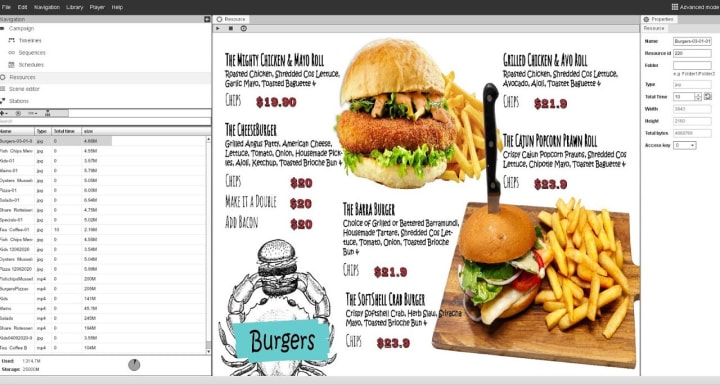
6- How will you service your digital signage display?
You will need to think about what happens if the internet cuts off. The player breaks down, or maybe the media player updates during service. Can you remote on from a different location?
Do the player and software cache the information and continue playing in offline mode? (you will find most do) will you be able to access the equipment if it breaks down and needs replacing?
7- What equipment will you need to start your digital advertising display project?
The equipment I use for my projects is from companies selling on Alibaba or Aliexpress. I have had no significant problems with these companies.
On Alibaba, you can contact the supplier if you have any issues with the equipment. They usually provide excellent service and prompt responses.
You can source the equipment for very cheap and mark up prices for customers.
I list down below my affiliate links to the equipment I recommend purchasing for each necessary component for you to get started.
Disclosure:
Links below are affiliate links, I will earn a small commission for purchases at no additional cost to you. The products are my recommendations that I would or already have purchased myself used in all my projects.
Recommended Equipment:
Digital Display Screens and Monitors
- LCD TV Display
- 24" LED Monitor
- 32'’-82" LCD 4k Smart TV (select the size under color cabinet selection)
Digital Signage Media Players
All-in-one Digital Display Solutions
- Inbuilt Android Display Floor Standing
- Inbuilt Windows Floor Standing
- Google's Android LCD Signage
- Windows LCD Signage
Software Solutions
Miscellaneous equipment
Conclusion
Digital display advertising signages have become so common that we may not notice them if you aren’t looking for them specifically. It is an excellent business investment for higher ROI.
You can follow the step-by-step guide in this article to walk you through designing your digital signage system.
From my experience, I have found these steps to be the most efficient procedure to take.
About the Creator
The Technologenius
Engineer | Tech Tinker | Gamer | Guides | Tutorials. I may also slip in some Pokemon card and gaming content for some fun time! ;) More content: https://flipboard.com/@TTechnologenius?from=share&utm_source=flipboard&utm_medium=curator_share


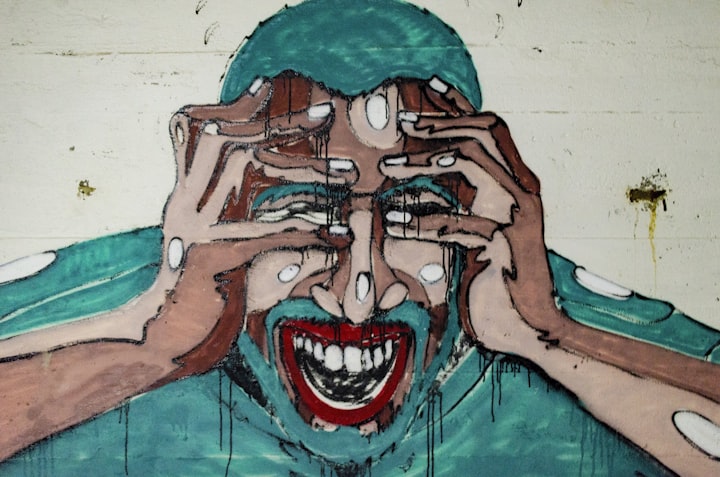



Comments
There are no comments for this story
Be the first to respond and start the conversation.