9 Must-Have Productivity Apps for Professionals
Enhance Your Efficiency and Streamline Your Work Routine
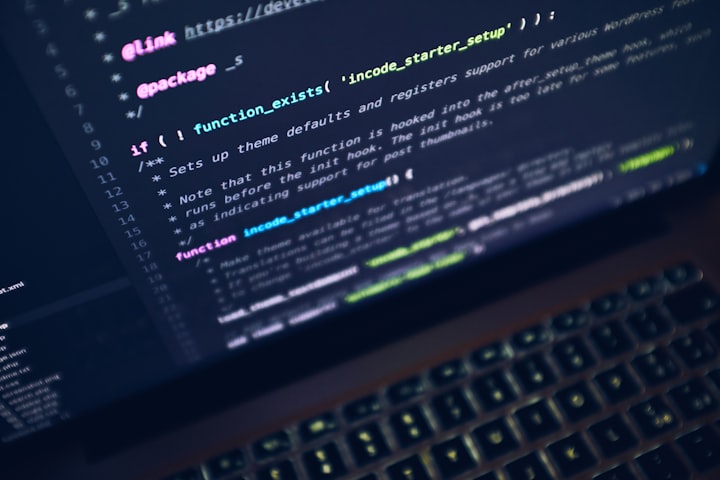
In today's fast-paced digital world, professionals are constantly seeking ways to enhance their productivity and streamline their daily tasks. With the increasing demands of work and the need to juggle multiple responsibilities, it has become essential for professionals to find effective tools that can help them stay organized, manage their time efficiently, and achieve their goals. Thankfully, there is a wide range of productivity apps available on the market that cater to these specific needs. These apps are designed to provide professionals with the necessary features and functionalities to optimize their work routines, increase their efficiency, and reduce stress levels. In this article, we will explore nine must-have productivity apps that are essential for professionals looking to take their productivity to the next level.
1. Task Management Apps
Task management apps play a crucial role in helping professionals stay organized and on top of their daily responsibilities. These apps allow users to create and manage their to-do lists, set priorities, and track progress on various tasks. One popular task management app is Todoist, which offers a simple and intuitive interface for creating tasks, setting due dates, and categorizing tasks into different projects. Another popular option is Trello, which uses a Kanban-style board to visually organize tasks and facilitate collaboration among team members. Asana is another well-known task management app that offers features such as task dependencies, team collaboration, and project tracking. These task management apps provide professionals with the ability to streamline their workflow, stay focused, and ensure that important tasks are completed on time.
2. Note-Taking Apps
Note-taking apps are invaluable tools for professionals who need to capture ideas, take meeting notes, and organize their thoughts effectively. These apps provide a digital platform for users to jot down important information, create checklists, and store several types of content such as text, images, and audio recordings. Evernote is a popular note-taking app that allows users to create and organize notes in a hierarchical structure, add tags for easy searching, and sync across multiple devices. OneNote, developed by Microsoft, offers a similar set of features, and integrates seamlessly with other Microsoft Office applications. Google Keep is a lightweight note-taking app that synchronizes with Google accounts and is particularly useful for quick notes and reminders. These note-taking apps enable professionals to capture and access information efficiently, ensuring that vital details are never forgotten.
3. Calendar and Scheduling Apps
Calendar and scheduling apps are essential for professionals to manage their appointments, meetings, and events effectively. These apps provide a centralized platform for users to create and organize their schedules, set reminders, and share calendars with colleagues or clients. Google Calendar is a widely used calendar app that offers a user-friendly interface, seamless integration with other Google services, and the ability to create multiple calendars for different purposes. Microsoft Outlook is another popular choice that provides robust scheduling features, email integration, and the ability to manage multiple calendars. Fantastical is a highly regarded calendar app known for its natural language input, intuitive interface, and cross-platform compatibility. With these calendar and scheduling apps, professionals can stay on top of their commitments, avoid scheduling conflicts, and ensure efficient time management.
4. Communication and Collaboration Apps
In today's work environment, effective communication and collaboration are crucial for professionals working remotely or in teams. Communication and collaboration apps provide a platform for seamless and efficient interaction among team members, enabling them to exchange ideas, share files, and collaborate on projects in real-time. Slack is a widely adopted communication app that offers channels for different teams or projects, direct messaging, and integration with various productivity tools. Microsoft Teams provides similar features and is particularly popular among organizations using Microsoft Office 365. Zoom, a video conferencing app, has gained significant traction, especially with the rise of remote work, by offering high-quality video calls and screen sharing capabilities. These communication and collaboration apps empower professionals to stay connected, foster teamwork, and enhance productivity through effective communication and seamless collaboration.
5. File Management Apps
File management apps play a critical role in helping professionals organize, access, and share their files and documents efficiently. These apps provide cloud storage solutions that allow users to store files online and access them from any device with an internet connection. Google Drive is a widely used file management app that offers free cloud storage and integrates seamlessly with other Google services. Dropbox is another popular choice known for its user-friendly interface, file synchronization across devices, and file sharing capabilities. OneDrive, developed by Microsoft, is integrated with Microsoft Office applications, and offers generous cloud storage options for users. With these file management apps, professionals can keep their files organized, collaborate on documents with ease, and ensure that important files are accessible whenever and wherever needed.
6. Password Management Apps
In an age where we have numerous online accounts and services, it can be challenging for professionals to remember all their passwords. Password management apps provide a secure and convenient solution for storing and managing passwords. These apps encrypt and store passwords in a central database, allowing users to access their accounts with a single master password or biometric authentication. LastPass is a widely used password manager that offers features like password generation, secure password sharing, and two-factor authentication. Dashlane is another popular choice known for its user-friendly interface, automatic password changer, and built-in VPN for added security. 1Password is a well-regarded password manager that emphasizes both security and usability, with features like Travel Mode for enhanced data protection. These password management apps ensure that professionals can maintain strong and unique passwords for their accounts without the burden of remembering them all.
7. Focus and Time Tracking Apps
In a world full of distractions, professionals often struggle to maintain focus and manage their time effectively. Focus and time tracking apps help individuals stay on task, limit distractions, and track their productivity. Forest is a unique focus app that uses gamification principles, allowing users to grow virtual trees by staying focused. Rescue Time is a time tracking app that automatically records the time spent on various websites and applications, providing users with insights into their productivity habits. Toggl is a popular time tracking app that allows users to track time manually or with timers, offering detailed reports and integrations with other productivity tools. These focus and time tracking apps help professionals become aware of their productivity patterns, identify areas for improvement, and make the most of their working hours.
8. Project Management Apps
Project management apps are essential for professionals involved in managing complex projects with multiple tasks, deadlines, and team members. These apps provide a comprehensive platform for planning, organizing, and tracking project progress. Basecamp is a well-known project management app that offers features like task lists, file sharing, and real-time chat, making it suitable for small to medium-sized projects. Monday.com is a versatile project management tool that provides visual boards, customizable workflows, and automation options, catering to various project management methodologies. Wrike is a robust project management app known for its advanced task management capabilities, Gantt charts, and collaboration features. With these project management apps, professionals can streamline their project workflows, allocate resources efficiently, and ensure timely project completion.
9. Mind Mapping Apps
Mind mapping apps offer a visual way for professionals to brainstorm ideas, organize thoughts, and visualize concepts. These apps provide a flexible canvas where users can create and connect nodes representing ideas, relationships, or categories. Mind Meister is a popular mind mapping app that allows users to create mind maps collaboratively, add multimedia elements, and export maps to various formats. XMind offers a range of mind mapping templates, brainstorming modes, and advanced features like Gantt charts and fishbone diagrams. Lucid chart is a versatile diagramming tool that includes mind mapping features, enabling professionals to create structured mind maps with ease. These mind mapping apps provide professionals with a creative and structured approach to idea generation, planning, and problem-solving.
10. Conclusion
In conclusion, productivity apps are indispensable tools for professionals looking to optimize their work routines, manage their time efficiently, and enhance their productivity. The ten must-have productivity apps mentioned in this article cover a range of essential functions, from task management and note-taking to communication and project management. By leveraging the power of these apps, professionals can streamline their workflows, collaborate seamlessly, stay organized, and achieve their goals effectively. It is recommended for professionals to explore these apps, identify the ones that best suit their needs, and integrate them into their daily work routine to unlock their full potential.
11. FAQs
Q: Are these productivity apps available for both iOS and Android? A: Yes, the productivity apps mentioned in this article are available for both iOS and Android devices. Most app developers prioritize cross-platform compatibility to cater to a wider user base and ensure accessibility across different devices and operating systems.
Q: Are these productivity apps free to use? A: While some productivity apps offer free versions with limited features, many also offer premium plans or subscriptions that provide access to additional functionalities and advanced features. It is recommended to explore the pricing options and features of each app to determine the most suitable plan for your needs.
Q: Can these apps be integrated with other productivity tools and software? A: Yes, many productivity apps offer integrations with popular productivity tools and software. For example, task management apps may integrate with communication apps, file management apps may synchronize with cloud storage services, and project management apps may have integrations with time tracking or calendar apps. These integrations help professionals streamline their workflows and ensure seamless data transfer between different tools.
Q: Can I use multiple productivity apps simultaneously? A: Absolutely! Many professionals find it beneficial to use a combination of productivity apps that cater to various aspects of their work. For example, you can use a task management app alongside a note-taking app and a calendar app to cover various aspects of productivity. It's important to find the right balance and ensure that the apps you choose complement each other and enhance your overall productivity.
Q: Are there any security concerns with using productivity apps? A: Most reputable productivity apps prioritize security and employ measures such as encryption, secure authentication, and regular updates to protect user data. However, it is always recommended to review the privacy policies and security features of each app before using them. Additionally, practicing good password hygiene and being cautious when granting app permissions can further enhance security.
About the Creator
sunny workable
My name is Sunny, and i am a content writer with a passion for crafting engaging and informative articles.






Comments
There are no comments for this story
Be the first to respond and start the conversation.